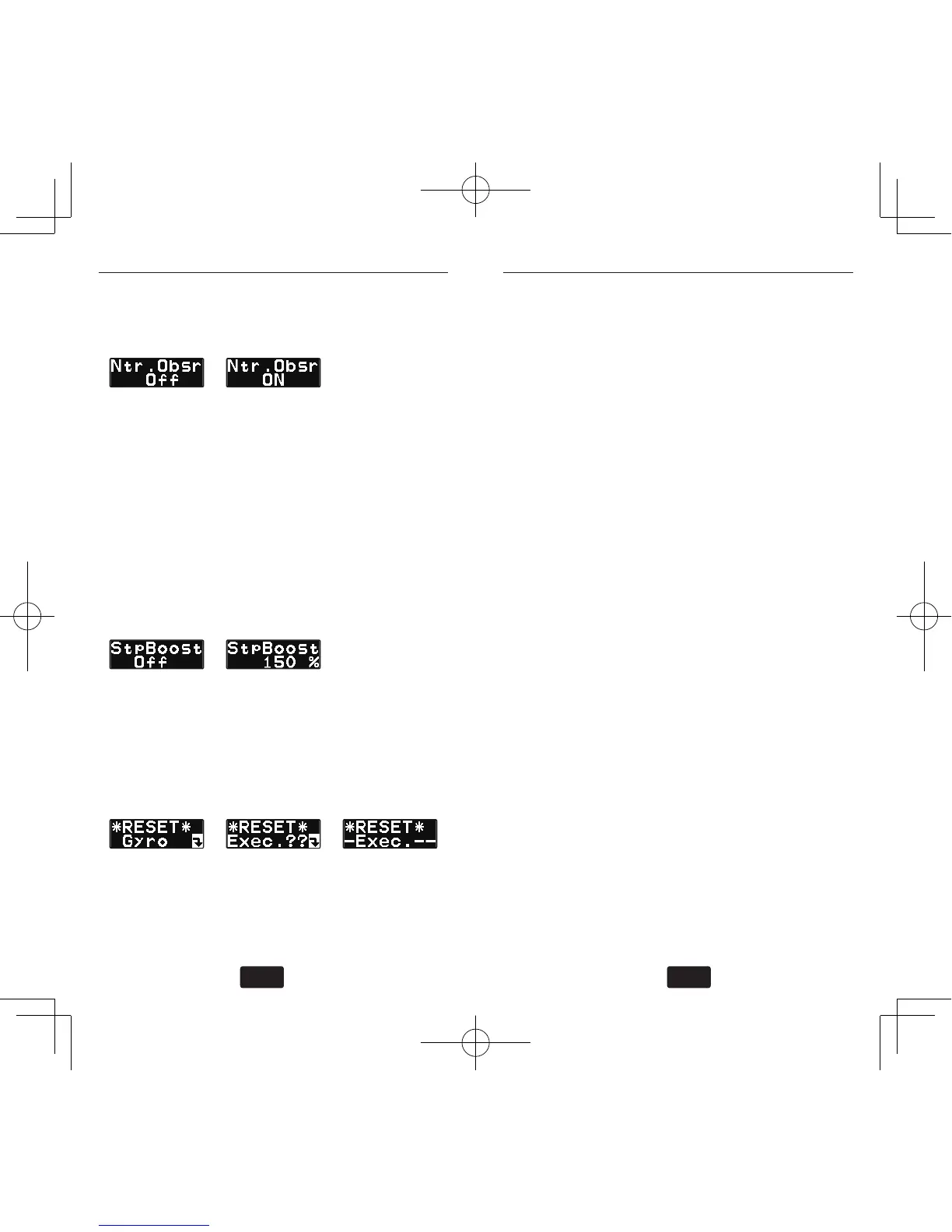Pushing data+ or – key, the mode is changed.
(22) Neutral compensation
default: ON
This function works as recalling the neutral point
of the rudder servo for improving the tail stop
motion. To be this function effective, hover the
helicopter for about one second, and memorize
the neutral point. As the 3D helicopter, the tail
movement is often and very quick, this function
may not work as correctly. Check the function if
it is works correctly. Pushing data+ or – key, the
mode is changed
(23) Stop boosting
default: Off
range: Off
〜
200%
This function works as boosting the gyro gain at
tail stop motion to be improved. Pushing the data+
or – key, the value is changed.
(24) Gyro data reset
It resets the gyro parameter to be default setting.
The “Exec.??” is displayed by pushing data + or –
key for conrmation. Push data+ or – key again,
the reset process is done and displayed “-Exec.—“
and return to the start display. Pushing mode+ or –
key during conrmation display, the reset process
is aborted.