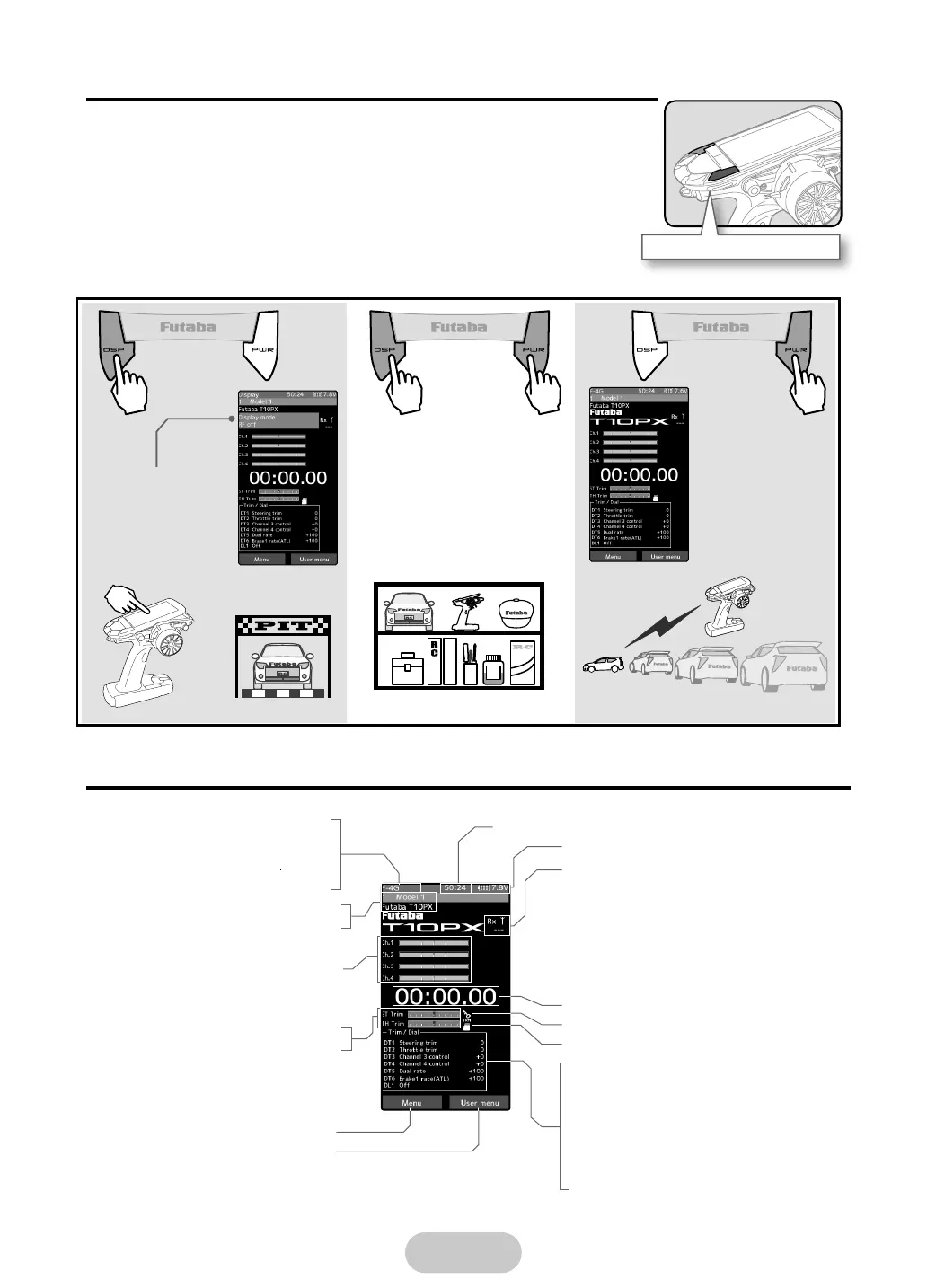10
DSP
OFF PWR
Power & Display Switch
Power & Display Switch
The power switch and display switch are push switches.
When the power switch (PWR) is held down, operation starts
by transmitting radio waves. When the display switch (DSP)
is held down, the transmitter side data can be checked and set.
When the power is turned o, if the power switch or display
switch is held down, the power is turned o. If both switches
are pressed simultaneously, the power is turned o quickly.
When the power is turned off,
if the power switch or display
switch is held down, the power
is turned off. If both switches
are pressed simultaneously, the
power is turned off quickly.
Radio waves are not
being
transmitted.
"Display mode" is dis-
played
Radio waves are be-
ing transmitted.
When you do not run, turn OFF
It cannot operate.
It can operate.
The current system is displayed.
When turned on by DSP switch,
"Display" is displayed
*The figure above is partly processed for explanation, so it is different from the actual screen display.
Display When Power Switch Is Turned On
DT1
DT2
DT3
DT4
DT5
DT6
DL1
Total timer or clock display (H:M)
Transmitter Battery voltage display
Upper: Steering trim display
Lower: Throttle trim display
Menu button
User menu button
Racing timer
Trim/dial lock display mark
microSD card mark
Function names and rate assigned
to dials are displayed.
Model #, Model name (15 characters)
User name (15 characters)
Telemetry function
Receiver -> Transmitter
The reception strength is shown.
Servo operation of each channel can be
checked.
