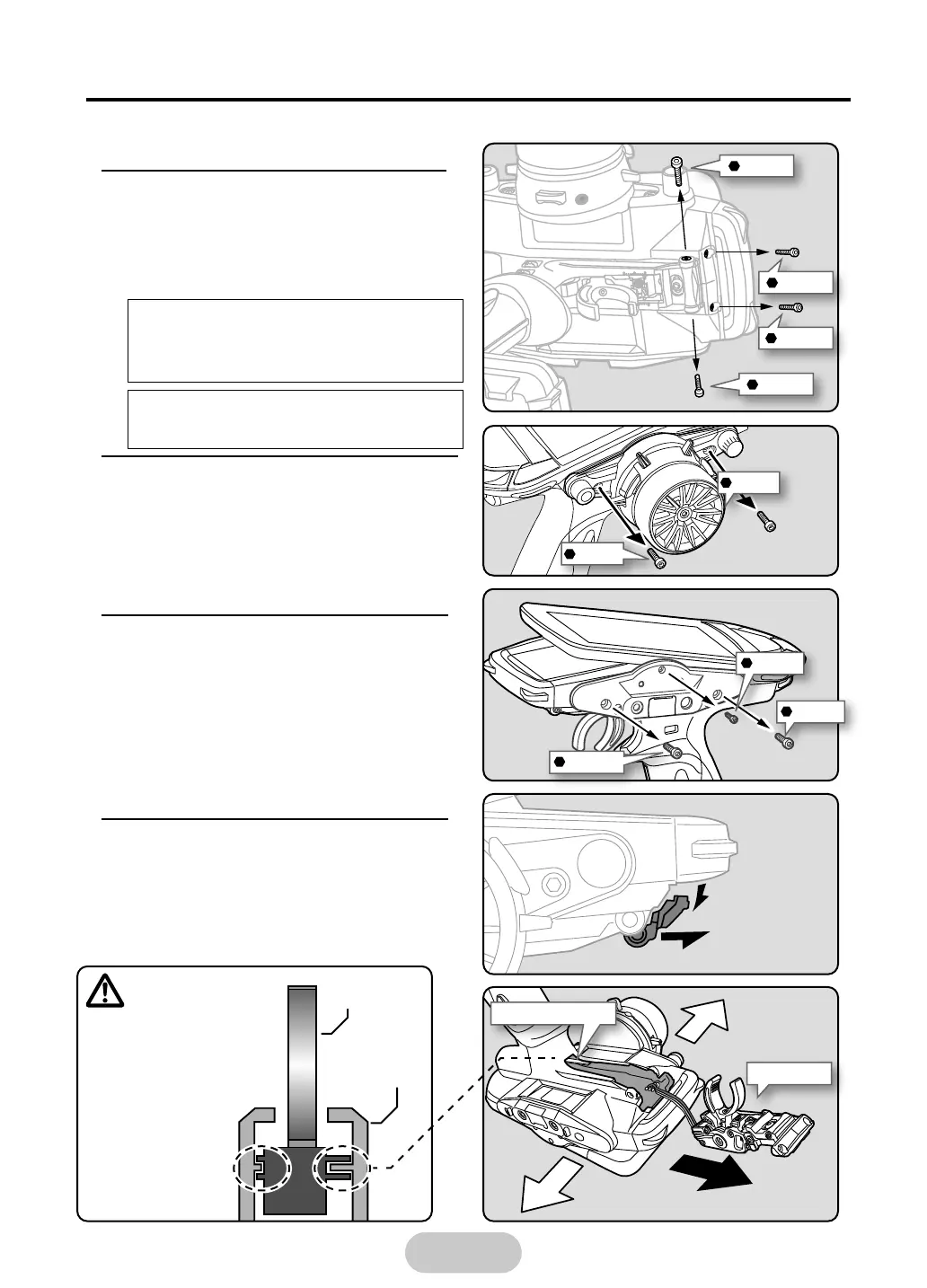15
How to remove
1
Remove the fixing screw shown in the
figure with a hex wrench.
Be careful not to lose the screws.
Removal Of Trigger Unit
The trigger can be removed to replace the trigger spring.
M2×8
M2×8
M2×8
M2×8
4
Pull out the trigger unit in the direction
of the black arrow while opening the
case slightly in the direction of the white
arrow.
Be careful not to cut the wiring.
M2×6
M3×12
Trigger unit
Rail for trigger unit
M3×12
M3×12
2
Remove the 2 steering unit mounting
screws (M3x12 screw).
Remove the 2 mounting screws com-
pletely from the transmitter body.
M3×12
3
Next, Remove the two M3x12 screws
and one M2x6 screw on the rear unit.
Remove the 3 mounting screws com-
pletely from the transmitter body.
Note:
Be careful not to damage the case or
wiring as the trigger unit is dicult
to remove.
Be careful not to pinch the wiring
when assembling.
Trigger groove and
transmitter case rail
Assembly
Insert the groove of the
trigger into the rail and
slide it in.
Trigger
Transmitter
case
1. While pulling down
the trigger unit
2. Pull out the trigger
unit slowly
Note: Trigger unit is difficult to remove
