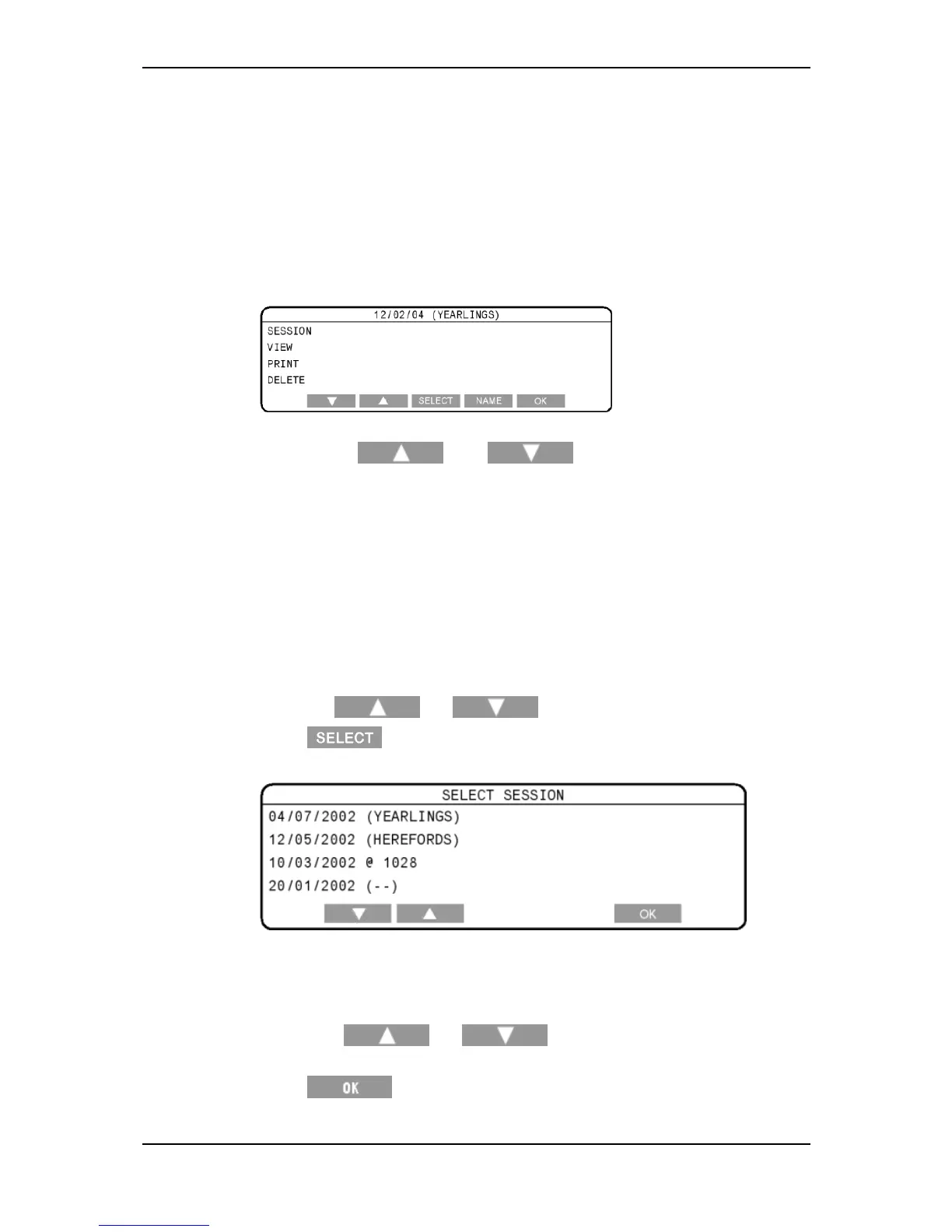3E2364WeighScaleW810v2UserManual
Page17
Sessionmenu
TheSESSIONMENUletsyouselectandthenview,print,renameordelete
sessions.
TodisplaytheSessionMenuscreen:
1. TurnthemodeselectionswitchtoS.
2. SelectSESSIONMENU.
Thefollowingscreendisplays:
Thecurrentlyselectedsessiondisplaysinthetitlebarofthescreen.
Youcanusethe and buttonstomovebetweenthe
options.
Note:Dependingonthetypeofsession(Standard,TraitorDraftlist)currentlyselected
thesoftkeysdisplayedwillchange.
Selectingasession
Toselectaparticularsession,completethefollowingsteps:
1. TurnthemodeselectionswitchtoS.
2. SelectSESSIONMENU.
3. Pressthe or softkeystohighlightSESSION.
4. Press
.
AlistofthestoredsessionsintheWeighScaledisplays.
Eachsessionisidentifiedbythedatethesessionwascreatedandbythe
sessionname(ifonewasentered).Ifthesessionhasnoname,thetime
(usingthe24hourclock)thesessionwascreateddisplays(precededbythe
"@"character).
5. Pressthe or softkeystohighlighttherequired
session.
6. Press
toselectthesessionandreturntotheSessionmenu.
