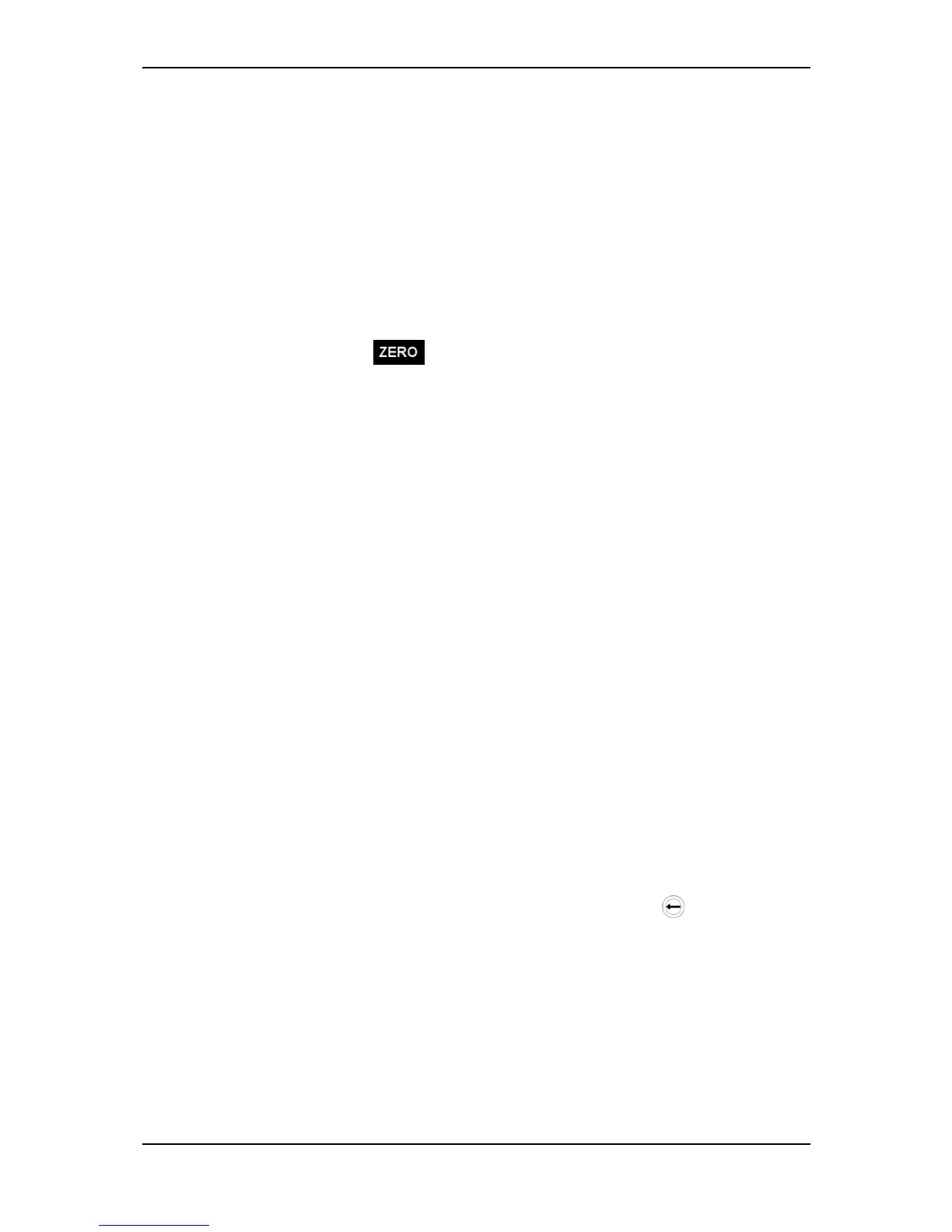3E2364WeighScaleW810v2UserManual
Page61
Procedureforweighinganimalsinatraitsession
Toweighananimalinatraitsessionfollowthisprocedure:
1. Selecttheweighingmodethatyouwanttousebyturningthemodeselect
switchtoA(automatic)orM(manual).
WhentheWeighScaleisswitchedon,thepreviousweighingsessionisstill
thecurrentsession.YoucanchoosetocreateanewTraitsession,see
Creatinganewtraitweighingsession(p59).
2. Ifrequired,youcanenteraneartagprefixfortheanimalsbeingweighed.
SeeSettingthetagprefix(p49)forfurtherdetails.
3. Checkthatthe iconisdisplayed.Ifitisnotdisplayed,presstheblue
"zero"buttontozerooffanyweight(e.g.dirtormanure)leftonthe
platform.
4. Loadtheanimalontotheplatform.Ensuretheanimaliscontainedonthe
platform(e.g.nohoovesofftheplatformandnooneholdingtheanimal).
5. Ifrequired,youcanrecordtheanimal'sVisualTagNumberorscanan
ElectronicID.
UsingElectronicIDs:
Scantheanimal'sElectronicID.
TheElectronicIDcanbescannedatanytimebeforeorwhiletheanimal
isontheplatform.
IfyouareusingElectronicIDnumbersonly,thelast4digitsofthetag
numberprecededbyacolon(:)displaysonscreen.
IfyouenteredaVisualTagNumberthefirsttimetheElectronicIDwas
scanned,theVisualTagNumberdisplaysonscreen.
IfthisisthefirsttimeyouhavescannedtheElectronicIDandyouwant
toenteranassociatedVisualTagNumber,youcanenteritnow.In
future,eachtimeyouscantheElectronicID,theassociatedVisualTag
Numberwilldisplayonscreen.
SeeUsingElectronicIDs(p34)forfurtherdetails.
UsingVisualTagNumbers:
UsethekeypadtoentertheVisualTagNumber.Upto15characters,
alphabeticornumeric,canbeentered.
IfanincorrectVisualTagNumberisentered,press todeleteeach
incorrectcharacter.Re‐enterthecorrecttagnumber.
TheVisualTagNumbercanbeenteredatanytimebeforeorwhilethe
animalisontheplatform.
WhentheVisualTagNumberisentered,thedateandanynoteortrait
entered,thelasttimetheanimalwasweigheddisplaysonthescreen.
Note: PleaseensurethattheADGDisplayisenabledintheUser
Optionsmenuifyouwanttoseetheweightgain,lastrecordedweight,
traitrecordandnoteswhichwererecordedduringapreviousweighing
session.IfthisoptionisnotswitchedONwhenyouscananEID,the