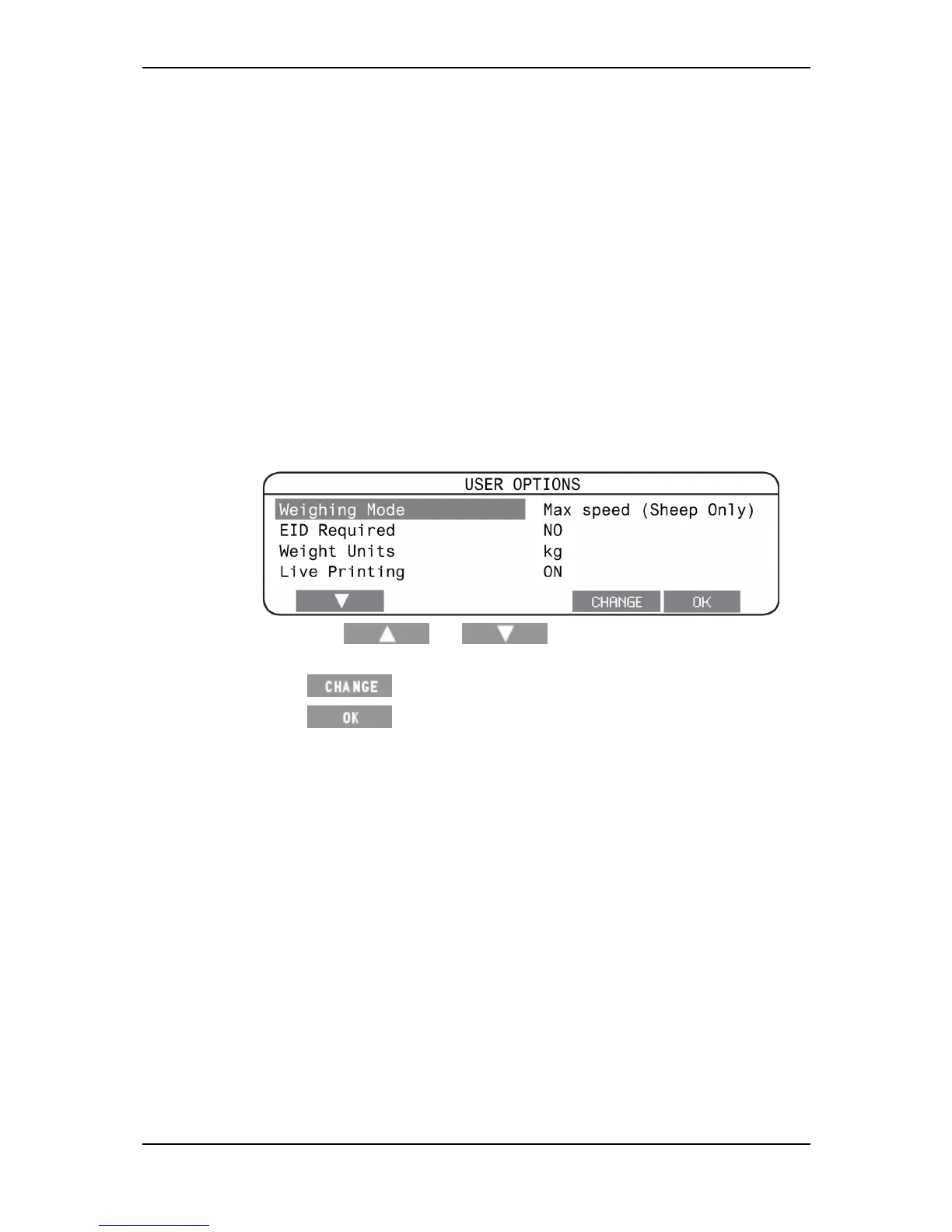3E2364WeighScaleW810v2UserManual
Page24
Useroptions
Thisscreenenablesyoutoseethefollowinguseroptions:
WeighingMode
EIDrequired
WeightUnits‐tousewhenweighinganimals.
LivePrinting
TagChecking
Averagedailyweightgain(ADG)
Changingauseroption
Tochangeauseroption,completethefollowingsteps:
1. TurnthemodeselectionswitchtoS.
2. SelectUSEROPTIONS.
3. Pressthe or softkeystohighlighttheoption
youwanttochange.
4. Press totogglebetweentheavailableoptions.
5. Press tosavethechangesandreturntotheSetupmenu.
Seethefollowingsectionsformoreinformationoneachoftheuseroptions.
WeighingMode(p25)
EIDRequired(p25)
WeightUnits(p26)
LivePrinting(p26)
TagChecking(p27)
ADGDisplay(p27)