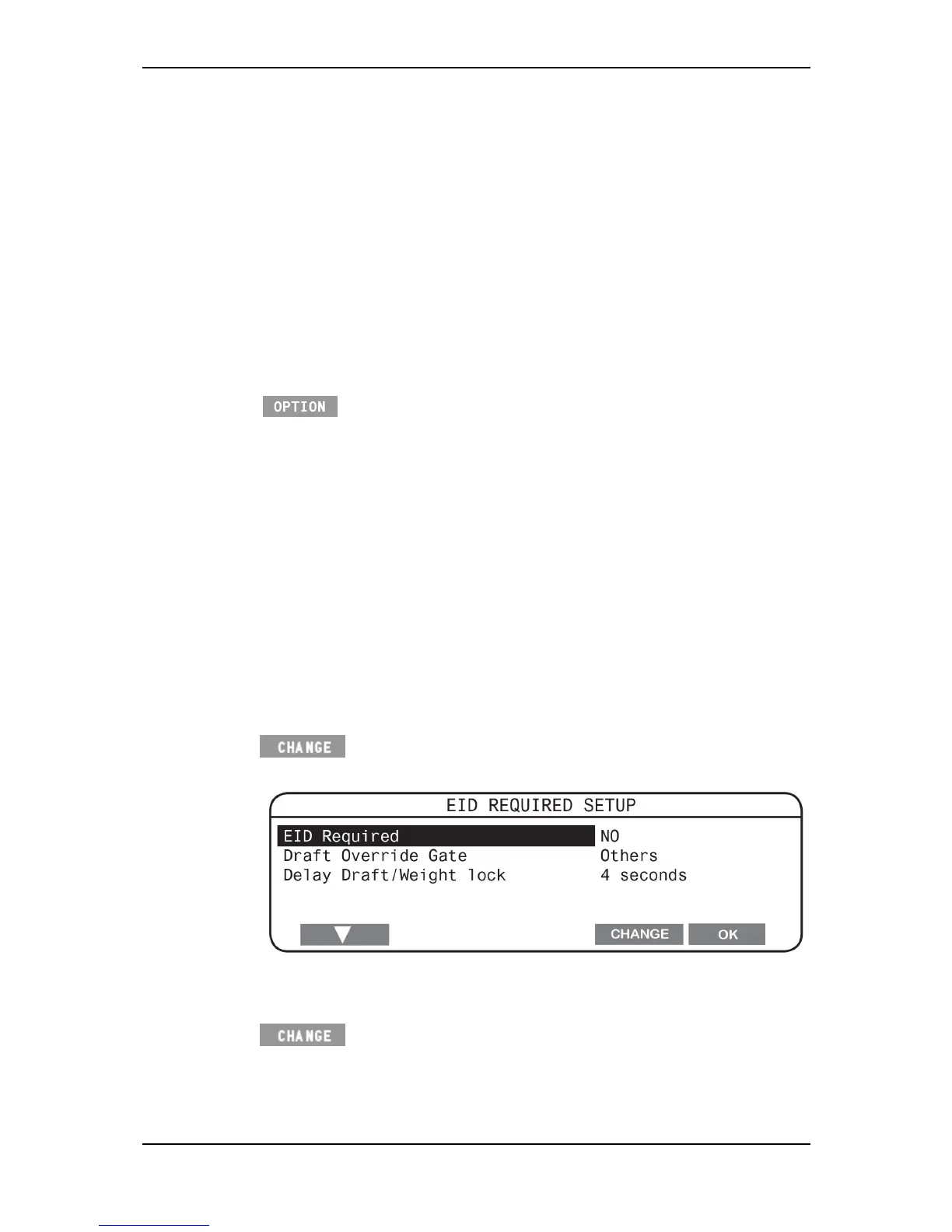3E2364WeighScaleW810v2UserManual
Page25
WeighingMode
WeighingModeallowsyoutoselectthespeedatwhichthescalewilllocka
weight.
MaxAccuracymodewilltakelongertolockaweightbutwillcalculateaweight
within~99%oftheanimal'strueweight.Thisiswellsuitedtoweighinglarger
animalssuchascattleordeer,wherethespeedofweightlockislesscritical.
TheMaxSpeed(sheeponly)modehasbeenspecificallydevelopedtoincrease
thethroughputofsheepinanAutodrafter.Whilelessaccurateat~97%ofthe
animal'strueweight,thismodeissignificantlyfasterandwellsuitedto
applicationswhere
mobaverageweightsareofinterest,orwhereahigh
throughputisrequired.
The softkeyallowsyoutospecifywhentheanimaldataisrecorded
inthescale.Bydefault,thiswilloccuronce30%oftheanimal'slockedweight
hasbeenremovedfromtheloadbars,howevertherearesomeapplications
wherethismayneedtobesethigher(sothatmore
weightmustberemoved)or
lower(sothatlessweightmustberemoved).
EIDrequired
No
IfyoudonotrequireanEIDtobereadbytheWeighScale,theEIDRequiredis
settoNO(defaultsetting).Thisoptionenablestheconfigurationofadraft
overridegateandatimedelay,towhich,ananimalwithoutanElectronicIDwill
bedraftedto,aftertheselectedtimedelayhaselapsed.
1. FromtheUserOptionsscreen,selectEIDRequiredandpressthe
softkey.
Thefollowingscreenwillbedisplayed:
2. UsethearrowkeytoselectDraftOverrideGate.Ifnogateisselected
(Others),theanimalwillbedraftedofftotheOthersdraftinggateafterthe
elapsedtimedefinedbytheDelayDraft/Weightlock.Pressthe
softkeytomakeyourgateselection.PressingChangewill