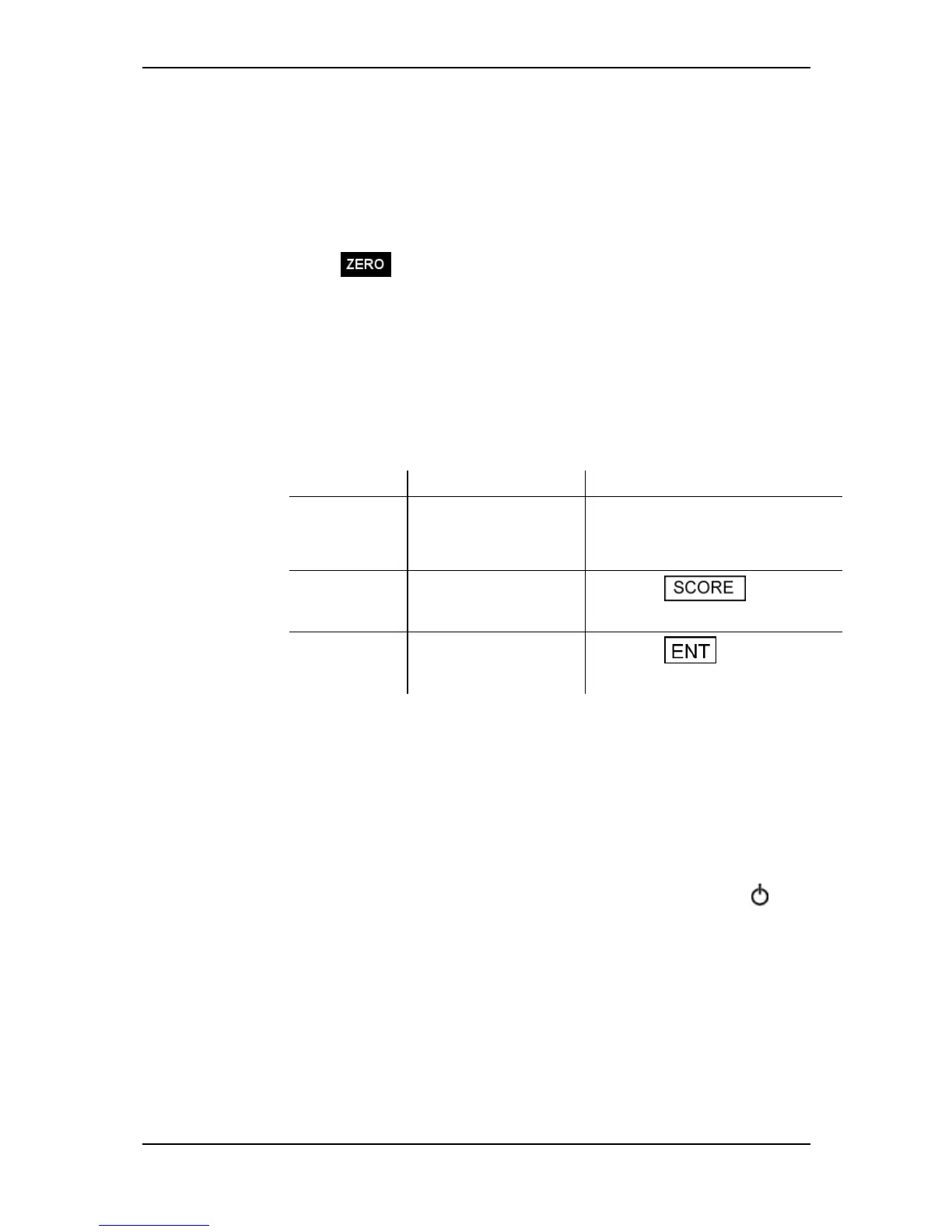3E2364WeighScaleW810v2UserManual
Page57
Procedureforweighingstaticloadsstandard
1. TurnthemodeselectswitchtoF(Finemode).
2. FollowtheprocedureoutlinedinCreatinganewstandardweighingsession.
3. Ensurethatthedisplayedweightiszero.TozerotheWeighScale,pressthe
blueZerobutton.
Note:The iconisnotdisplayedinFinemode.
4. Placetheloadontotheplatform.
5. Ifyouwanttostoreinformation,enterdesiredvaluesintothe"Tag
Number","ConditionScore"and"Notes"fields.
Forexample,youmaywanttoenterawoolbalereferencenumberora
notetoidentifyspecificbales.
Refertothefollowingtabletoselectthefieldthatyouwanttouse.You
canenterthisinformationbeforetheloadisplacedontheplatform(i.e.
whentheplatformisempty)orwhiletheloadisontheplatform.
Field Whatcanbestored Howtouse
Tagnumber
(Reference
number)
Upto15characters,
alphabeticornumeric.
Usethekeypadtoenterthe
referencenumber.
Condition
score
Oneortwodigits.
Pressthe buttonon
thekeypadandtypethescore.
Notes Upto13characters,
alphabeticornumeric.
Pressthe buttononthe
keypadandtypethenote.
6. PressthegreenWeighbutton,torecordtheweight.
Thestatisticsscreenupdatesimmediately.Theweightscreendoesnot
updateuntiltheloadisremovedfromtheplatform.
7. Movetheloadofftheplatform.Theweightscreenupdates.
8. RepeattheprocedurefromStep3forsubsequentitemstobeweighed.
Attheendoftheweighingsession
1. SwitchtheWeighScaleoffbyturningthemodeselectswitchtothe
position.
2. Disconnecttheloadbarcables.
3. Fittheprotectivecapstotheloadbarcables.
4. FittheprotectivecapstotheWeighScale.
