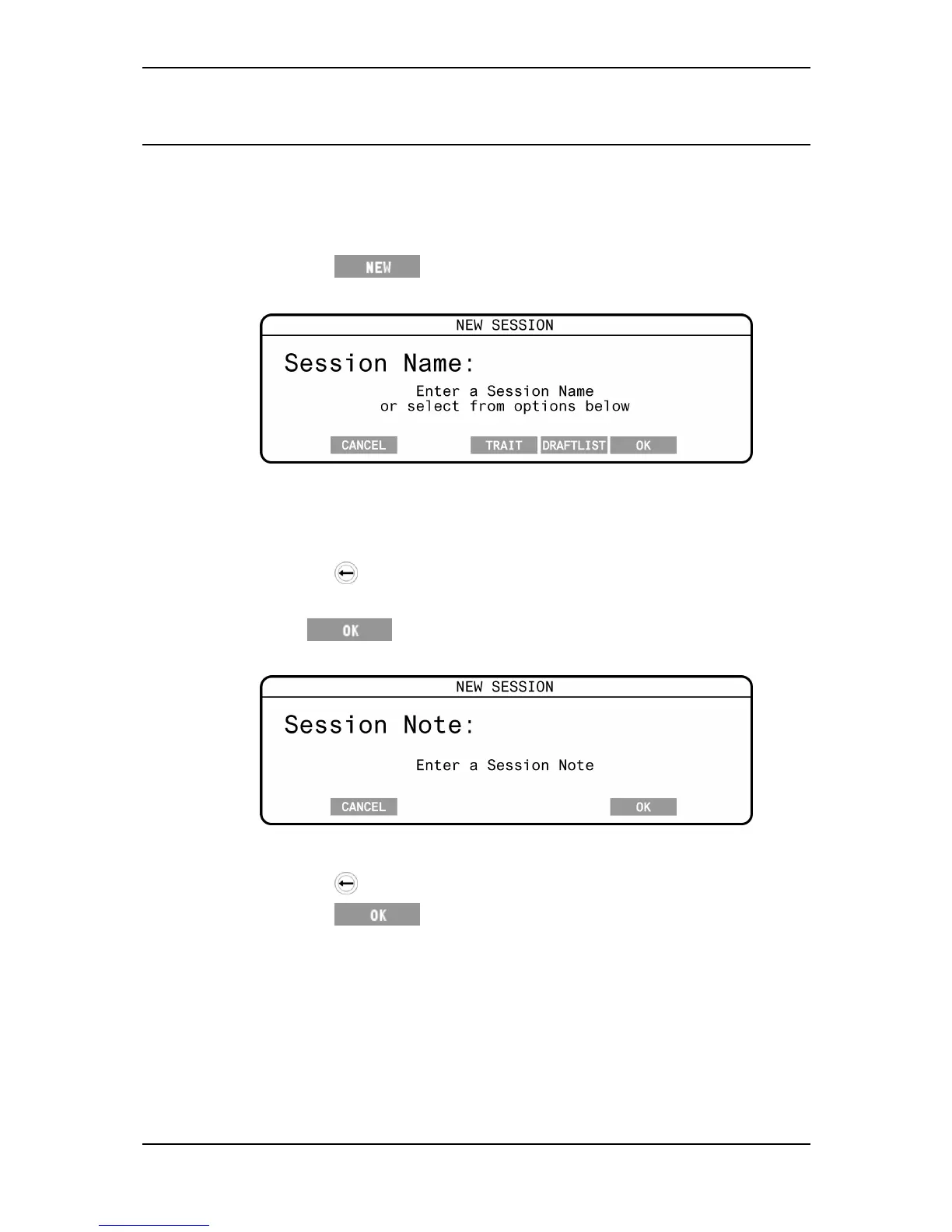3E2364WeighScaleW810v2UserManual
Page51
WEIGHINGINASTANDARDSESSION
Creatinganewstandardweighingsession
Tocreateanewstandardweighingsession,completethefollowingsteps:
1. TurnthemodeselectswitchtoA(Automatic)orM(Manual).
2. Pressthe softkey.
TheNEWSESSIONscreendisplays:
TheoptionsforTraitorDraftListonlyshowwhentherearesuchsessions
presentintheScale:
3. Typeintherequiredsessionnameusingthekeypad.
Thenamecanbeupto17alpha‐numericcharacterslong.
Pressthe keytodeletecharacters.
Note:Youcanleavethesessionunnamed.
4. Press .
5. Ifprompted,typeinasessionnote(canbeleftblank).
Thesessionnotecanbeupto13alpha‐numeric(includingfullstop,forward
slashandspace)characterslong.
Pressthe
keytodeletecharacters.
Pressthe softkeytosavethenote.
Note:
TheAPSsoftwaresetswhethertheSessionnoteoptiondisplayson
theWeighScale,viatheAPS‐Configuremenu.
Addingasessionnotereducesthenumberofrecordsstoredonthe
WeighScalebyone.
TheenteredsessionnoteistransferredtoAPSwiththesessiondata.
Thesessionnotedetailsarestoredinthefirstrecordofthesessionfile.
