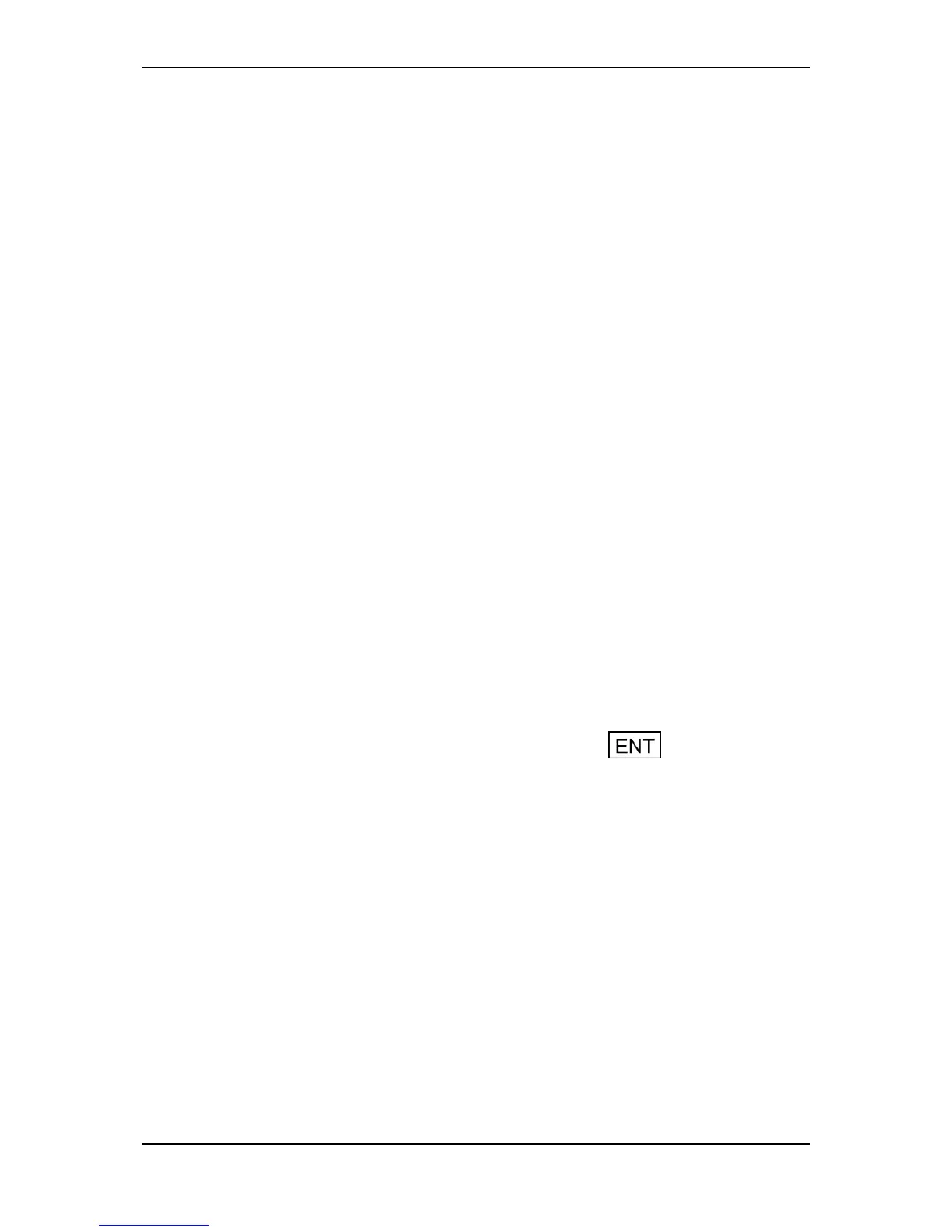3E2364WeighScaleW810v2UserManual
Page83
Recordinganimaltraits
TheWeighScaleW810v2letsyourecordvaluesagainstanimalcharacteristics
foraspecificanimaltagnumber(electronicorvisual)withoutneedingtorecord
aweight.Theinformationisaddedtothecurrentsessioninthesamewayasa
normalrecord,butwiththeweightsettozero.
Thetraitsagainstwhichyoucanrecordinformationforeachanimalaredefined
inAPSandcopiedtotheWeighScale.Whenyoustartanewtraitsessiononthe
WeighScaleyoucanselectwhichtraittabletobasethesessiononwhichthen
becomespermanentlyassociatedwiththatsession.Thisdefinesthetraitsyou
canenterdataagainstinthissession.RefertotheAPSUserManualformore
information.
Tostoreanimaltraitinformationwithoutaweight,followthesesteps:
1. MakesuretherearenoloadbarsconnectedtotheWeighScaleW810v2.
2. TurnthemodeselectswitchtoM.
3. EnsureyouareinaTraitsession.Ifyouarenotyouwillneedtostartanew
traitsession.SeeCreatinganewtraitweighingsession(p59).
4. IfyouareusingElectronicIDs,scantheanimal'sElectronicID.
IftheElectronicIDisalreadylinkedtoaVisualTagNumberintheWeigh
Scale'scross‐referencetable,theVisualTagNumberdisplaysbrieflyandis
thenreplacedbythetraittable.
IftheElectronicIDisnotlinkedtoaVisualTagNumberintheWeighScale's
cross‐referencetable,youcanenteronenow(thisisnotcompulsory).The
VisualTagNumber,ifyouenterone,replacestheElectronicIDontheWeigh
Scale'sdisplay.
5. IfyouareusingVisualTagNumbersonly,enteritnow.TheVisualTag
Numberisdisplayedasyouenterit.
6. Ifthetraittableisnotalreadydisplayed,press todisplayitnow.
Enterthetraitdatausingthekeypad.Thenumberofcharactersavailablefor
eachisindicatedbytheblankunderlines.
7. PressthegreenWeighbuttontosavetherecord.
Theanimalinformationyouenteredisaddedtothecurrentsessionasa
newrecordwiththeweightsettozero.Thesessionstatisticsdonotchange.
