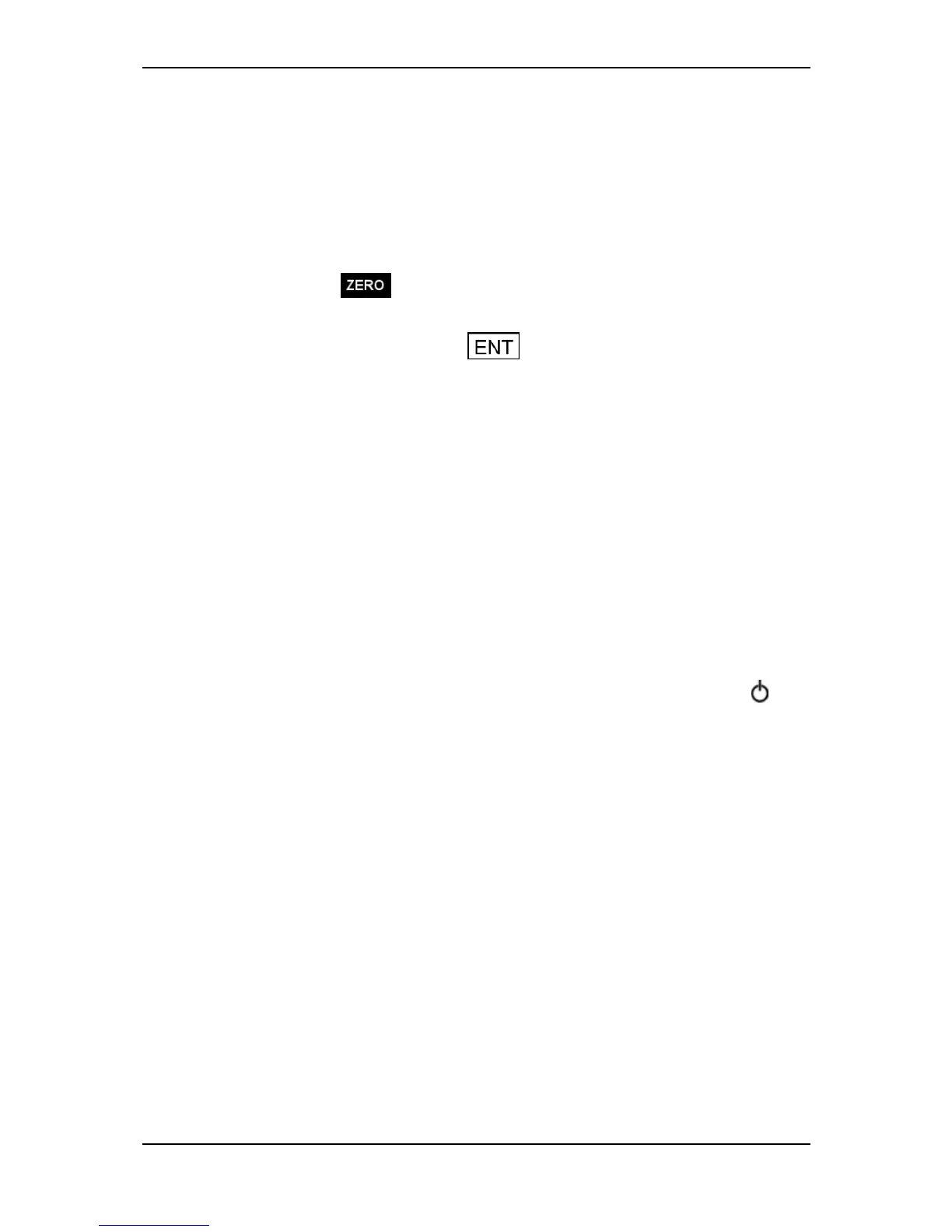3E2364WeighScaleW810v2UserManual
Page65
ProcedureforweighingstaticTraitloads
1. TurnthemodeselectswitchtoF(Finemode).
2. FollowtheprocedureoutlinedinCreatinganewtraitweighingsession(p
59).
3. Ensurethatthedisplayedweightiszero.TozerotheWeighScales,pressthe
blueZerobutton.
Note:The iconisnotdisplayedinFinemode.
4. Placetheloadontotheplatform.
5. Torecordtraitvalues,press todisplaytheTraittable.
Note:TheTraitfieldsdisplayeddependonthetraittableselectedwhenyou
createdthesession.
6. Enterthevaluesintothe"Trait"fieldsadjacenttotherelevantlabels.
7. PressthegreenWeighbutton,torecordtheweight.
Thestatisticsscreenupdatesimmediately.Theweightscreendoesnot
updateuntiltheloadisremovedfromtheweighingplatform.
8. Removetheloadfromtheplatform.Theweightscreenupdates.
9. RepeattheprocedurefromStep3,forsubsequentitemstobeweighed.
ToedittheenteredTraitdetailsseeEditingaweightrecordfromaTraitsession
(p78).
Attheendoftheweighingsession
1. SwitchtheWeighScaleoffbyturningthemodeselectswitchtothe
position.
2. Disconnecttheloadbarcables.
3. Fittheprotectivecapstotheloadbarcables.
4. FittheprotectivecapstotheWeighScale.
