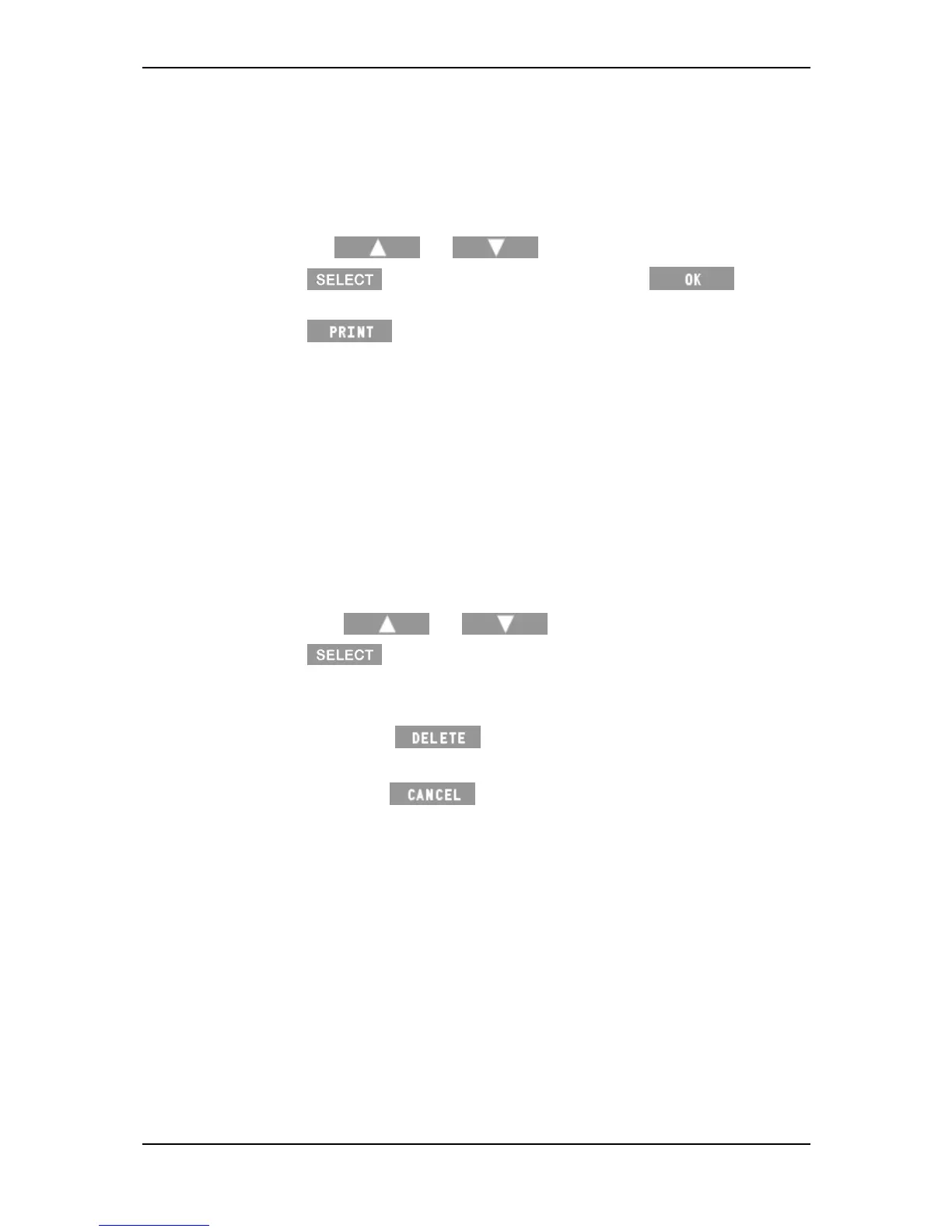3E2364WeighScaleW810v2UserManual
Page22
Printingasession
MakesureaserialprinterisconnectedtotheWeighScale.Toconfiguretheport
thattheprinterconnectstoontheWeighScale,seeCommunications(p28)later
inthissection.
1. Selectthesession,seeSelectingaSession(p17).
2. Pressthe or softkeytohighlightPRINT.
3. Press toprintthesessiondetailsorpress toreturn
totheSessionmenu.
4. Press toprintthesessionontheattachedprinter.
Note:IfaprinterisnotinstalledtheWeighScaledisplays"NoPrinterAvailable".
Deletingasession
Note:DeletingasessionremovesitpermanentlyfromtheWeighScale'smemory.
Beforedeletingasessionitisrecommendedthatyoucopyweighingsessionsto
yourcomputerusingtheAPSsoftwaresuppliedwiththeWeighScale.Using
APS,youcanrestorethedeletedsessiontotheWeighScale,bycopyingitfrom
thecomputeratalaterdate.SeeInterfacingSoftware:APSformore
information.
1. Selectthesession,seeSelectingaSession(p17).
2. Pressthe or softkeystohighlightDELETE.
3. Press .
Ascreendisplaysaskingyoutoconfirmyouwanttodeletethesession.
4. Doyouwanttodeletethesession?
Ifyes,press .
ThesessionisdeletedandtheSessionmenudisplays.
Ifno,press .
TheSessionmenudisplays.Thesessionisnotdeleted.