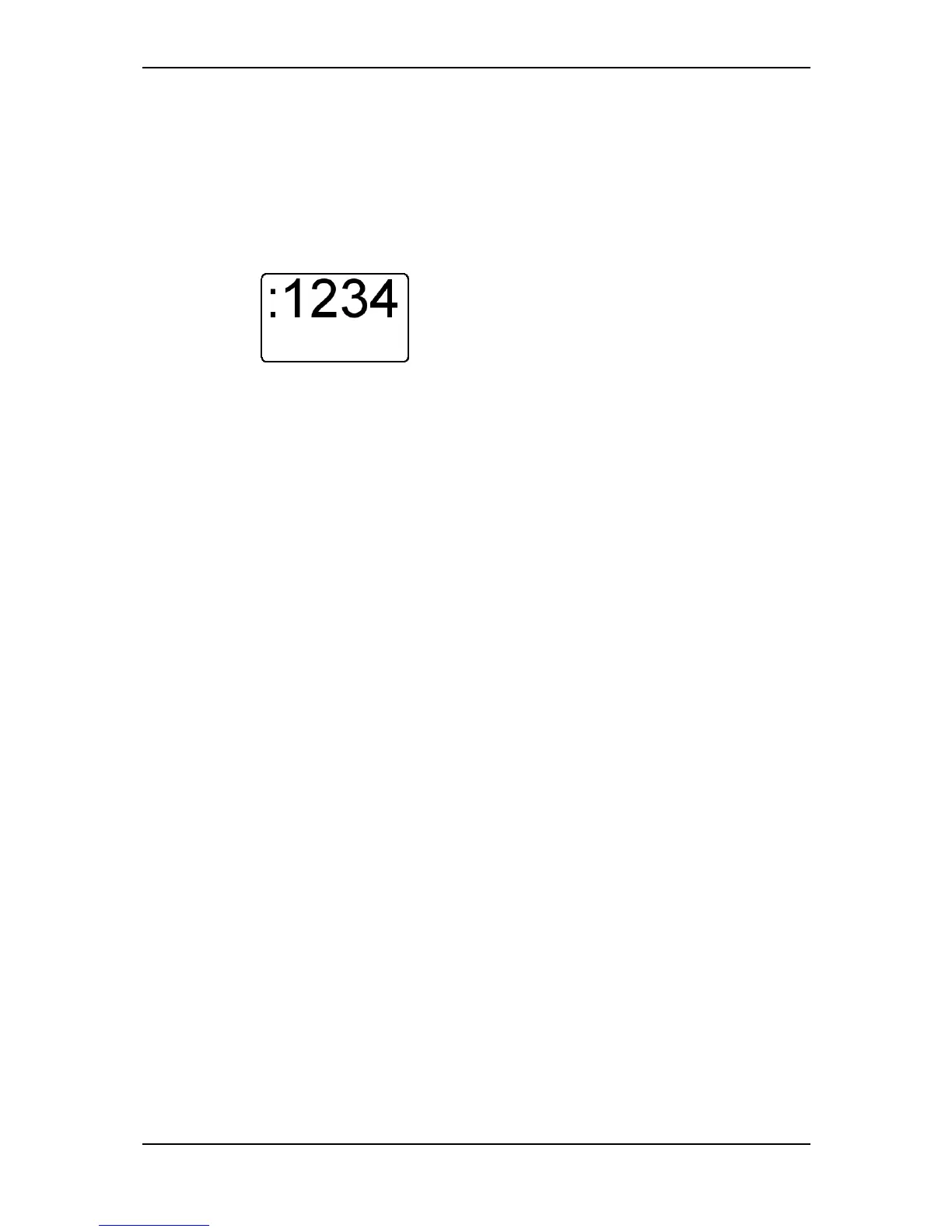3E2364WeighScaleW810v2UserManual
Page35
LinkinganElectronicIDtoitsVisualTagNumber
ThefirsttimeyouuseanElectronicID,followthesesteps:
1. Readtheanimal'sElectronicID.YoucanreadtheElectronicIDbeforethe
animalstepsontheplatformorwhiletheanimalisontheplatform.
2. ThelastfourdigitsoftheElectronicID,precededbyacolon,displayonthe
WeighScale'sscreen:
3. IfyouwanttoassignaVisualTagNumbertotheElectronicID,enterthe
numbernow,usingthekeypad.YoumustnotentertheVisualTagNumber
untiltheElectronicIDisdisplayedontheWeighScale'sscreen.TheVisual
TagNumbermustalsobeenteredbeforetheanimalleavestheplatform.
4. Aftertheanimalhaslefttheplatform,theElectronicIDandVisualTag
NumberwillbelinkedtogetherinthecrossreferencetableintheWeigh
Scale'smemory.Arecordisalsostoredinthecurrentsessionaccordingto
normalWeighScalebehaviour.
IfyoudonotassignaVisualTagNumber,eachtimeyoureadtheElectronicIDin
future,thelastfourdigitsoftheElectronicID,precededbyacolon,willdisplay
ontheWeighScale'slowerscreen.EachtimetheElectronicIDisdisplayedyou
havetheopportunitytoenter,andlinkitto,aVisualTagNumber.
OnceyouhavelinkedanElectronicIDwithaVisualTagNumber,onlytheVisual
TagNumberwilldisplayontheWeighScale'sscreeneachtimetheElectronicID
isreadinafutureweighingsession.SeeAssigningVisualTagNumbersto
ElectronicIDs(p81).
Youcanfollowthesestepsduringaweighingsessionorwithouthavingtoweigh.
Inthelattercase,youmustuseManualmodewithnoloadbarsconnected.See
Recordingstandardanimalinformation(p82).
UpdatingIncorrectVisualTagNumbersintheCross‐ReferenceTable
OncealinkbetweenanElectronicIDanditsVisualTagNumberhasbeenmade,
youcanedititifitisincorrectusingoneofthefollowingmethods:
1. Editingtheweightrecordinthecurrentsession.SeeEditingweightrecords
(p77).
2. UsingAPStoupdatethecross
‐referencetable.RefertotheAPSUser
Manualfordetailedinstructions.