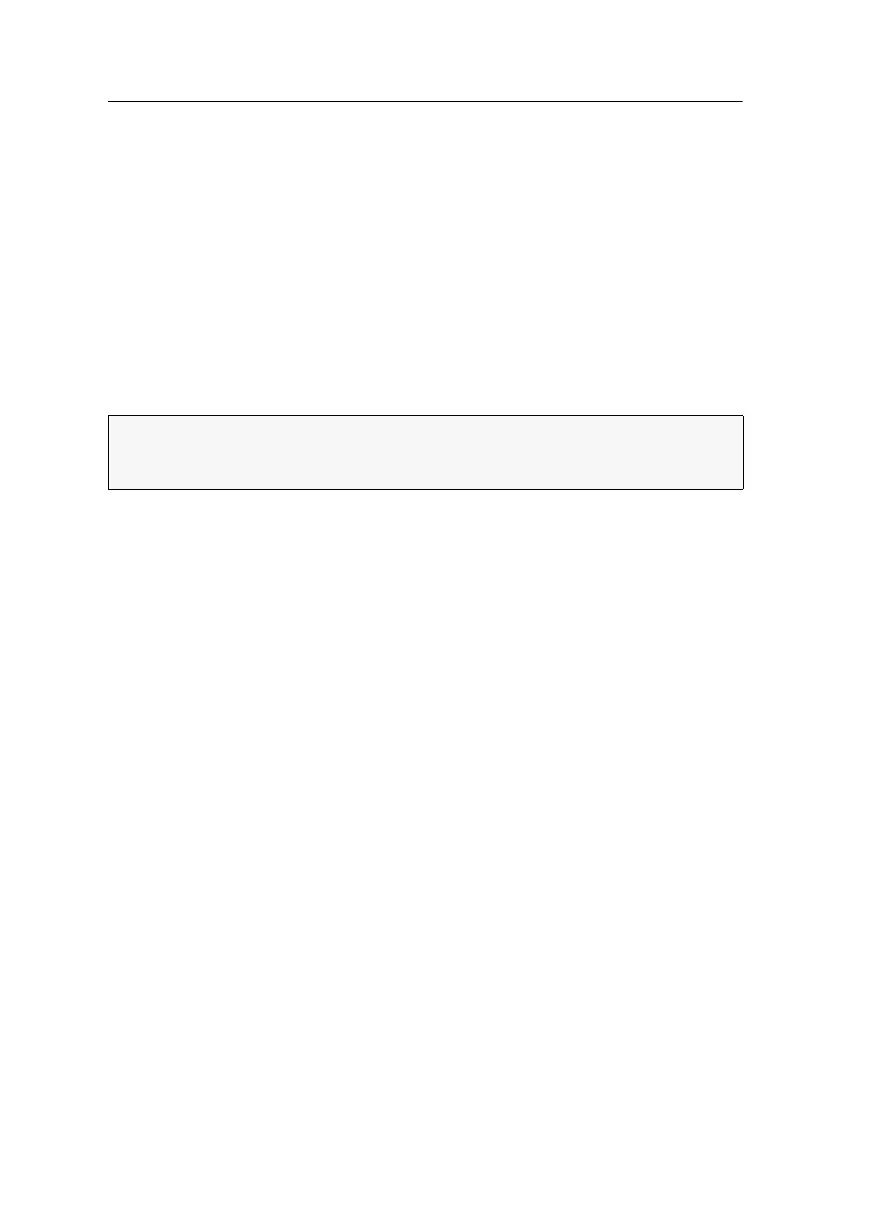User module »DP-HR-U-CON-Fiber-MC4«
137 · Target and user modules (DP-HR-U)
Startup
Turn on the user module after its installation.
Use the Main Power power pack or a redundant power pack to establish the power
supply:
Turn on the Main Power power pack.
Use an optional power pack to supply the Red. Power socket with power.
Automatic channel grouping
When operating the user module for the first time, the matrix switch recognises the
main channel and the user module’s additional channel. The channels are automati
-
cally added to a channel group.
NOTE:
You can adjust adjsut any channel groups that were created automatically
or manually. More information about channel groups is given in the separate
manuals of the matrix switch web applications.