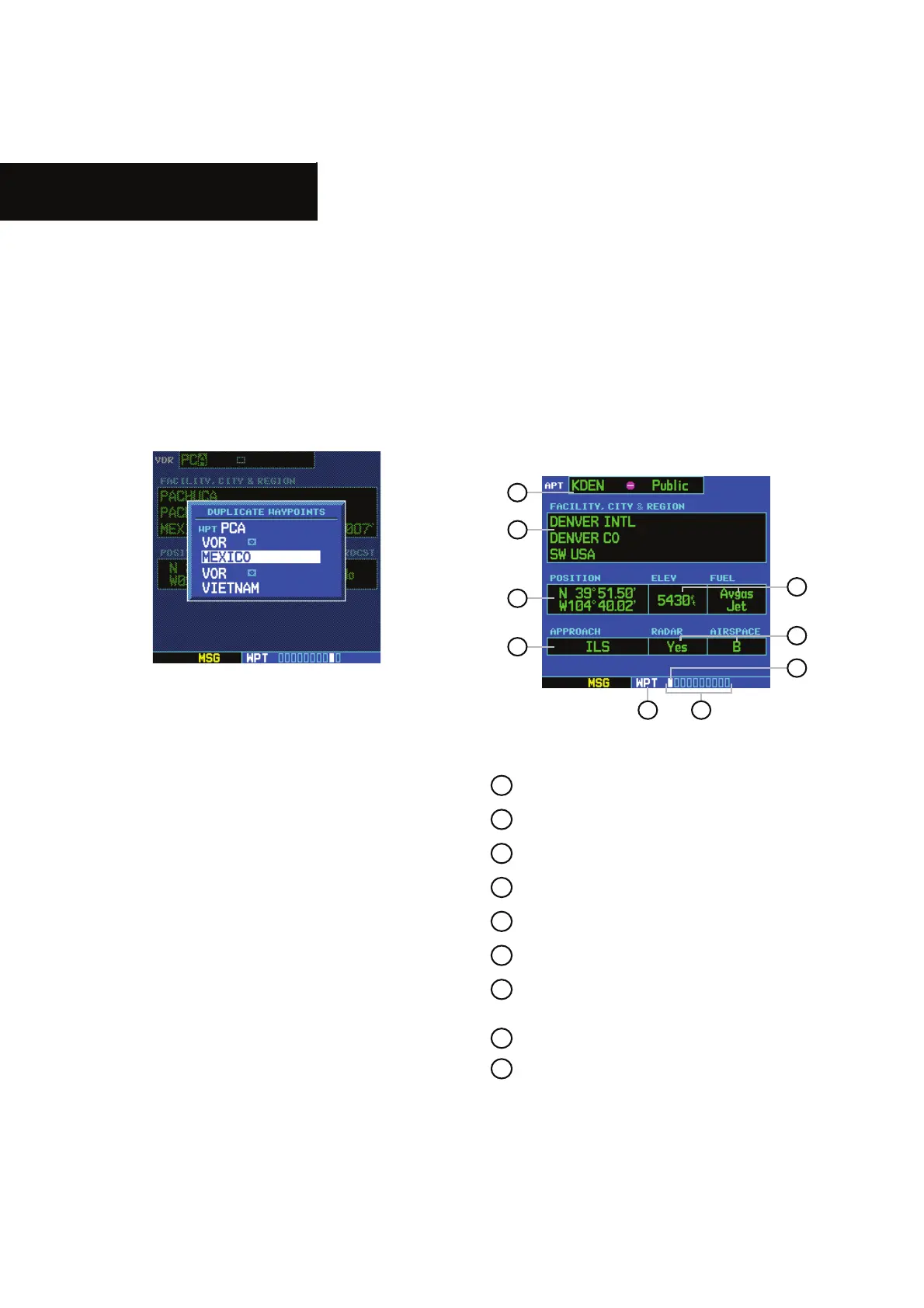GNS 530(A) Pilot’s Guide and Reference
190-00181-00 Rev. G
7-4
SECTION 7
WPT PAGES
Selecting a waypoint identifier from a list
of duplicates:
1) Select the desired airport or NAVAID identifier
following the preceding steps under ‘To enter
a waypoint facility name or city location’.
2) A Duplicate Waypoints Window appears (Figure
7-6). Turn the large right knob to select the
desired waypoint and press the ENT Key.
Figure 7-6 Duplicate Waypoints Window
3) To remove the flashing cursor, press the small
right knob.
7.2 AIRPORT LOCATION PAGE
The À«ÀÌÊV>ÌÊ*>}iÊ}ÕÀiÊÇÇ®Ê`ë>ÞÃÊÌiÊ
latitude, longitude, and elevation of the selected airport.
The À«ÀÌÊV>ÌÊ*>}iÊ>ÃÊ`ë>ÞÃÊv>VÌÞÊ>iÊ>`Ê
location, as well as fuel availability, available approaches,
radar coverage, and airspace type.
To view location information for a particular airport
ÊÌiÊÀ«ÀÌÊV>ÌÊ*>}i]ÊiÌiÀÊÌiÊ>À«À̽ÃÊ`iÌwiÀÊ
«iÀÊ-iVÌÊÇ°£°
8
5
2
3
1
4
9
7
6
Figure 7-7 Airport Location Page
1
Best Available Approach
2
Position (Latitude/Longitude)
3
Facility Name and Location (City)
4
Airport Identifier, Symbol, and Type
5
Field Elevation and Available Fuels
6
Radar Coverage and Airspace Type
7
Position of Current Page within Current Page
Group
8
Current Page Group
9
Number of Pages in Current Page Group
