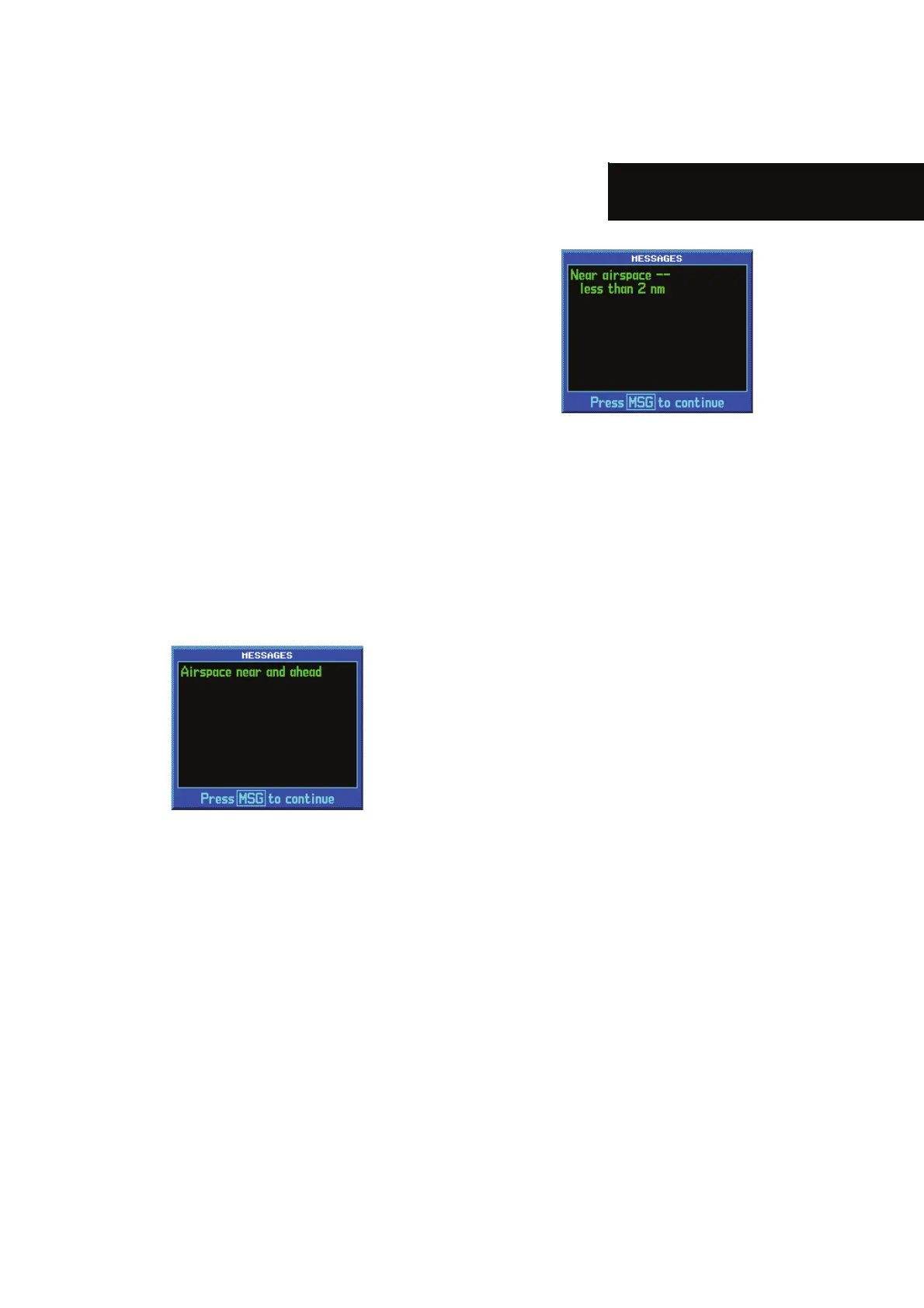GNS 530(A) Pilot’s Guide and Reference
190-00181-00 Rev. G
8-11
SECTION 8
NRST PAGES
8.9 NEAREST AIRSPACE PAGE
The last page in the NRST group, the i>ÀiÃÌÊÀë>ViÊ
*>}iÊ}ÕÀiÊnÓ{®Ê>iÀÌÃÊÌiÊ«ÌÊÌÊ>ÃÊ>ÞÊ>ÃÊiÊ
controlled or special use airspaces near or in the flight
«>Ì°ÊÊiÀÌÃÊ>ÀiÊ«ÀÛ`i`Ê>VVÀ`}ÊÌÊÌiÊvÜ}Ê
conditions:
UÊvÊÌiÊ«ÀiVÌi`ÊVÕÀÃiÊÜÊÌ>iÊÌiÊ>ÀVÀ>vÌÊÃ`iÊ
>Ê>Àë>ViÊÜÌÊÌiÊiÝÌÊÌiÊÕÌiÃ]ÊÌiÊ>iÀÌÊ
iÃÃ>}iʼÀë>ViÊ>i>`ÊÊiÃÃÊÌ>Ê£äÊÕÌiýÊ
>««i>ÀðÊÊ/iÊ i>ÀiÃÌÊÀë>ViÊ*>}iÊÃÜÃÊÌiÊ
>Àë>ViÊ>Ãʼi>`½°
UÊvÊÌiÊ>ÀVÀ>vÌÊÃÊÜÌÊÌÜÊ>ÕÌV>ÊiÃÊvÊ
an airspace and the current course will take
ÌiÊ>ÀVÀ>vÌÊÃ`i]ÊÌiÊiÃÃ>}iʼÀë>ViÊi>ÀÊ
>`Ê>i>`½Ê>««i>ÀÃÊ}ÕÀiÊnÓÓ®°ÊÊ/iÊ i>ÀiÃÌÊ
Àë>ViÊ*>}iÊÃÜÃʼ7ÌÊÓÊvÊ>Àë>Vi½°
Figure 8-22 Airspace Message
UÊvÊÌiÊ>ÀVÀ>vÌÊÃÊÜÌÊÌÜÊ>ÕÌV>ÊiÃÊvÊ>Ê
airspace and the current course will not take the
>ÀVÀ>vÌÊÃ`i]ÊÌiÊiÃÃ>}iʼ i>ÀÊ>Àë>ViÊiÃÃÊ
Ì>ÊÓ½Ê>««i>ÀÃÊ}ÕÀiÊnÓή°ÊÊ/iÊ i>ÀiÃÌÊ
Àë>ViÊ*>}iÊÃÜÃÊÌiÊ>Àë>ViÊ>Ãʼi>`ÊÊ
Ó½°
Figure 8-23 Airspace Message
UÊvÊÌiÊ>ÀVÀ>vÌÊ>ÃÊiÌiÀi`Ê>Ê>Àë>Vi]ÊÌiÊiÃÃ>}iÊ
¼Ã`iÊÀë>Vi½Ê>««i>ÀðÊÊ/iÊ i>ÀiÃÌÊÀë>ViÊ
*>}iÊÃÜÃʼÃ`iÊvÊ>Àë>Vi½°
Note that the airspace alerts are based on three-
`iÃ>Ê`>Ì>Ê>ÌÌÕ`i]Ê}ÌÕ`i]Ê>`Ê>ÌÌÕ`i®ÊÌÊ
avoid nuisance alerts. The alert boundaries for controlled
>Àë>ViÊ>ÀiÊ>ÃÊÃiVÌÀâi`ÊÌÊ«ÀÛ`iÊV«iÌiÊ
vÀ>ÌÊÊ>ÞÊi>ÀLÞÊ>Àë>Vi°ÊÊ"ViÊiÊvÊÌiÊ
`iÃVÀLi`ÊV`ÌÃÊiÝÃÌÃ]ÊÌiÊiÃÃ>}iÊannunciator
flashes, alerting the pilot of an airspace message.
Viewing an airspace alert message:
1) When the message annunciator above the
MSG Key flashes, press the MSG Key.
2) Press the MSG Key again to return to the
previous page.
