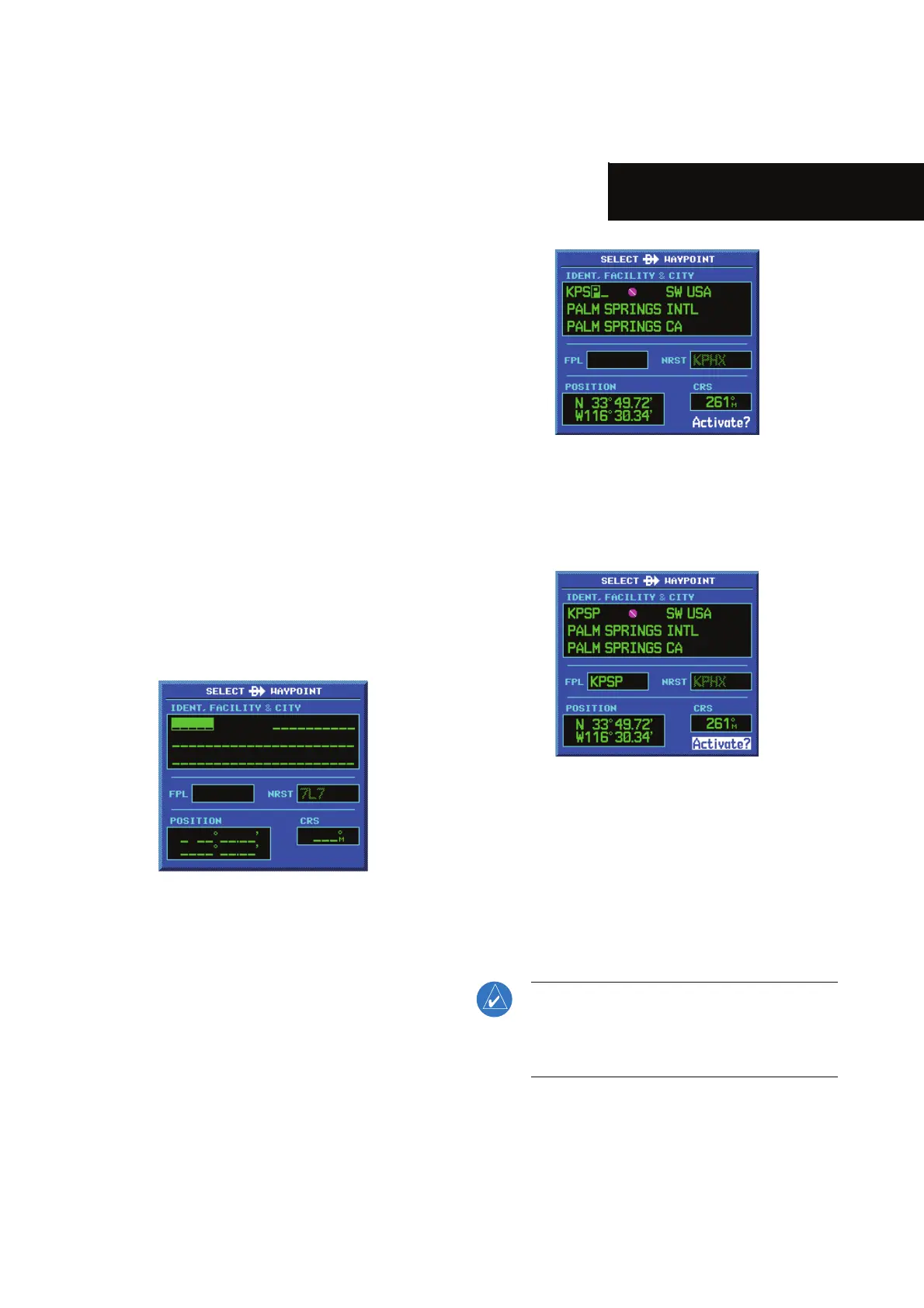GNS 530(A) Pilot’s Guide and Reference
190-00181-00 Rev. G
4-1
SECTION 4
DIRECT-TO NAVIGATION
SECTION 4: DIRECT-TO
NAVIGATION
4.1 OVERVIEW
The GNS 530’s direct-to function provides a quick
method of setting a course to a destination waypoint.
"ViÊ>Ê`ÀiVÌÌÊÃÊ>VÌÛ>Ìi`]ÊÌiÊ -ÊxÎäÊiÃÌ>LÃiÃÊ>Ê
«ÌÌ«ÌÊVÕÀÃiÊiÊ}Ài>ÌÊVÀVi®ÊvÀÊÌiÊ«ÀiÃiÌÊ
position to the selected direct-to destination. Navigation
`>Ì>ÊÊÌiÊÛ>ÀÕÃÊ 6Ê«>}iÃÊ«ÀÛ`iÃÊÃÌiiÀ}Ê}Õ`>ViÊ
until the direct-to is cancelled or replaced by a new
destination.
Selecting a direct-to destination:
1) Press the Direct-to Key. The Select Direct-to
Waypoint Page appears (Figure 4-1), with the
waypoint identifier field highlighted.
Figure 4-1 Select Direct-to Waypoint Page
2) Use the small and large right knobs to
enter the identifier of the desired destination
waypoint (Figure 4-2).
Figure 4-2 Waypoint Identifier Field Selected
3) Press the ENT Key to confirm the selected
waypoint, and press the ENT Key again to
activate the direct-to function (Figure 4-3).
Figure 4-3 ‘Activate?’ Field Highlighted
7iÊvvÊVÕÀÃiÊÜiÊ>Û}>Ì}ÊÌÊ>ÊÜ>Þ«Ì]ÊÌiÊ
`ÀiVÌÌÊvÕVÌÊ>ÞÊ>ÃÊLiÊÕÃi`ÊÌÊÀiViÌiÀÊÌiÊÊ
-®Êii`iÊ>`Ê«ÀVii`ÊÌÊÌiÊÃ>iÊÜ>Þ«Ì°
Re-centering the CDI (HSI) needle to the
same destination waypoint:
Press the Direct-to Key, followed by the ENT
Key twice.
NOTE: When navigating an approach with the
missed approach point (MAP) as the current
destination, re-centering the CDI (HSI) needle
with the Direct-to Key cancels the approach.
