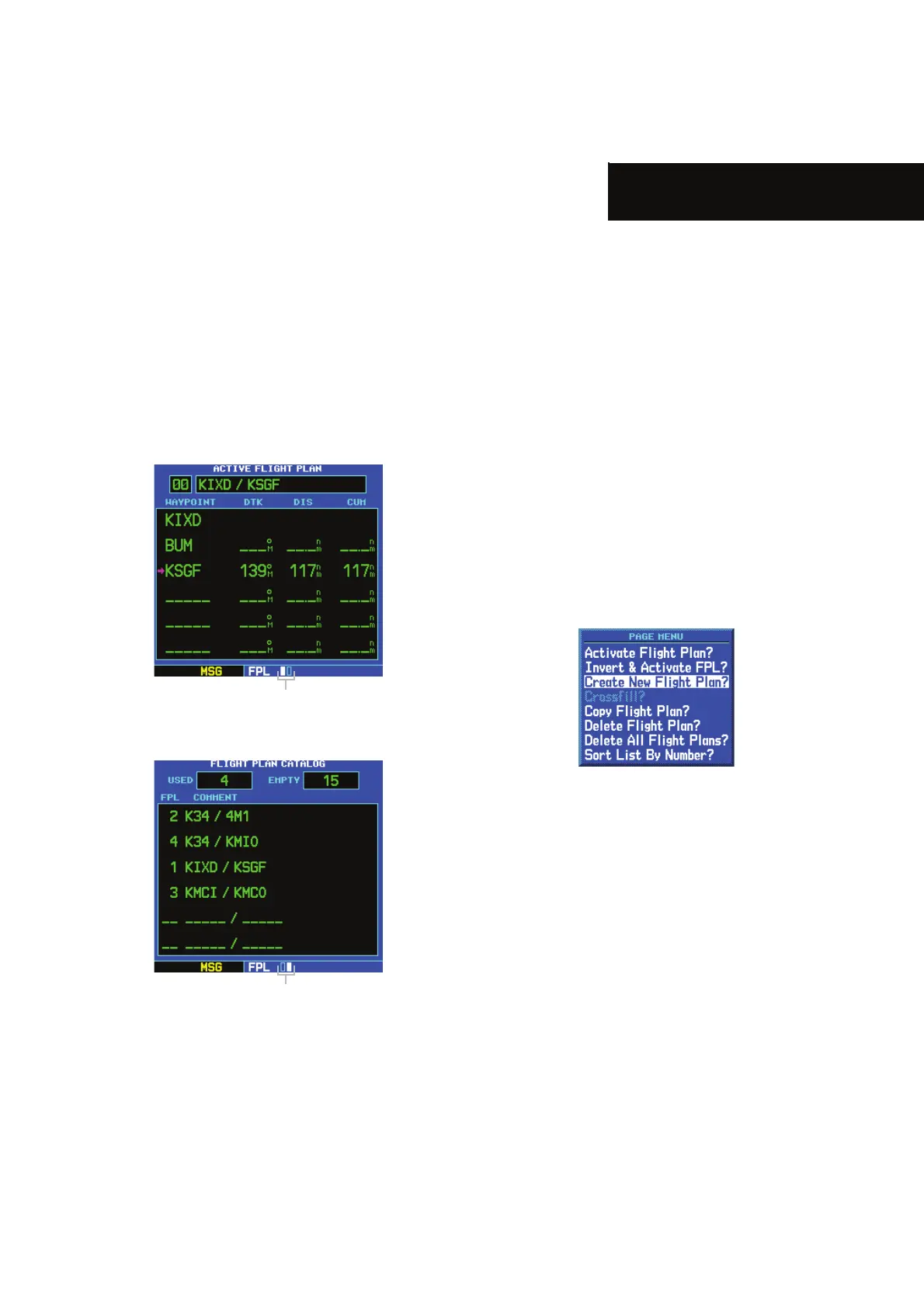GNS 530(A) Pilot’s Guide and Reference
190-00181-00 Rev. G
5-1
SECTION 5
FLIGHT PLANS
SECTION 5: FLIGHT PLANS
/iÊ -ÊxÎäÊiÌÃÊÌiÊ«ÌÊVÀi>ÌiÊÕ«ÊÌÊÓäÊ`vviÀiÌÊ
flight plans, with up to 31 waypoints in each flight plan.
/iÊ}ÌÊ*>Ê*>}iÊÀÕ«ÊVÃÃÌÃÊvÊÌÜÊ«>}iÃÊVÌÛiÊ
}ÌÊ*>Ê*>}iÊ>`Ê}ÌÊ*>Ê>Ì>}Ê*>}iÆÊ}ÕÀiÃÊx£Ê
>`ÊxÓ®]Ê>VViÃÃi`ÊLÞÊ«ÀiÃÃ}ÊÌiÊFPL Key. The flight
plan pages allow the pilot to create, edit, and copy flight
plans.
Indicates Current Page
Figure 5-1 Active Flight Plan Page
Indicates Current Page
Figure 5-2 Flight Plan Catalog Page
5.1 FLIGHT PLAN CATALOG PAGE
The }ÌÊ*>Ê>Ì>}Ê*>}iÊ>ÜÃÊÌiÊ«ÌÊÌÊVÀi>Ìi]Ê
edit, activate, delete, and copy flight plans. Flight plans
ÕLiÀi`ÊvÀÊ£ÊÌÀÕ}Ê£Ê>ÀiÊÕÃi`ÊÌÊÃ>ÛiÊflight plans
vÀÊvÕÌÕÀiÊÕÃi°Êʼ}ÌÊ«>Êää½ÊÃÊÀiÃiÀÛi`ÊiÝVÕÃÛiÞÊ
vÀÊÌiÊy}ÌÊ«>ÊVÕÀÀiÌÞÊÊÕÃiÊvÀÊ>Û}>Ì°ÊÊ7iÊ
a flight plan is activated, a copy of the flight plan is
>ÕÌ>ÌV>ÞÊÌÀ>ÃviÀÀi`ÊÌʼy}ÌÊ«>Êää½Ê>`ÊÛiÀÜÀÌiÃÊ
any previously active flight plan.
Creating a new flight plan:
1) Press the FPL Key and turn the small right
knob to display the Flight Plan Catalog Page
(Figure 5-2).
2) Press the MENU Key to display the Flight Plan
Catalog Page Menu (Figure 5-3).
Figure 5-3 Flight Plan Catalog Page Menu
3) Turn the large right knob to highlight ‘Create
New Flight Plan?’ and press the ENT Key.
