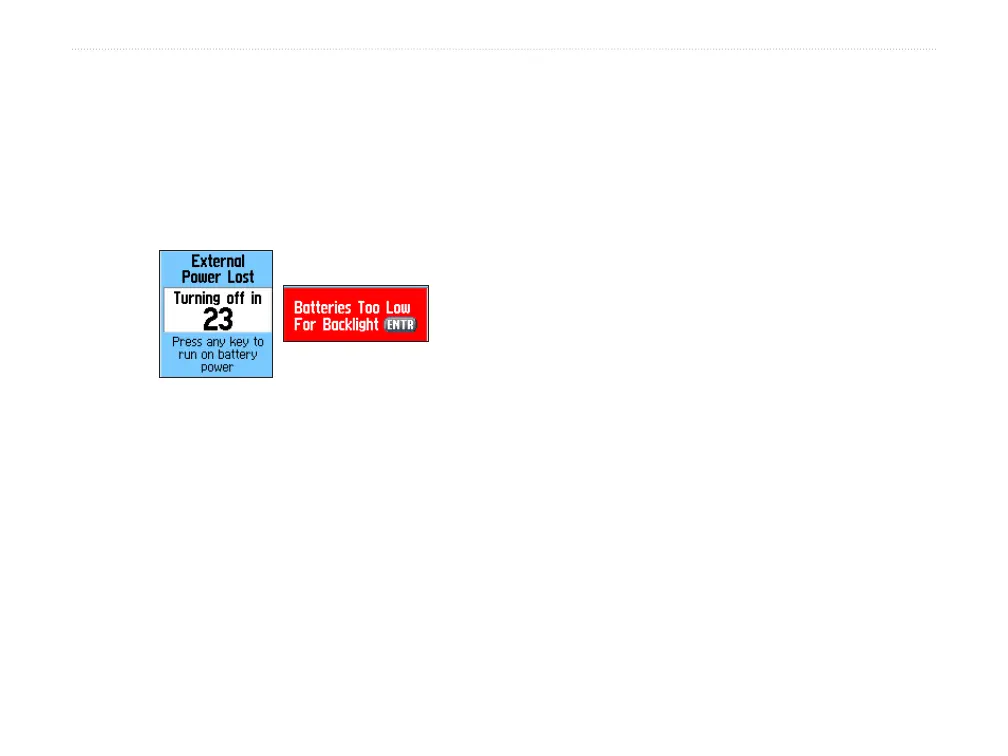GPSMAP 76Cx Owner’s Manual 9
GETTING STARTED > USING THE GPSMAP 76CSX
On-Screen Messages
When a significant event in the operation of the unit
occurs, an on-screen message appears to advise you of
the occurrence. In each case the condition is described
and often a remedy provided. Press ENTER to
acknowledge the message and close the window.
On-Screen Messages
Using the Databases
Optional MapSource CD-ROMs enhance the
versatility of your GPSMAP 76Cx. This data is
loaded to the MicroSD Card already installed in the
unit. With optional MapSource City Navigator data,
you can view listings of nearby restaurants, lodging,
shopping centers, attractions and entertainment, and
even retrieve addresses and phone numbers for any
listed location.
The included USB Interface Cable or an optional PC
interface cable (with a serial connector) is used to
transfer MapSource CD-ROM data to the MicroSD
card.
Mad data transfer requires the USB Interface Cable
provided with the unit to transfer MapSource data
from a PC to the MicroSD card when installed in
the GPSMAP 76Cx. Inserting the MicroSD card in
a standard SD card adapter and using a card reader
allows for faster data transfer time.
See the Garmin Web site (
http://www.garmin.com/
cartography/) for compatible MapSource products.