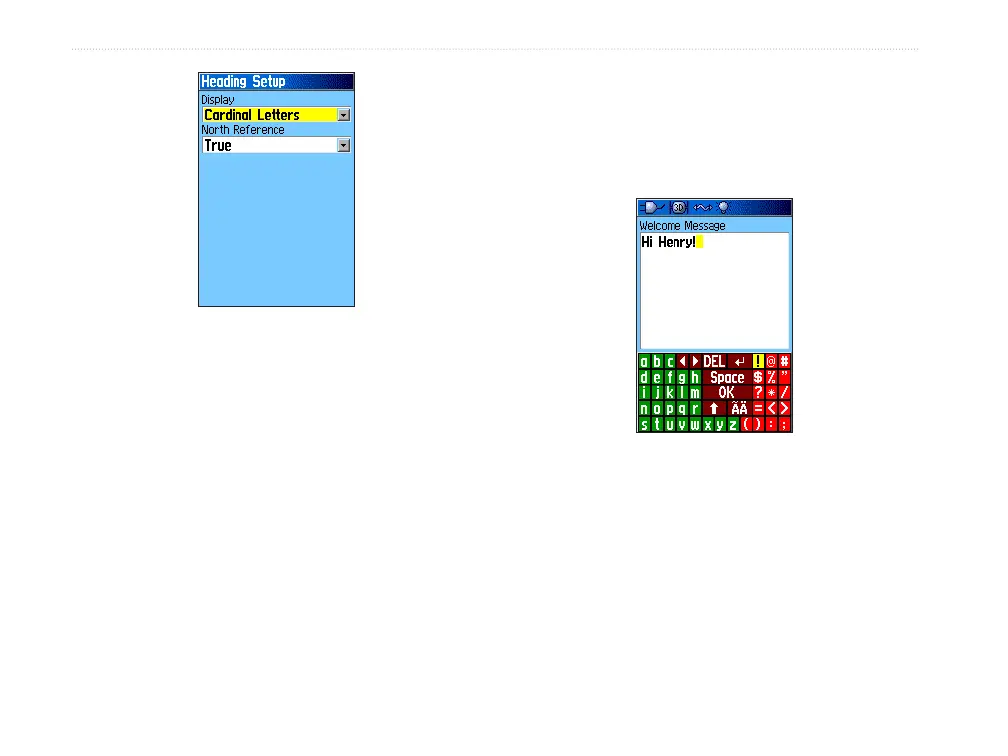66 GPSMAP 76Cx Owner’s Manual
MAIN MENU > SETUP MENU
Display—select the value (Cardinal Letters, Degrees,
or Mils) to show your heading.
North Reference
—provides headings based on a true
north reference.
Welcome Setup
Use the Welcome Setup Page to insert a message,
such as owner information, that appears when you
turn on your GPSMAP 76Cx.
Adding a welcome
message
To access the Welcome Setup Page:
On the Setup Menu Page, highlight the
Welcome Message icon, and press ENTER.