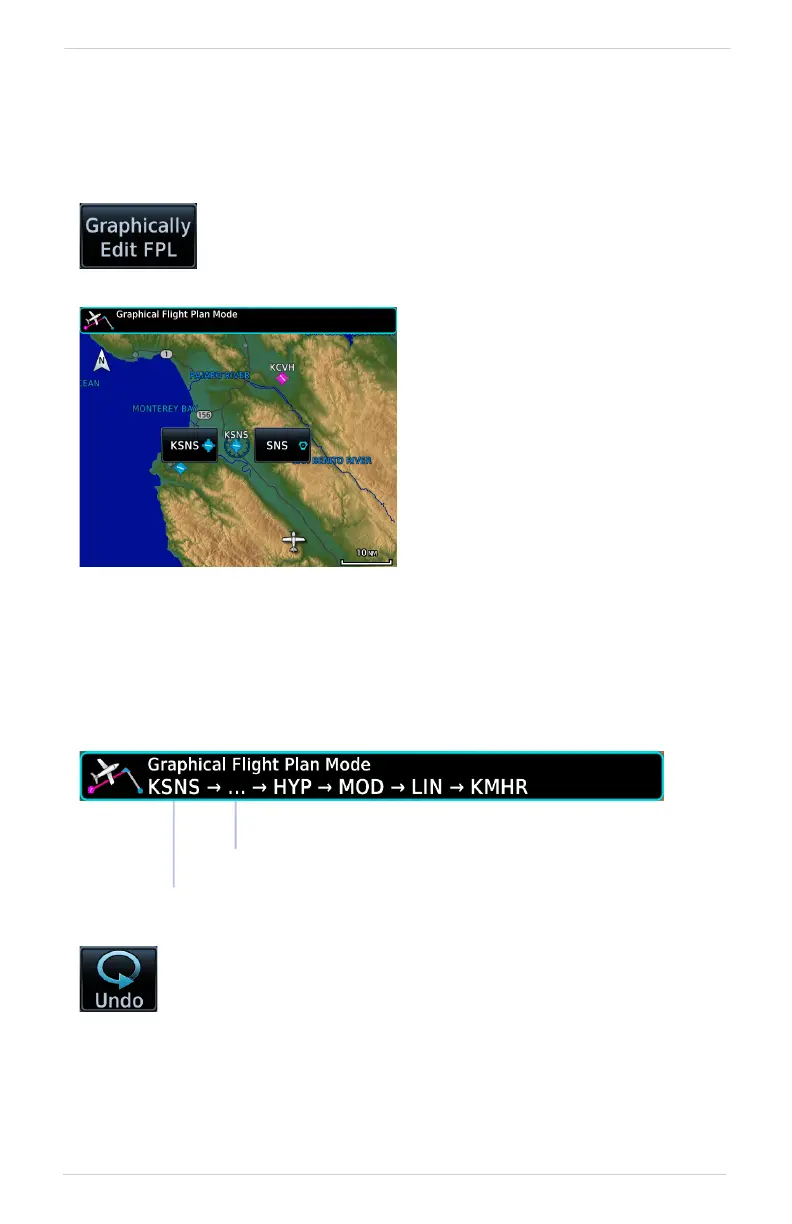Navigation
190-02327-03 Rev. C Pilot’s Guide 3-31
Graphical Flight Plan Editing
FEATURE LIMITATIONS
• Parallel track offsets do not apply to the temporary flight plan
TEMPORARY FLIGHT PLAN BANNER
An information banner displays waypoint selections made during graphical edit
mode. All selections become active once you tap Done.
To exit edit mode without saving changes, tap Cancel.
Graphical editing allows quick changes to the active flight
plan from the map display.
Map provides identifier keys for
selecting waypoints that are
stacked or in close proximity.
If the displayed options are not
preferred, tap away or select
Cancel.
Ellipse indicates additional waypoints
Initial waypoint in flight plan always appears first
Lists up to five waypoint identifiers
Tapping Undo reverses the last edit. You may undo up to nine of
the most recent actions.
On the map, dragging and releasing the leg away from any
waypoints removes it from the temporary flight plan.
