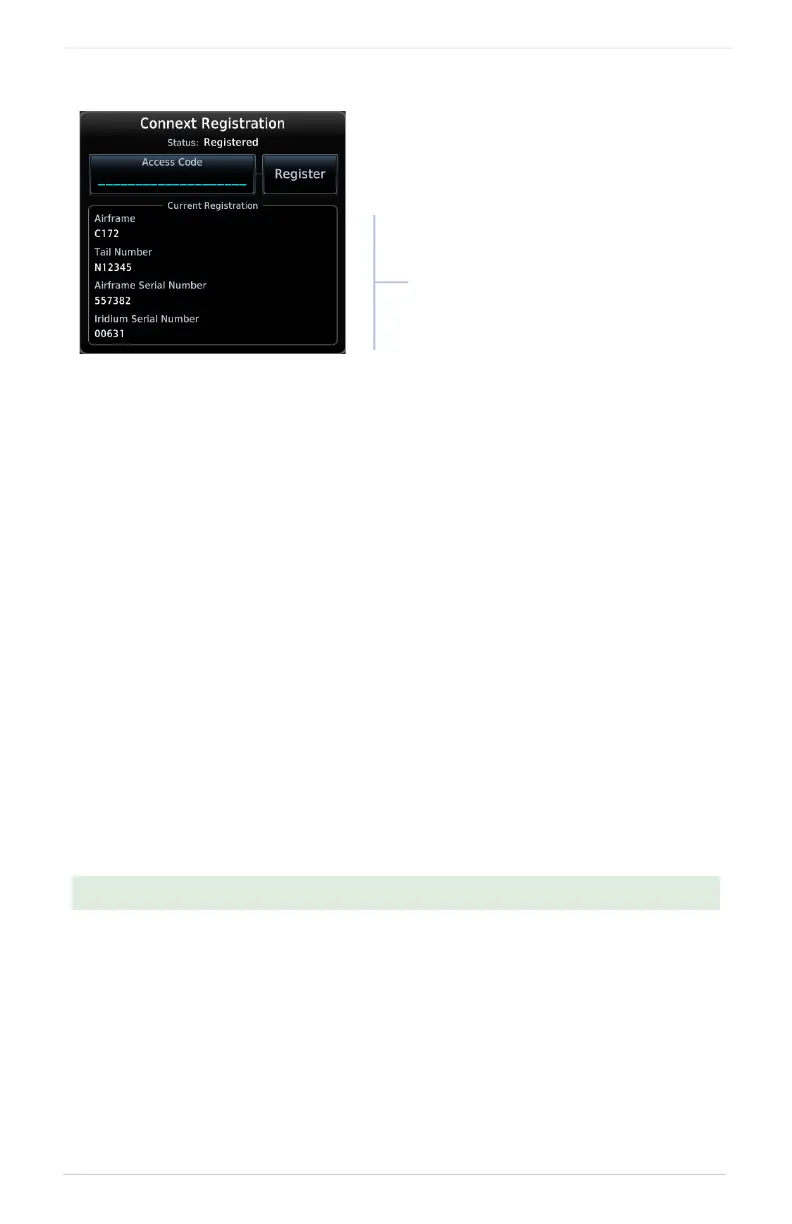5-46 Pilot’s Guide 190-02327-03 Rev. C
Hazard Awareness
To complete activation:
1. Move aircraft within satellite range and power on the unit.
2. Tap Weather > Connext Weather > Menu > Connext Settings >
Datalink Status > Connext Registration > Access Code.
3. Enter the required code, then tap Register.
Deactivate Connext Unit Registration
You can deactivate your registration by entering an invalid access code in the
Connext Registration pop-up window. This prevents the unit from making any
further requests from Co
nnext. Requests made after deactivation will fail.
From the GSR Status page:
1. Tap Connext Registration > Access Code.
2. Tap CLR to remove the current access code.
3. Enter an invalid code, then tap Register.
Deactivating your Connext registration does not cancel your subscription.
If access code and system ID are
correct, the airframe registration
details will display.
Current
Registration
Detail
