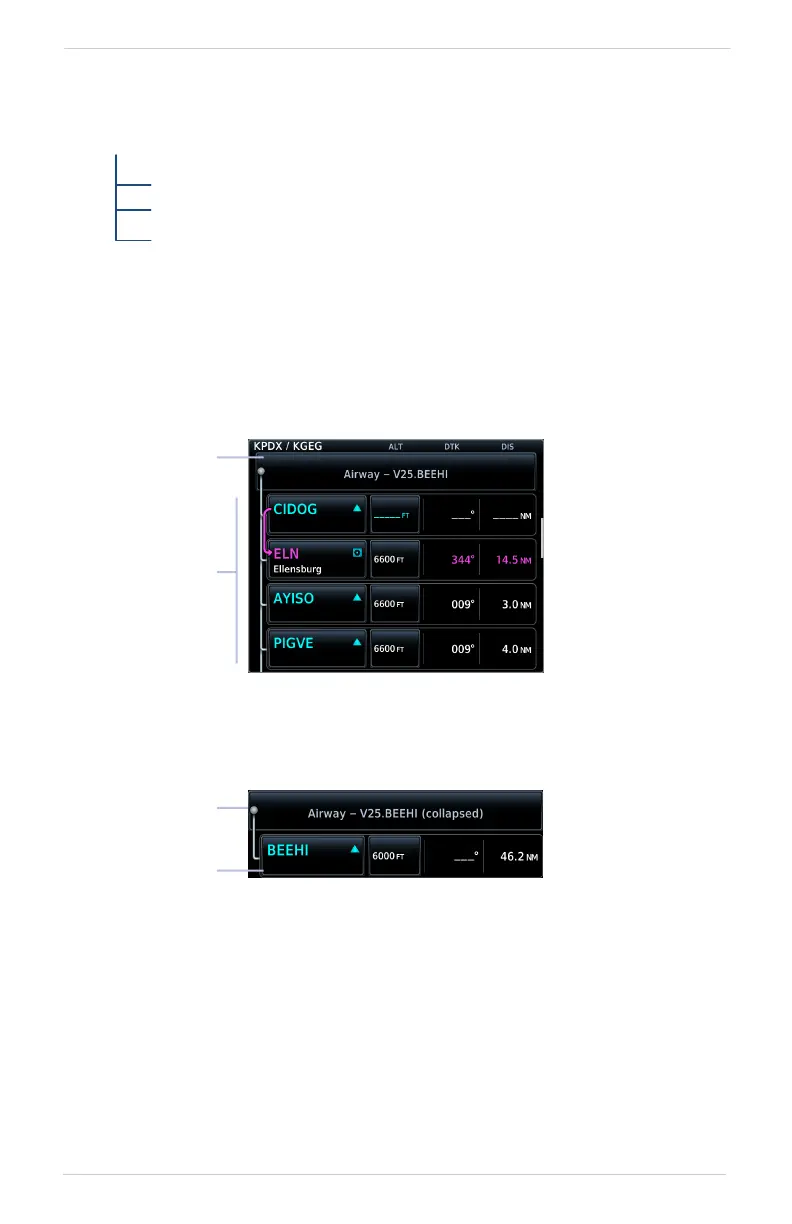Navigation
190-02327-03 Rev. C Pilot’s Guide 3-77
Airway Options
Collapse All Airways
Airways automatically display as flight plan legs. A single airway may contain
numerous legs. Airways without an active leg collapse for simplification.
This does not affect airway legs shown on the external navigator(s).
To hide all waypoints along an airway, but not the airway’s exit waypoint, tap
Collapse All Airways.
CollapseAllAirways
AirwayOptions
RemoveAirway
SelectAirway
Selecting an airway from the active flight plan
opens a menu. You may elect to:
• Collapse all legs of the airway
• Select a new airway
• Remove an airway from the flight plan
Expanded Airway
Detail
Airway Indication
All airways
begin with an
indicator field
and end with an
exit identifier.
Airway Collapsed
Indication
Airway Collapsed
Indication
