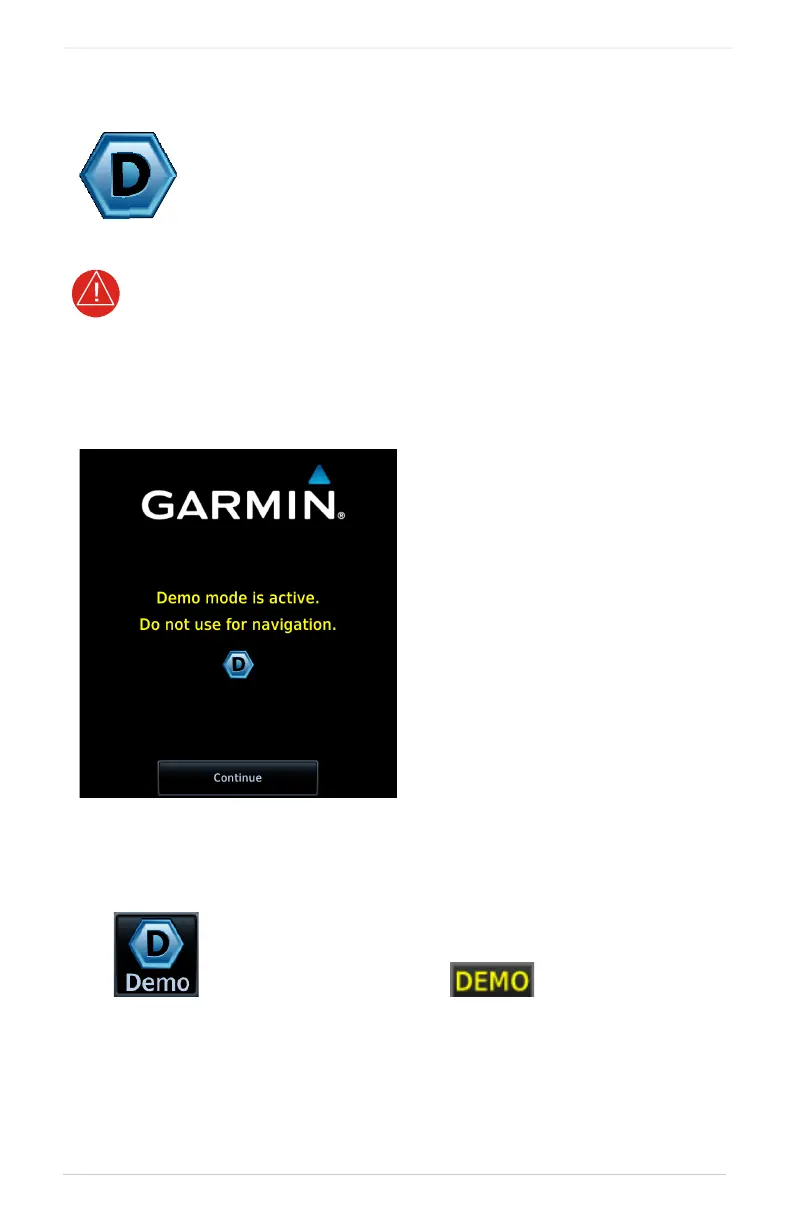10-2 Pilot’s Guide 190-02327-03 Rev. C
Practice
Demo Mode
WARNING
Never use GTN for navigation when demo mode is active. Demo mode is for
learning purposes only. It is not for use in the air.
Enable Demo Mode
During demo mode, the Home page has the appearance of being in normal mode
with two notable exceptions:
GTN provides a demonstration (or demo) mode that allows
simulation of all operations while on the ground. Enable
this mode when you want to familiarize yourself with the
unit controls.
While the aircraft is on ground:
1. Push and hold the
Direct To key.
2. With the key depressed,
apply power to the GTN.
The unit powers up in demo
mode. A dedicated start-up
screen presents a caution
message.
Tapping Continue advances to
the normal mode start-up
screens.
A Demo key provides access to
mode setup options. This key resides
in the unit’s control bar.
An active mode indication
appears in the annunciator bar.
