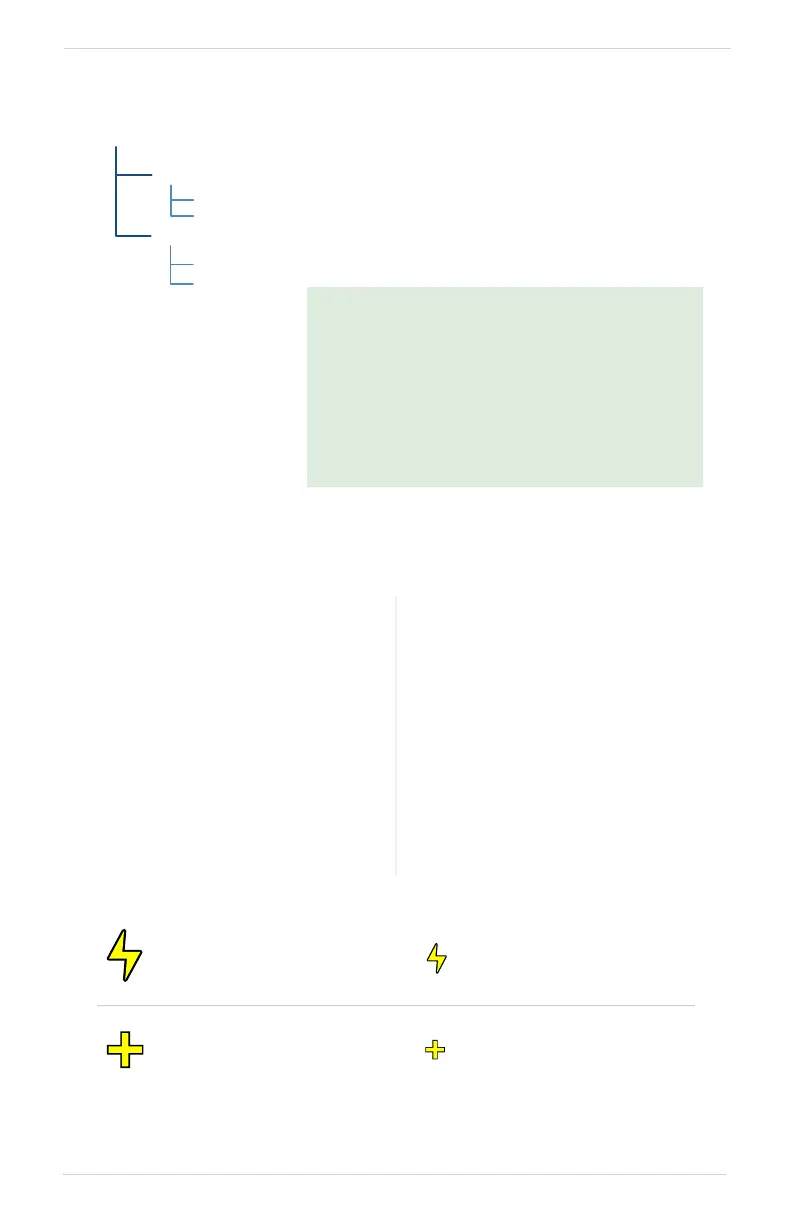Hazard Awareness
190-02327-03 Rev. C Pilot’s Guide 5-51
Stormscope Setup
Stormscope Modes & Symbols
Cell Mode Strike Mode
Identifies clusters of electrical
activity, grouping individual
strikes together.
When to use:
During heavy storm activity to
identify where storm cells are
located.
Displays individual discharge
points in relation to where they
are detected.
When to use:
During periods of light electrical
activity to plot the initial strikes
associated with a building
thunderstorm.
Less than
6 strikes
(initial strike)
Less than 60 strikes
Less than 120 strikes Less than 180 strikes
StormscopeMenu
Mode
Cell
Strike
View
360°
Arc
Tap Menu to access Stormscope setup options.
From here, you can change the current display view
and mode settings.
Changes in mode selection also reflect on the
associated Map overlay.
Stormscope Map Overlay
Stormscope overlay controls reside in the
Map menu.
From the Home page, tap Map > Menu >
Stormscope.
Changes in overlay mode selection also reflect
on the Stormscope display. The same is true for
clearing strikes on Map.
