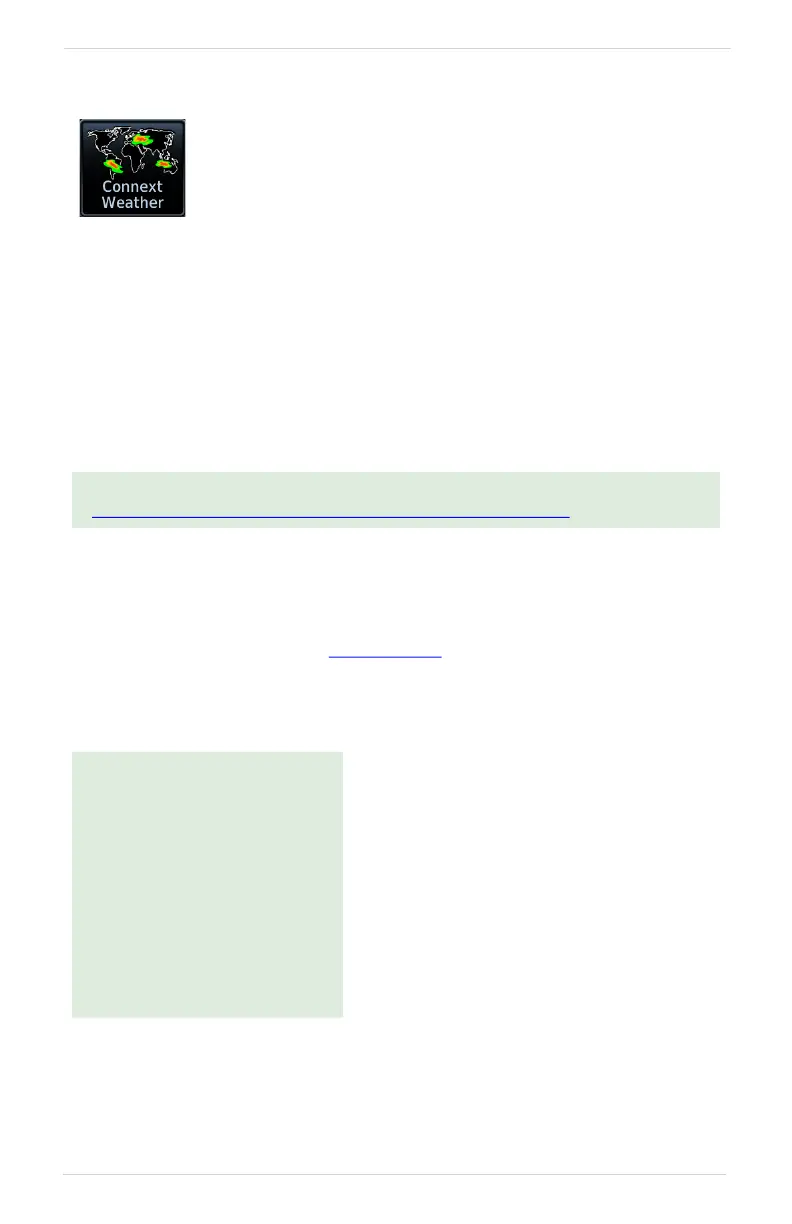Hazard Awareness
190-02327-03 Rev. C Pilot’s Guide 5-45
Connext Weather
FEATURE REQUIREMENTS
• GSR 56 transceiver
• Active Connext subscription
Connext Weather coverage is available throughout most of Europe, Canada, and the
U.S. Additional radar coverage areas are added continuously. Various world-wide
weather subscription package options provide weather reporting for most of Europe,
Canada, Australia, and the U.S.
Activate Connext Satellite Services
To access Connext Weather, visit flyGarmin.com and create a Connext Satellite
Services account. Garmin will issue an access code for entry in the Connext
Registration pop-up.
For the latest radar coverage information, visit:
https://fly.garmin.com/fly-garmin/connext/worldwide-weather/
Garmin provides Connext datalink, on-demand weather
products through the Iridium satellite system via a GSR 56
transceiver and L-band frequencies. An Iridium satellite data
subscription service is required for worldwide Connext
weather coverage.
When completing your
application for Connext Satellite
Services, be ready to provide the
following information.
• GTN ID
• Iridium serial number
• Airframe info:
• Model
• Tail number
• Serial number
