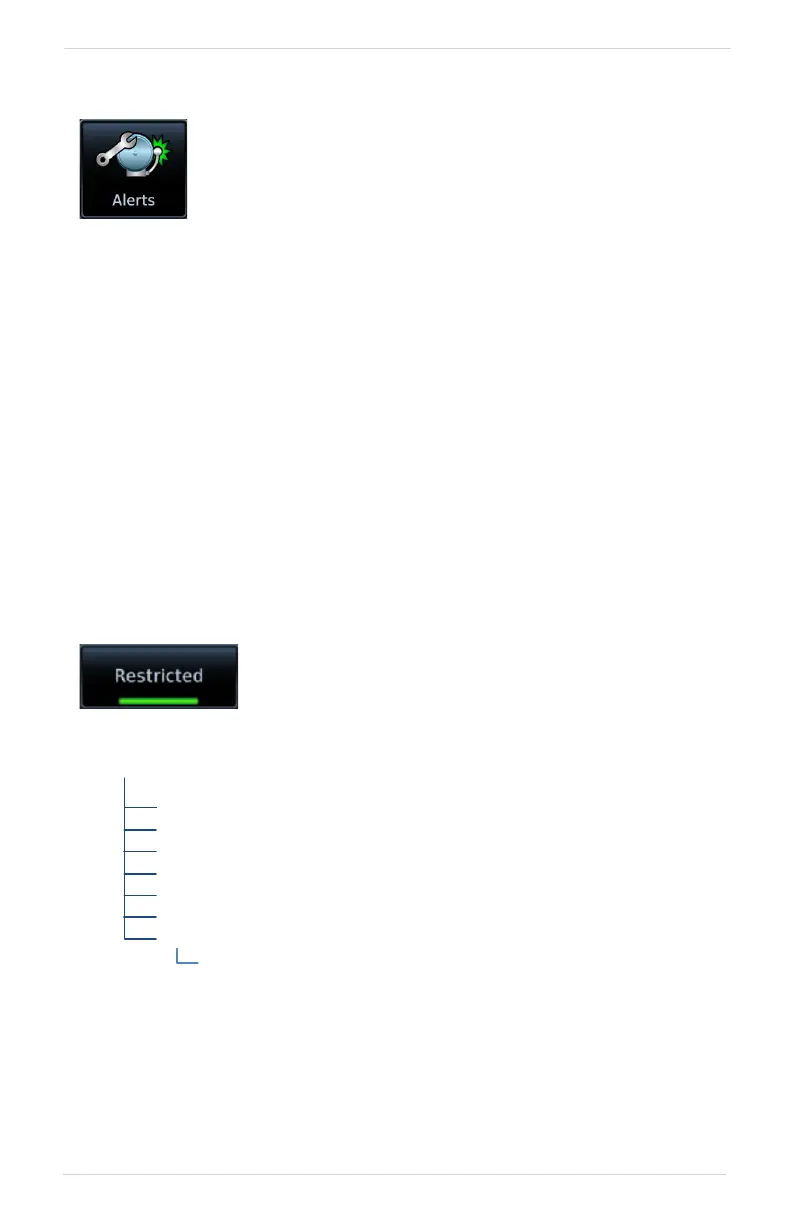Get Started
190-02327-03 Rev. C Pilot’s Guide 2-73
Alerts Settings
FEATURE LIMITATIONS
• Alert altitudes are dependent on aircraft and airspace altitudes and the pilot-specified
altitude buffer value
Arrival Alerts
Arrival alerts generate a message when the aircraft is within a specified proximity of
the destination. Distance units are based on the System Units setting.
ENABLE AN ARRIVAL ALERT
Tap Arrival > Proximity, then enter a distance value.
Airspace Alerts
Airspace alerts generate a message and filtering of the Nearest Airspace list. They rely
on three-dimensional data (altitude, latitude, and longitude) to avoid nuisance alerts.
Receive alert messages when nearing your destination
and/or entering a specific airspace type.
Control keys allow you to select which airspace
boundaries generate an alert annunciation upon entry.
Other
ClassC/CTA
ClassB/TMA/AWY
ClassA/D
AirspaceAlertOptions
Restricted
MOA(Military)
AltitudeBuffer
Specifybuffer
value
Alert boundaries for controlled airspace are
sectorized to provide complete information on
any nearby airspace.
Alert settings do not alter the depiction of
airspace, nor do they change Smart Airspace
settings on the Map page.
With the exception of Altitude Buffer, airspace
alert options are on/off only.
Airspace alerts for Prohibited airspace
cannot be disabled.
