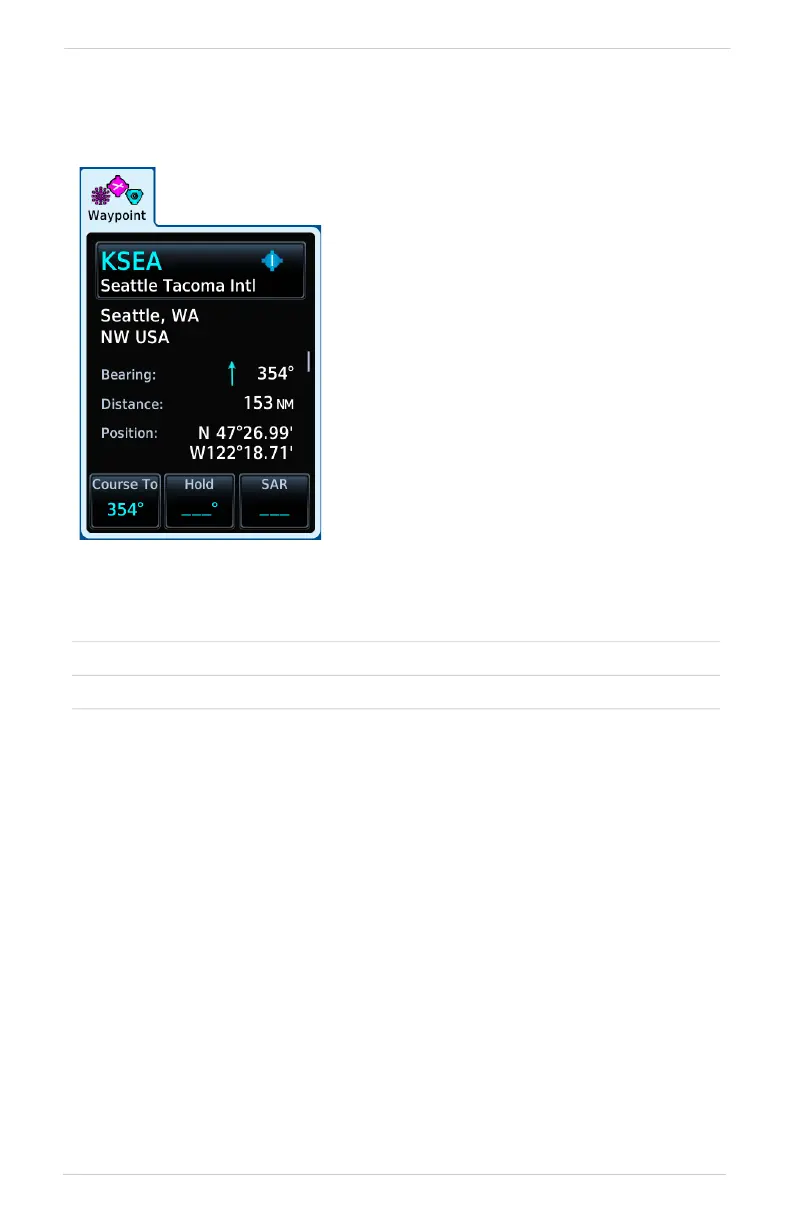Navigation
190-02327-03 Rev. C Pilot’s Guide 3-111
Direct To Search Tabs
WAYPOINT
Select Waypoint/
Identifier Key
Type an identifier or access multiple search tabs using the
Find function.
Course To
Specify the course angle for the navigation path.
Hold
Create, load, and activate a user-defined hold.
SAR
Specify a search and rescue pattern.
Similar to an information page, but with
course and hold options. This tab is active
by default.
Selecting an identifier automatically
displays the following information about
the waypoint.
• Identifier and type icon
• Applicable city, state, country and/or
region (e.g., “NW USA”)
• Distance and bearing from current
aircraft position
• Waypoint coordinates
