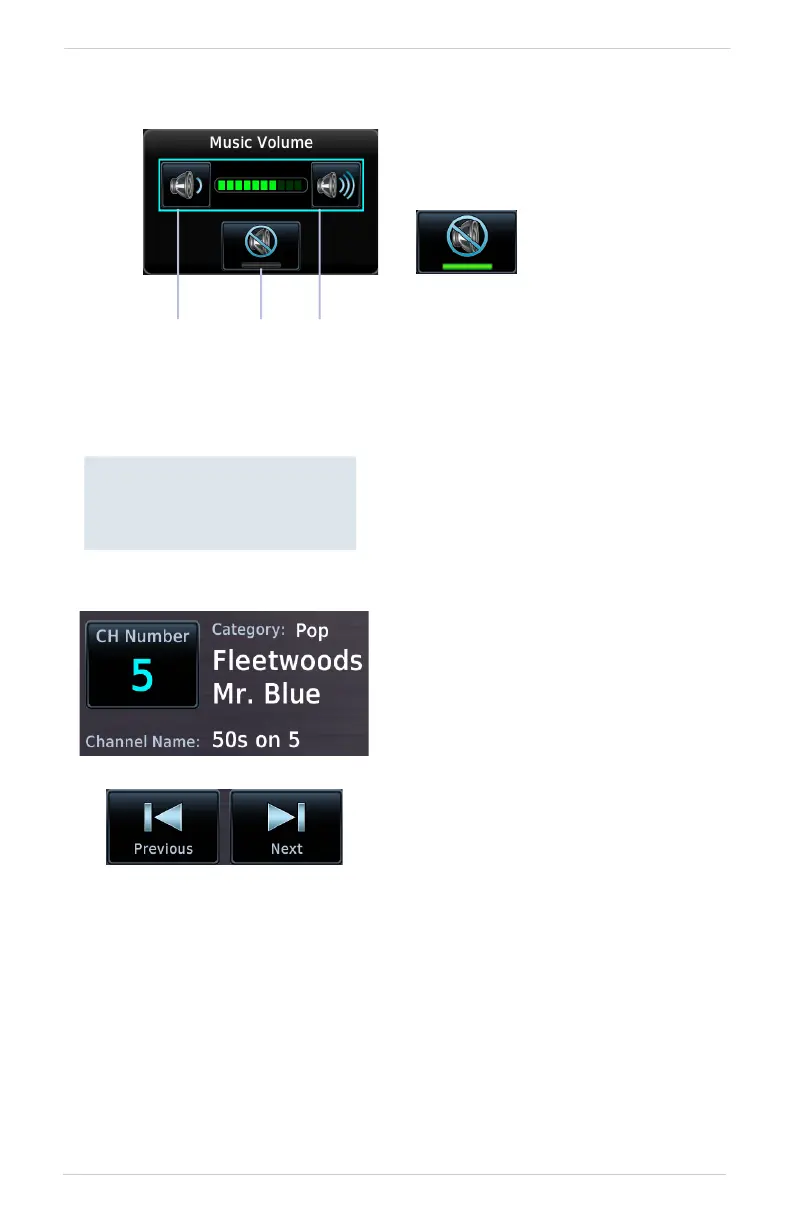Services
190-02327-03 Rev. C Pilot’s Guide 7-5
Adjust Radio Volume
Direct Channel Tuning
Decrease
Volume
Increase
Volume
Tap the Volume key to adjust or mute
music volume.
Mute
Mute toggles
radio audio output
on or off.
Mute On
SiriusXM Radio Options
• Channels 0 to 999
• Categories 0 to 63
Music provides both numeric entry
and channel seek functionality.
Tapping CH Number allows you to
enter a specific radio channel by
number. The channel, song, artist,
and music category display for the
current selection.
Seek controls allow you to step to the
next or previous channel.
