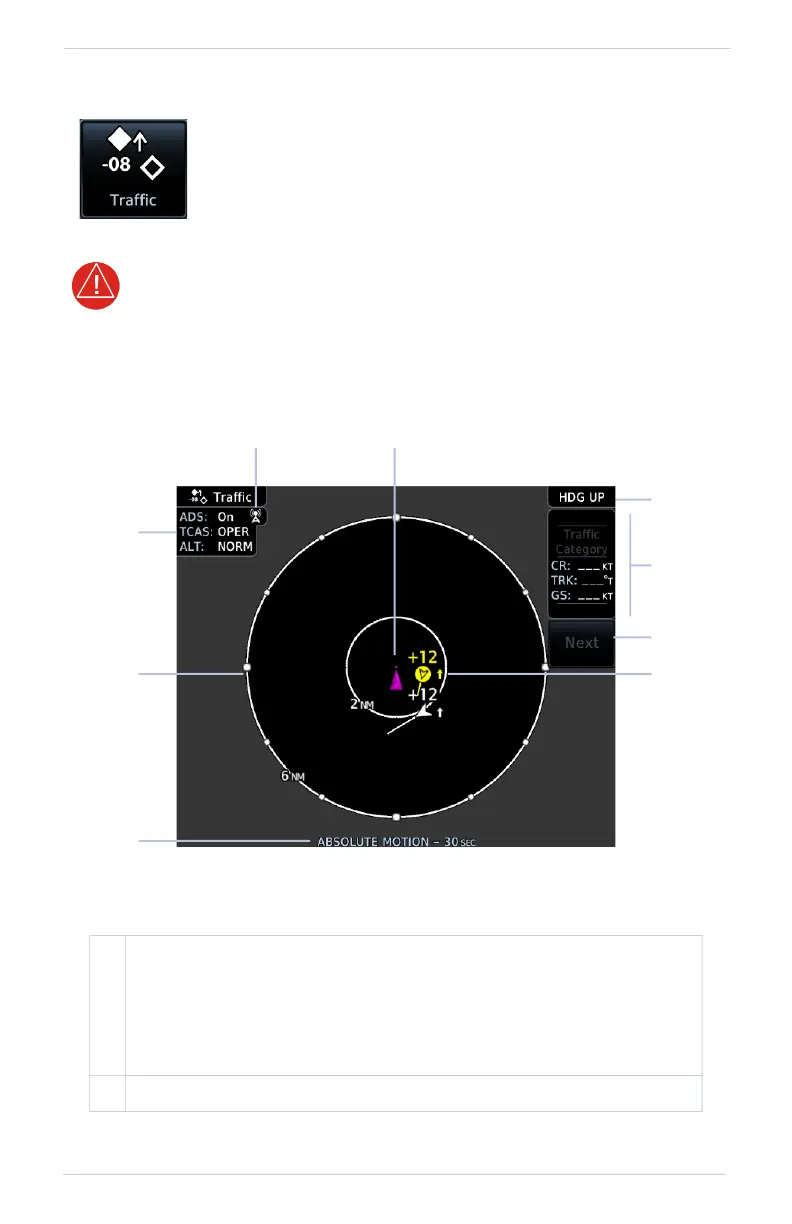Hazard Awareness
190-02327-03 Rev. C Pilot’s Guide 5-71
Traffic Display
WARNING
Do not rely solely upon the display of traffic information to accurately depict all
of the traffic within range of the aircraft. Due to lack of equipment, poor signal
reception, and/or inaccurate information from aircraft or ground stations,
traffic may be present that is not represented on the display.
1
Ownship Icon
Depicts current aircraft position.
• Nose of the ownship is the actual ownship locati
on
• Unlike the configured ownship icon on map displays, this icon
is always a directional arrow
2 Ground Station Transmitter Status Icon
Collision avoidance and traffic surveillance data display on the
dedicated Traffic page and as overlays on Map.
The Traffic page displays intruding traffic in relation to the
current position and altitude of the aircraft without clutter
from other data.
Traffic Display Features
1
3
11
5
10
6, 7, 8
4
2
9
