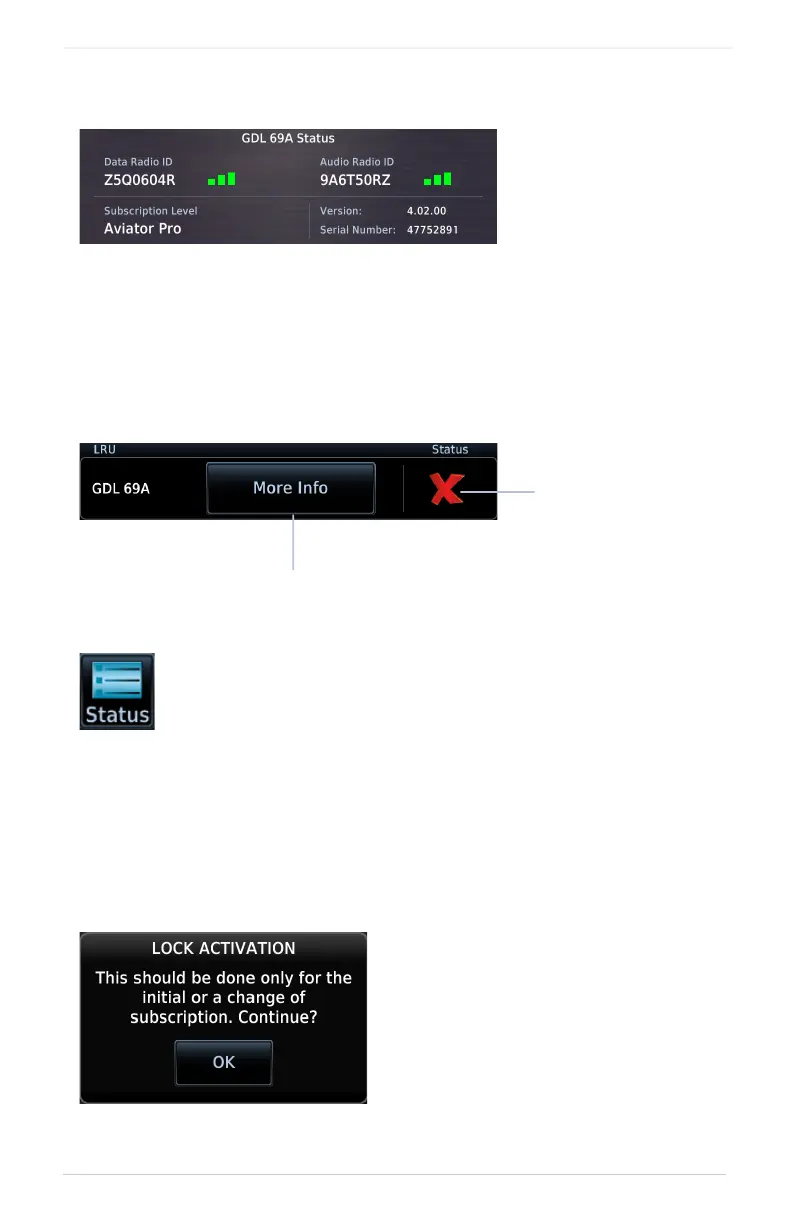7-4 Pilot’s Guide 190-02327-03 Rev. C
Services
SiriusXM Audio Activation
OPEN GDL 69A STATUS PAGE
You can access this page one of two ways.
From the External LRUs list:
Home > System > External LRUs, locate GDL 69A and tap More Info
From the Music page:
COMPLETE SUBSCRIPTION ACTIVATION
1. Navigate to the GDL 69A Status page.
2. Verify activation. For entertainment subscriptions only, the status page displays
your Audio Radio ID and subscription information.
3. Tap Menu > Lock Activation > OK.
The GDL 69A Status
page provides
information necessary
for activating SiriusXM
Satellite Radio services.
More Info
Key
Activation
Incomplete
Indication
Home > Services > Music > Status
