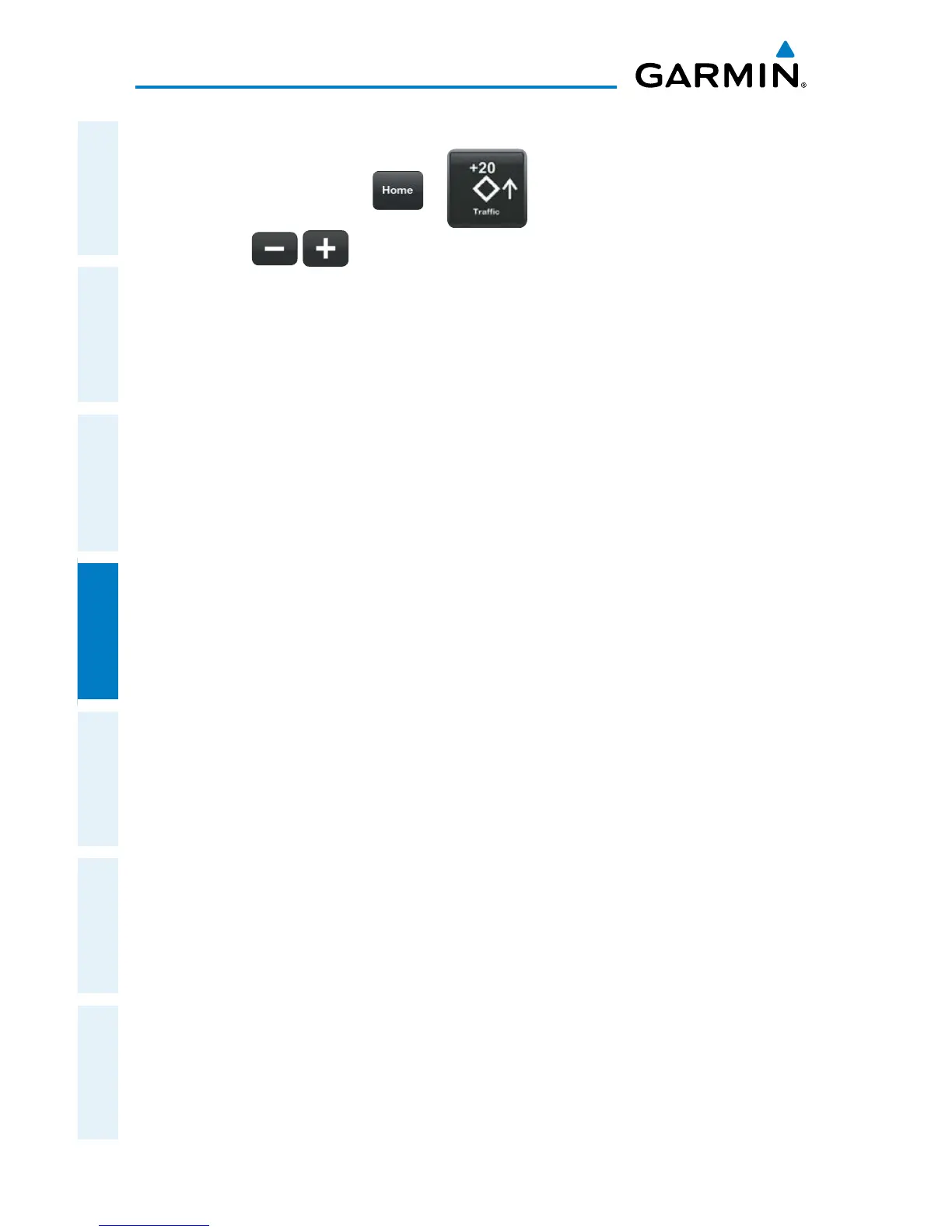Garmin Pilot for iOS User’s Guide
190-01501-00 Rev. F
128
Fly
OverviewPlanFileFlySubscriptionsAppendicesIndex
Viewing the Traffic Page:
1)
From any page touch > .
2)
Touch to change the range for the traffic rings.
Changing the altitude range:
1)
On the Traffic Page, Touch Altitude Filter.
2)
Touch one of the following options:
•
Unrestricted: All available traffic is displayed.
•
Above: Displays non-threat and proximity traffic from 9000 feet
above the aircraft to 2700 feet below the aircraft. Typically used during
climb phase of flight.
•
Normal: Displays non-threat and proximity traffic from 2700 feet
above the aircraft to 2700 feet below the aircraft. Typically used during
enroute phase of flight.
•
Below: Displays non-threat and proximity traffic from 2700 feet
above the aircraft to 9000 feet below the aircraft. Typically used during
descent phase of flight.
