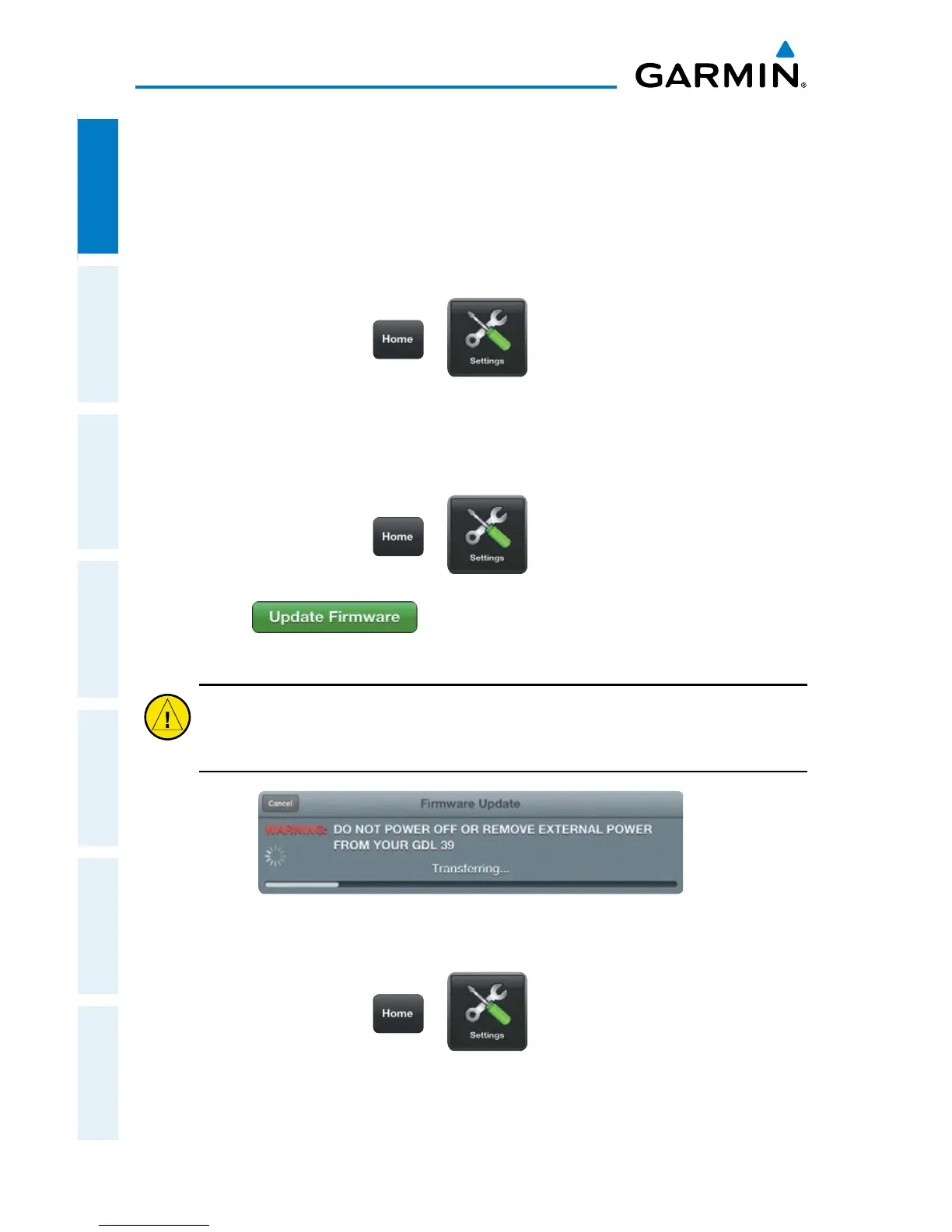Garmin Pilot for iOS User’s Guide
190-01501-00 Rev. F
32
Overview
OverviewPlanFileFlySubscriptionsAppendicesIndex
is currently tracking. The Weather information provides the age of weather products
received through (FIS-B). The GDL 39 also has a pressure altitude sensor to aide in
displaying the relative altitude of received traffic information. If the GDL 39 is used
onboard a pressurized aircraft the pressure altitude sensor should be turned off.
Viewing GDL 39 Status (including Ground Stations, Traffic, and
Weather):
1)
From any page touch > .
2)
Touch the GDL 39 Tab.
Updating GDL 39 Firmware:
1)
Ensure that the iPad and GDL 39 are connected to a reliable external power
source.
2)
From any page touch > .
3)
Touch the GDL 39 Tab.
4)
Touch . The 'Update Firmware' button is only displayed
when an update is available.
Caution:
Never remove power from the GDL 39 or power off the iPad during
a GDL 39 firmware update. If power is removed from the GDL 39 during a
firmware update it will be rendered inoperable and service will be required.
Configuring the GDL 39 for a Pressurized or Non-Pressurized
Aircraft:
1)
From any page touch > .
2)
Touch the GDL 39 Tab.
3)
Use the slider to select Pressurized Cabin (Yes or No).
