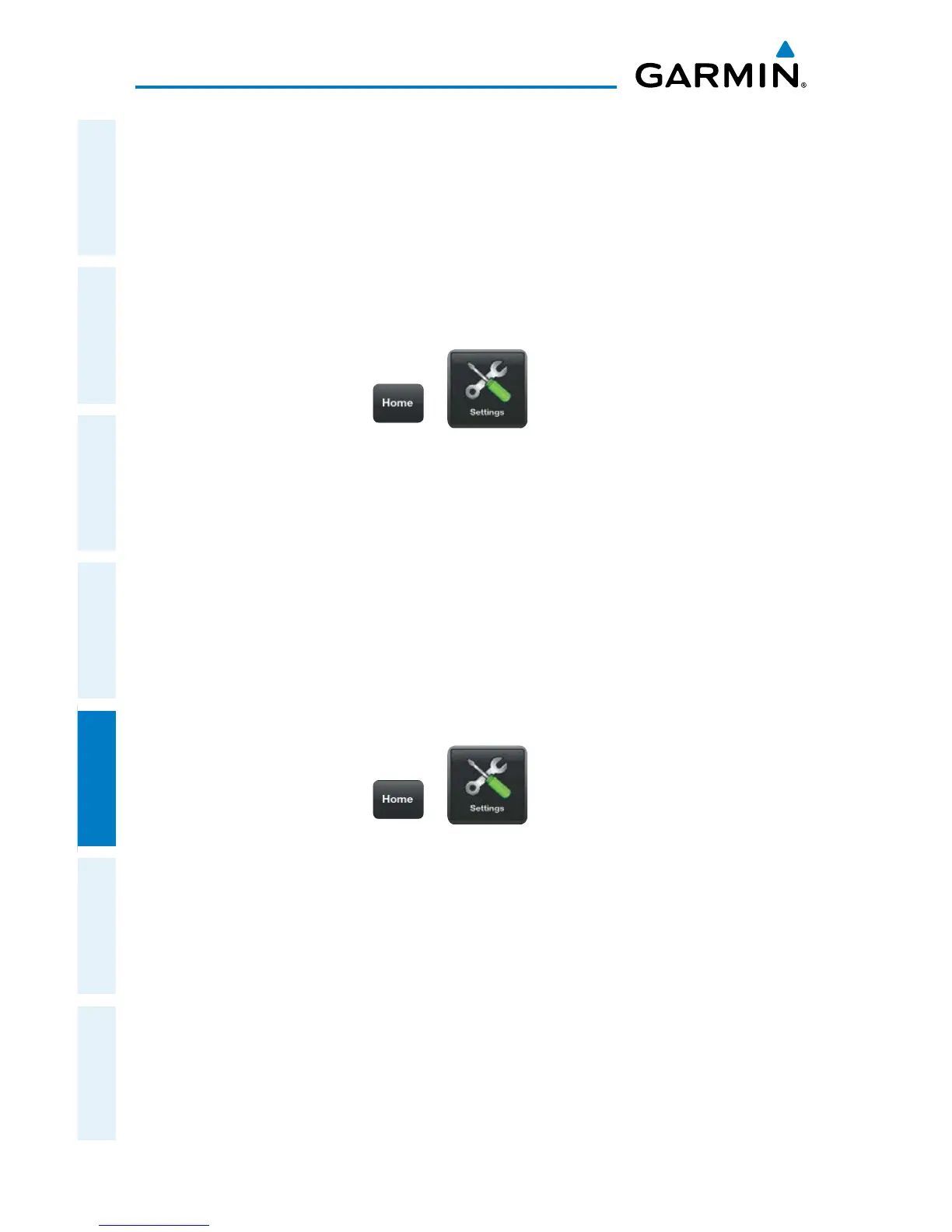Garmin Pilot for iOS User’s Guide
190-01501-00 Rev. F
156
Subscriptions
OverviewPlanFileFlySubscriptionsAppendicesIndex
BARON MOBILE LINK™
The Baron Mobile Link
™
in combination with a SiriusXM subscription provides in-
flight weather information including: US Radar, Canada Radar, P. Rico Radar, Satellite,
Echo Tops, Weather, and PIREPs. The Baron Mobile Link is an external accessory that
allows Garmin Pilot to receive SiriusXM Weather wirelessly.
Activating Baron Mobile Link™:
1)
From any page touch > .
2)
Touch the Weather Data Tab.
3)
Use the On/Off slider to turn on the Baron Mobile Link
™
.
Connecting to a Baron Mobile Link Network:
1)
Open the iPad Settings Menu.
2)
Under the Settings column on the left, touch 'Wi-Fi'.
3)
If necessary, use the On/Off slider to turn on Wi-Fi.
4)
Select the Baron Mobile Link from the list of available networks.
5)
If necessary, enter the network password.
Viewing Radio Information:
1)
From any page touch > .
2)
Touch the Weather Data Tab.
3)
Use the On/Off slider to turn on the Baron Mobile Link
™
.
4)
Touch 'Connection Information' to view radio information (including Radio
ID, Service Level , Signal Quality, and Weather Imagery update information).
