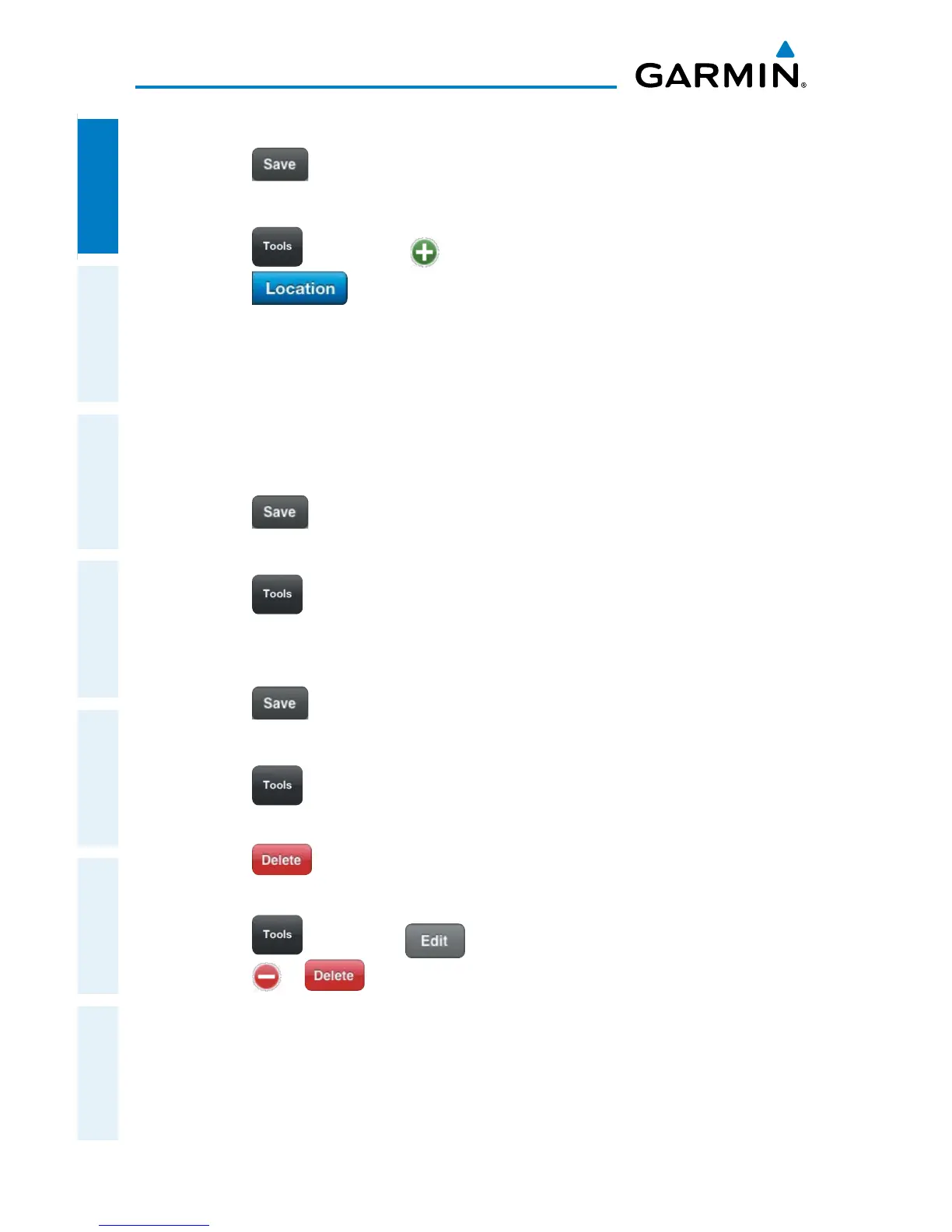Garmin Pilot for iOS User’s Guide
190-01501-00 Rev. F
12
Overview
OverviewPlanFileFlySubscriptionsAppendicesIndex
4) If desired, use the Repeating On/Off switch, to enable/disable repeating.
5) Touch , to save.
Creating a location based alert:
1) Touch > Alerts > Add Alert.
2) Touch .
3) Touch the Relationship field and select Before, At, or After.
4) Touch the Distance field, and use the keypad to set the desired distance in
nautical miles.
5) Touch the Waypoint field, and select the desired waypoint from the list.
6) If desired, touch the Message field, and use the keypad to enter a custom
message.
7) Touch , to save.
Editing Alerts:
1) Touch > Alerts.
2)
Touch the desired alert for the list.
3)
Touch the desired field(s) to edit.
4)
Touch , to save changes.
Deleting Alerts:
1) Touch > Alerts
2)
Swipe left or right over the Alert title.
3)
Touch to delete the Alert.
Or
1)
Touch > Alerts >
2)
Touch > to delete the Alert.
