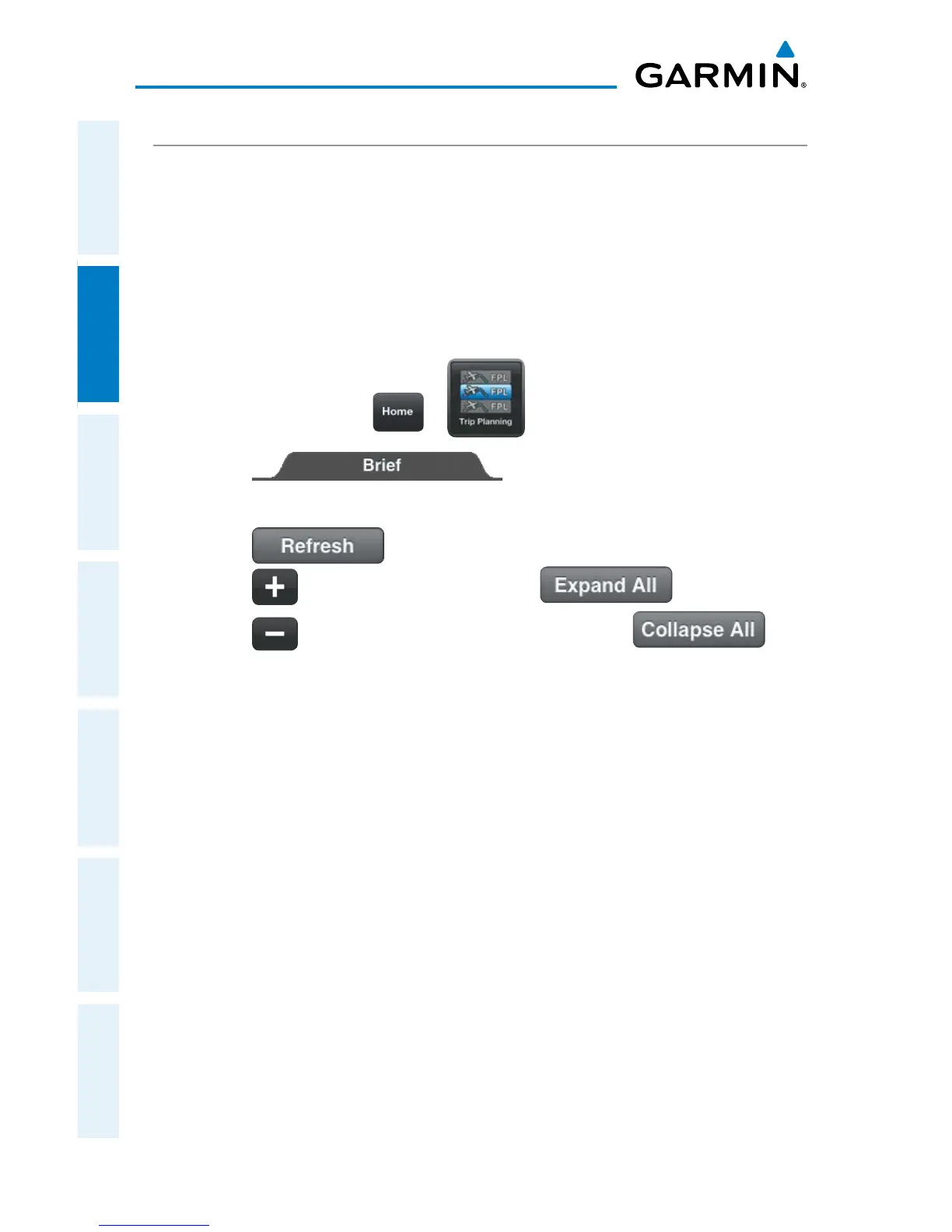Garmin Pilot for iOS User’s Guide
190-01501-00 Rev. F
66
Plan
OverviewPlanFileFlySubscriptionsAppendicesIndex
BRIEF
When connected to a DUATs account, Garmin Pilot will retrieve a preflight weather
briefing based on the parameters of the Active Flight Plan and Trip Plan. The Brief
Tab contains a standard weather briefing for the route of flight including; Weather
Synopsis, Severe Weather, SIGMETs, AIRMETs, Center WX Advisories, METARs, PIREPs,
Radar Summaries, Terminal Forecasts, Winds Aloft, TFRs, and NOTAMs.
Accessing Preflight Weather Briefing:
1)
From any page touch > .
2)
Touch , to view the Standard Weather
Briefing for the route of flight.
3)
Touch if necessary to update the weather information.
4)
Touch to expand individual fields or .
5)
Touch to collapse any of the expanded fields or .
