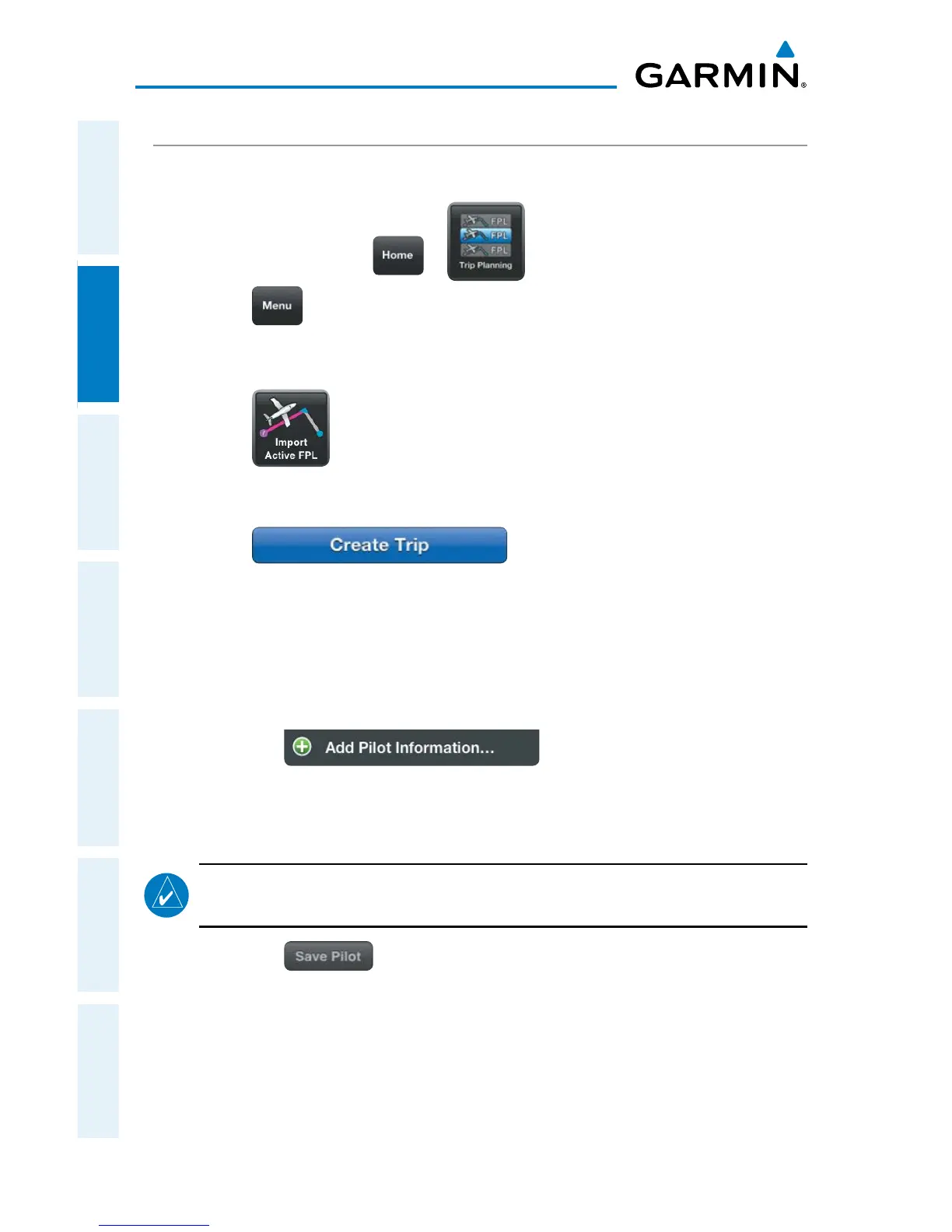Garmin Pilot for iOS User’s Guide
190-01501-00 Rev. F
58
Plan
OverviewPlanFileFlySubscriptionsAppendicesIndex
PLANNING A TRIP
CREATING A NEW TRIP:
1)
From any page touch > .
2)
Touch > New Trip.
3)
Enter Departure, Routing, Destination PIC, Aircraft, Date and ETD.
Or:
Touch to import the Active FPL. Importing the Active FPL will fill
the Departure, Routing, and Destination fields. Complete the remaining
fields are necessary.
4)
Touch .
Enter Pilot Information:
1)
Touch the PIC field.
2)
If the desired PIC information has already been entered, select the desired
PIC from the Pilot Information list.
Or:
a)
Touch .
b)
Enter the Required Contact Information by touching each field. A
keyboard will appear to enable typing in each selected field.
c)
Enter the optional DTC or CSC DUATS Credentials.
NOTE:
Garmin Pilot must be connected to a DUAT account in order to receive
briefings, or file flight plans.
d)
Touch .
e)
Touch the desired Pilot from the list.
Enter Aircraft Information:
1)
Touch the Aircraft field.
2)
If the desired Aircraft information has already been entered, select the
desired Aircraft from the Aircraft list.
