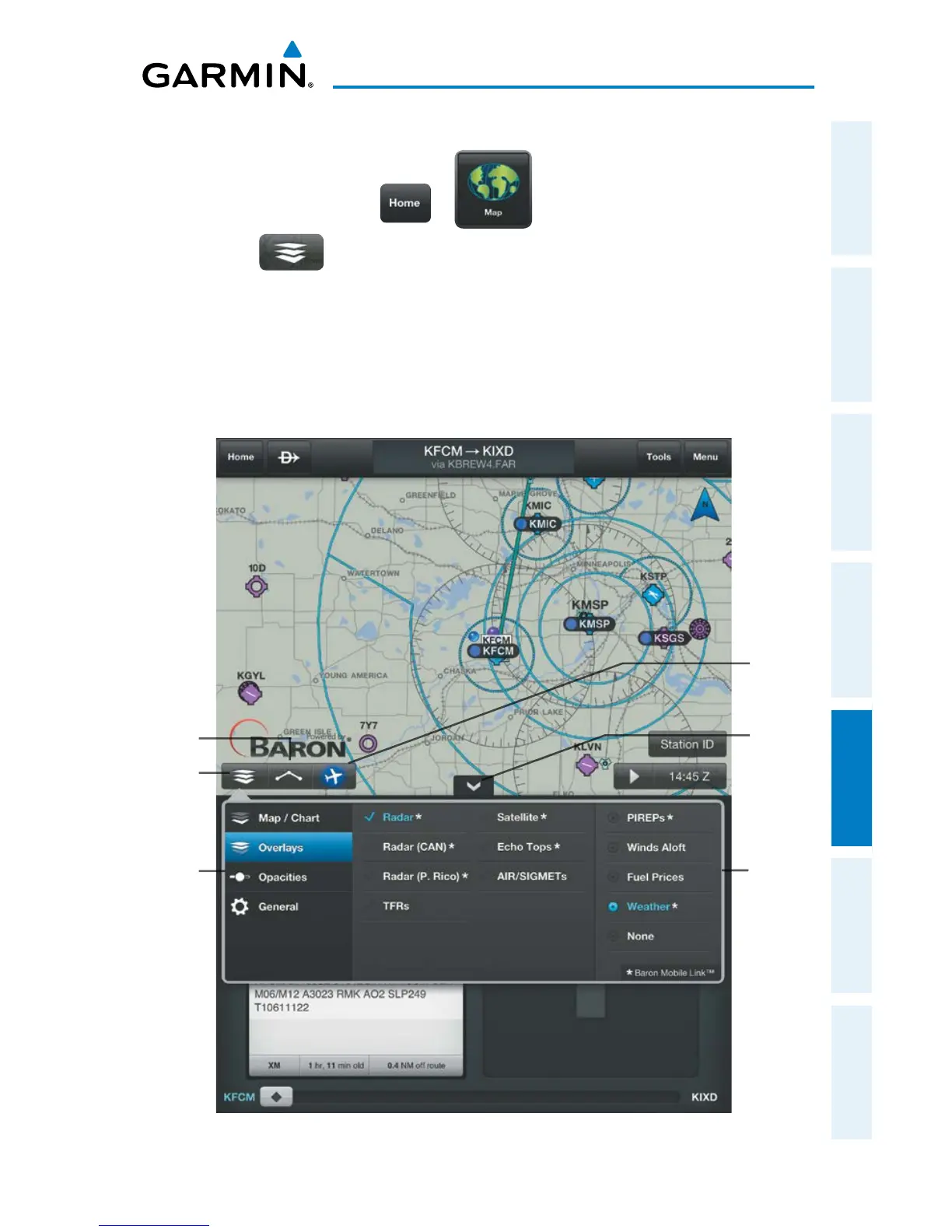Garmin Pilot for iOS User’s Guide
190-01501-00 Rev. F
159
Subscriptions
Overview Plan File Fly Subscriptions Appendices Index
Viewing and Configuring the Weather Overlay:
1)
From any page touch > .
2)
Touch > Overlays > Weather.
3)
Touch the Overlay button next to the Split-Screen button.
4)
Select the desired option from the flick-list.
5)
Touch any of the displayed Weather Icons to view the Raw and translated
METAR information.
SiriusXM Weather Overlays
Map
Overlay
Menu
Center on
Aircraft
Button
Center
on Route
Button
Map
View
Button
Split
Screen
Button
Base
Map
Menu
