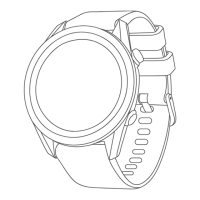Cross-Country Skiing Power Data
You can use your compatible tactix device paired with the HRM-Pro
™
accessory to provide real-time feedback
about your cross-country skiing performance.
NOTE: The HRM-Pro accessory must be paired to the tactix device using ANT
®
technology.
Power is the force you generate while skiing. The power output is measured in watts. Factors that affect power
include your speed, elevation changes, wind, and snow conditions. You can use power output to measure and
improve your skiing performance.
NOTE: Skiing power values are generally lower than cycling power values. This is normal and occurs because
humans are less efficient at skiing than they are at cycling. It is common for ski power values to be 30 to 40
percent lower than cycling power values at the same training intensity.
Going Fishing
1 From the watch face, press START.
2 Select Fish.
3 Press START > Start Fish.
4 Press START, and select an option:
• To add the catch to your fish count and save the location, select Log Catch.
• To save your current location, select Save Location.
• To set an interval timer, end time, or end time reminder for the activity, select Fish Timers.
• To navigate back to the starting point of your activity, select Back to Start, and select an option.
• To view your saved locations, select Saved Locations.
• To navigate to a destination, select Navigation, and select an option.
• To edit the activity settings, select Settings, and select an option (Activities and App Settings, page88).
5 After you complete your activity, press STOP, and select End Fish.
Jumpmaster
WARNING
The jumpmaster feature is for use by experienced skydivers only. The jumpmaster feature should not be used
as a primary skydiving altimeter. Failure to input the appropriate jump related information can lead to serious
personal injury or death.
The jumpmaster feature follows military guidelines for calculating the high altitude release point (HARP). The
device detects automatically when you have jumped to begin navigating toward the desired impact point (DIP)
using the barometer and electronic compass.
Planning a Jump
1 Select a jump type (Jump Types, page14).
2 Enter the jump information (Entering Jump Information, page14).
The device calculates the HARP.
3 Select GO TO HARP to start navigation to the HARP.
Activities and Apps 13

