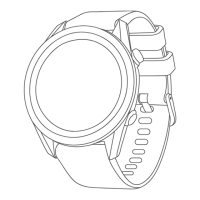Editing Bullet Properties
1 From the Applied Ballistics app, press START.
2 Select Profile > Bullet Properties.
3 Select an option:
• To automatically enter bullet properties from the Applied Ballistics bullet database, select Bullet
Database, and select the bullet caliber, manufacturer, bullet, and drag curve.
NOTE: You can select the caliber of your bullet to search a list of bullets within that caliber. Not all
cartridge names match the actual bullet caliber. For example, a 300 Win Mag is a .308 caliber bullet.
• To manually enter bullet properties if your bullet is not in the bullet database, press DOWN to scroll
through the options, and select the values to edit.
NOTE: You can find this information on the bullet manufacturer's website.
Editing Gun Properties
1 From the Applied Ballistics app, press START.
2 Select Profile > Gun Properties.
3 Select an option to edit.
Calibrating the Muzzle Velocity
Calibrating the muzzle velocity provides a more accurate solution in the supersonic range for your specific
firearm.
1 From the Applied Ballistics app, press START.
2 Select Profile > Gun Properties > Calibrate Muzzle Velocity.
3 Select an option:
• Select Range to edit the range.
• Select True Drop to edit the drop distance.
4 Select .
Calibrating the Drop Scale Factor
Garmin recommends you calibrate the muzzle velocity prior to the drop scale factor.
Calibrating the drop scale factor provides a more accurate solution at or beyond the transonic range for your
specific firearm.
1 From the Applied Ballistics app, press START.
2 Select Profile > Gun Properties > Calibrate DSF.
3 Select an option:
• Select Range to edit the range.
• Select True Drop to edit the drop distance.
4 Select .
Viewing the Drop Scale Factor Table
The drop scale factor table is populated after you calibrate the drop scale factor. If necessary, you can reset the
table values to zero.
1 From the Applied Ballistics app, press START.
2 Select Profile > Gun Properties > View DSF Table.
3 If necessary, hold MENU, and select Clear DSF Table.
The table values reset to zero.
Applied Ballistics
®
29

