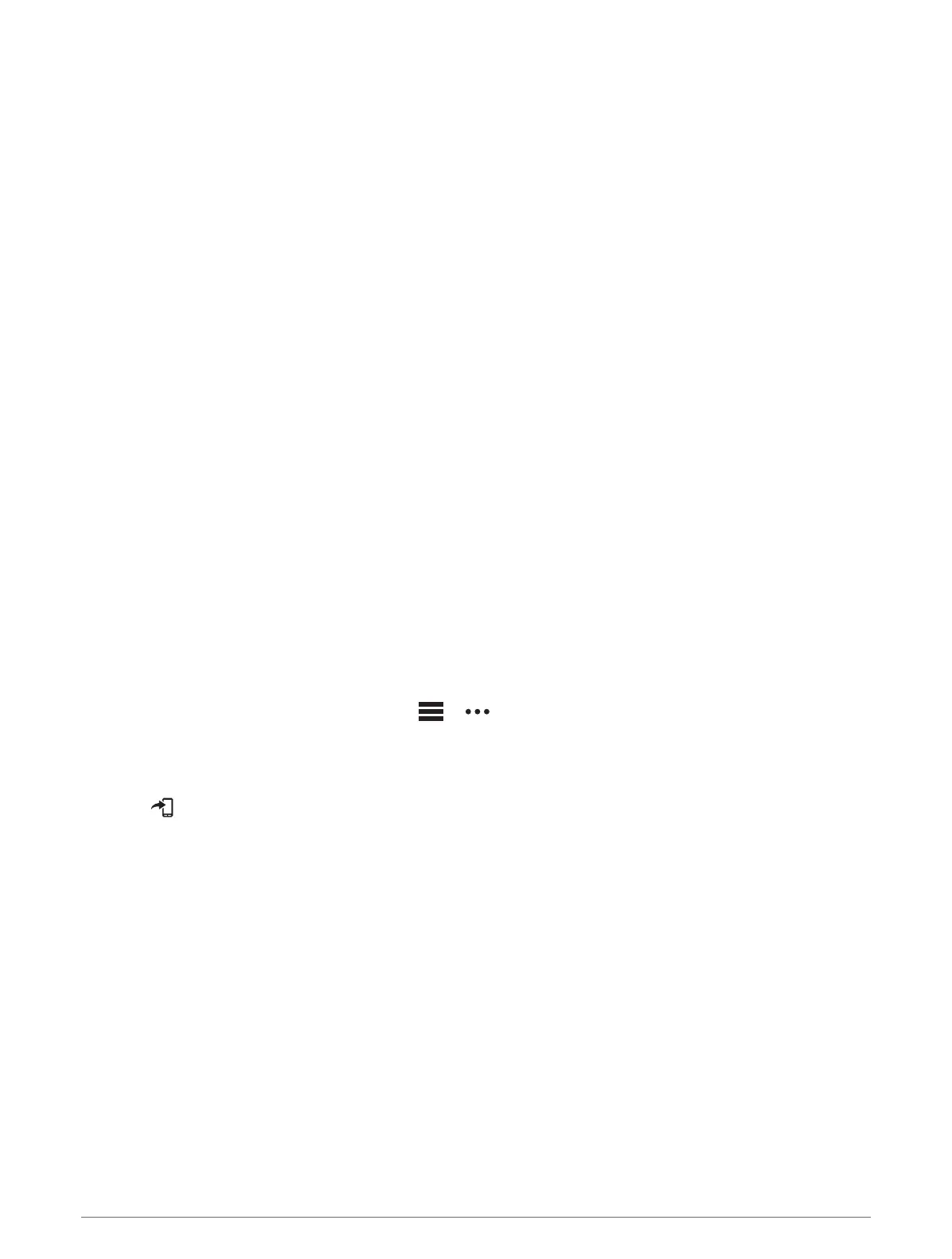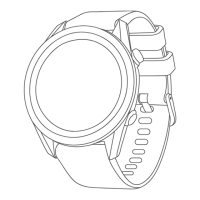Starting an Interval Workout
1 From the watch face, press START.
2 Select an activity.
3 Hold MENU.
4 Select Training > Intervals > Do Workout.
5 Press START to start the activity timer.
6 When your interval workout has a warm up, press LAP to begin the first interval.
7 Follow the on-screen instructions.
After you complete all of the intervals, a message appears.
Stopping an Interval Workout
• At any time, select LAP to stop the current interval or rest period and transition to the next interval or rest
period.
• After all intervals and rest periods are complete, select LAP to end the interval workout and transition to a
timer that can be used for cool down.
• At any time, select STOP to stop the activity timer. You can resume the timer or end the interval workout.
PacePro Training
Many runners like to wear a pace band during a race to help achieve their race goal. The PacePro feature allows
you to create a custom pace band based on distance and pace or distance and time. You can also create a pace
band for a known course to optimize your pace effort based on elevation changes.
You can create a PacePro plan using the Garmin Connect app. You can preview the splits and elevation plot
before you run the course.
Downloading a PacePro Plan from Garmin Connect
Before you can download a PacePro plan from Garmin Connect, you must have a Garmin Connect account
(Garmin Connect, page36).
1 Select an option:
• Open the Garmin Connect app, and select or .
• Go to connect.garmin.com.
2 Select Training > PacePro Pacing Strategies.
3 Follow the on-screen instructions to create and save a PacePro plan.
4 Select or Send to Device.
Training 69
