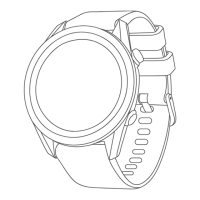Entering Wind Information for a Static Jump
1 Press START.
2 Select Jumpmaster > Static > Wind.
3 Enter a wind speed in knots and select Done.
4 Enter a wind direction in degrees and select Done.
Constant Settings
Select Jumpmaster, select a jump type, and select Constant.
Percent Max.: Sets the jump range for all jump types. A setting less than 100% decreases the drift distance to
the DIP, and a setting greater than 100% increases the drift distance. More experienced jumpmasters may
want to use smaller numbers, and less experienced skydivers may want to use larger numbers.
Safety Factor: Sets the margin of error for a jump (HAHO only). Safety factors are usually integer values of two
or greater, and are determined by the jumpmaster based on specifications for the jump.
K-Freefall: Sets the wind drag value for a parachute during freefall, based on the parachute canopy rating (HALO
only). Each parachute should be labeled with a K value.
K-Open: Sets the wind drag value for an open parachute, based on the parachute canopy rating (HAHO and
HALO). Each parachute should be labeled with a K value.
K-Static: Sets the wind drag value for a parachute during a static jump, based on the parachute canopy rating
(Static only). Each parachute should be labeled with a K value.
Multisport
Triathletes, duathletes, and other multisport competitors can take advantage of the multisport activities, such
as Triathlon or Swimrun. During a multisport activity, you can transition between activities and continue to view
your total time. For example, you can switch from biking to running and view your total time for biking and
running throughout the multisport activity.
You can customize a multisport activity, or you can use the default triathlon activity set up for a standard
triathlon.
Triathlon Training
When you participate in a triathlon, you can use the triathlon activity to quickly transition to each sport segment,
to time each segment, and to save the activity.
1 From the watch face, press START.
2 Select Triathlon.
3 Press START to start the activity timer.
4 Press LAP at the beginning and end of each transition.
The transition feature can be turned on or off for the triathlon activity settings.
5 After you complete your activity, press STOP, and select Save.
Creating a Multisport Activity
1 From the watch face, press START.
2 Select Add > Multisport.
3 Select a multisport activity type, or enter a custom name.
Duplicate activity names include a number. For example, Triathlon(2).
4 Select two or more activities.
5 Select an option:
• Select an option to customize specific activity settings. For example, you can select whether to include
transitions.
• Select Done to save and use the multisport activity.
6 Select Yes to add the activity to your list of favorites.
Activities and Apps 15

