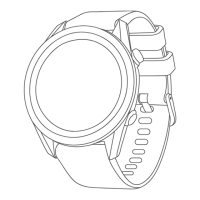Recording an Indoor Climbing
Activity............................................... 24
Recording a Bouldering Activity....... 25
Starting an Expedition...........................25
Changing the Track Point Recording
Interval............................................... 25
Recording a Track Point Manually... 25
Viewing Track Points........................ 26
Applied Ballistics®......................... 26
Applied Ballistics Options.....................26
Quickly Editing Shooting
Conditions..........................................27
Environment.......................................27
Editing the Environment................ 27
Enabling Auto Update....................27
Range Card........................................ 27
Customizing the Range Card
Fields.............................................. 27
Editing the Range Increment........ 27
Setting the Base Range................. 27
Targets............................................... 28
Editing the Target Card................. 28
Changing the Target...................... 28
Editing the Name of a Target........28
Profile................................................. 28
Selecting a Different Profile.......... 28
Adding a Profile............................. 28
Deleting a Profile........................... 28
Customizing the Profile Data
Screen............................................ 28
Editing Bullet Properties................29
Editing Gun Properties.................. 29
Calibrating the Muzzle Velocity.... 29
Calibrating the Drop Scale
Factor............................................. 29
Viewing the Drop Scale Factor
Table...............................................29
Editing the Muzzle Velocity and
Temperature Table........................ 30
Clearing the Muzzle Velocity and
Temperature Table........................ 30
Applied Ballistics Glossary of Terms... 30
Connected Features....................... 33
Enabling Bluetooth Notifications......... 33
Viewing Notifications........................ 33
Receiving an Incoming Phone Call... 34
Replying to a Text Message............. 34
Managing Notifications.................... 34
Turning Off the Bluetooth Phone
Connection............................................ 34
Turning On and Off Smartphone
Connection Alerts..................................34
Locating a Lost Mobile Device............. 35
Wi‑Fi Connectivity Features.................. 35
Connecting to a Wi‑Fi Network......... 35
Phone Apps and Computer
Applications...........................................35
Garmin Connect.................................36
Using the Garmin Connect App.... 36
Using Garmin Connect on Your
Computer....................................... 37
Connect IQ Features......................... 37
Downloading Connect IQ
Features......................................... 37
Downloading Connect IQ Features
Using Your Computer.................... 37
Garmin Explore™................................ 38
Garmin Golf™ App..............................38
Safety and Tracking Features......... 38
Adding Emergency Contacts................ 38
Adding Contacts....................................39
Turning Incident Detection On and
Off.......................................................... 39
Requesting Assistance......................... 39
Starting a GroupTrack Session............ 40
Tips for GroupTrack Sessions.......... 40
GroupTrack Settings......................... 40
GarminPay.....................................40
Setting Up Your GarminPay Wallet......40
Paying for a Purchase Using Your
Watch..................................................... 41
Adding a Card to Your GarminPay
Wallet..................................................... 41
Managing Your GarminPay Cards... 41
Changing Your GarminPay
Passcode............................................... 41
Music............................................. 42
Connecting to a Third-Party Provider...42
Downloading Audio Content from a
Third-Party Provider.......................... 42
ii Table of Contents

