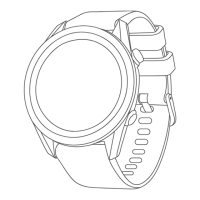Using Automated Sleep
Tracking......................................... 63
Using Do Not Disturb Mode.......... 63
Intensity Minutes............................... 64
Earning Intensity Minutes............. 64
Garmin Move IQ™.............................. 64
Activity Tracking Settings................. 64
Turning Off Activity Tracking........ 64
Workouts............................................... 64
Following a Workout From Garmin
Connect.............................................. 65
Creating a Custom Workout on Garmin
Connect.............................................. 65
Sending a Custom Workout to Your
Watch............................................. 65
Starting a Workout............................ 66
Following a Daily Suggested
Workout..............................................66
Turning Daily Suggested Workout
Prompts On and Off...................... 66
Following a Pool Swim Workout...... 67
Recording a Critical Swim Speed
Test.................................................67
Editing Your Critical Swim Speed
Result............................................. 67
About the Training Calendar............. 67
Using Garmin Connect Training
Plans...............................................68
Adaptive Training Plans................ 68
Interval Workouts.................................. 68
Creating an Interval Workout............ 68
Starting an Interval Workout............. 69
Stopping an Interval Workout........... 69
PacePro Training...................................69
Downloading a PacePro Plan from
Garmin Connect.................................69
Starting a PacePro Plan.................... 70
Stopping a PacePro Plan.............. 70
Creating a PacePro Plan on Your
Watch................................................. 71
Segments...............................................71
Strava™ Segments............................. 71
Viewing Segment Details.................. 71
Racing a Segment............................. 72
Setting a Segment to Adjust
Automatically.....................................72
Using Virtual Partner®.......................... 72
Setting a Training Target...................... 73
Cancelling a Training Target.............73
Racing a Previous Activity.................... 73
Pausing Your Training Status...............73
Resuming Your Paused Training
Status................................................. 74
Enabling Self Evaluation....................... 74
Clocks............................................ 74
Setting an Alarm....................................74
Editing an Alarm................................ 74
Starting the Countdown Timer............. 75
Deleting a Timer................................ 75
Using the Stopwatch............................. 76
Adding Alternate Time Zones.............. 76
Editing an Alternate Time Zone........ 77
Navigation...................................... 77
Saving Your Location............................ 77
Saving a Dual Grid Location............. 77
Editing Your Saved Locations...........77
Setting a Reference Point..................... 78
Projecting a Waypoint........................... 78
Navigating to a Destination.................. 78
Navigating to a Point of Interest.......... 79
Points of Interest............................... 79
Courses.................................................. 79
Creating and Following a Course on
Your Device........................................ 79
Creating a Round-Trip Course.......... 80
Creating a Course on Garmin
Connect.............................................. 80
Sending a Course to Your
Device............................................. 80
Viewing or Editing Course Details.... 81
Using ClimbPro..................................... 81
Marking and Starting Navigation to a
Man Overboard Location...................... 81
Navigating with Sight 'N Go.................. 82
Navigating to Your Starting Point During
an Activity.............................................. 82
Viewing Route Directions..................82
Navigating to the Starting Point of a
Saved Activity........................................ 83
Stopping Navigation............................. 83
Map........................................................ 83
Viewing the Map................................ 83
iv Table of Contents

