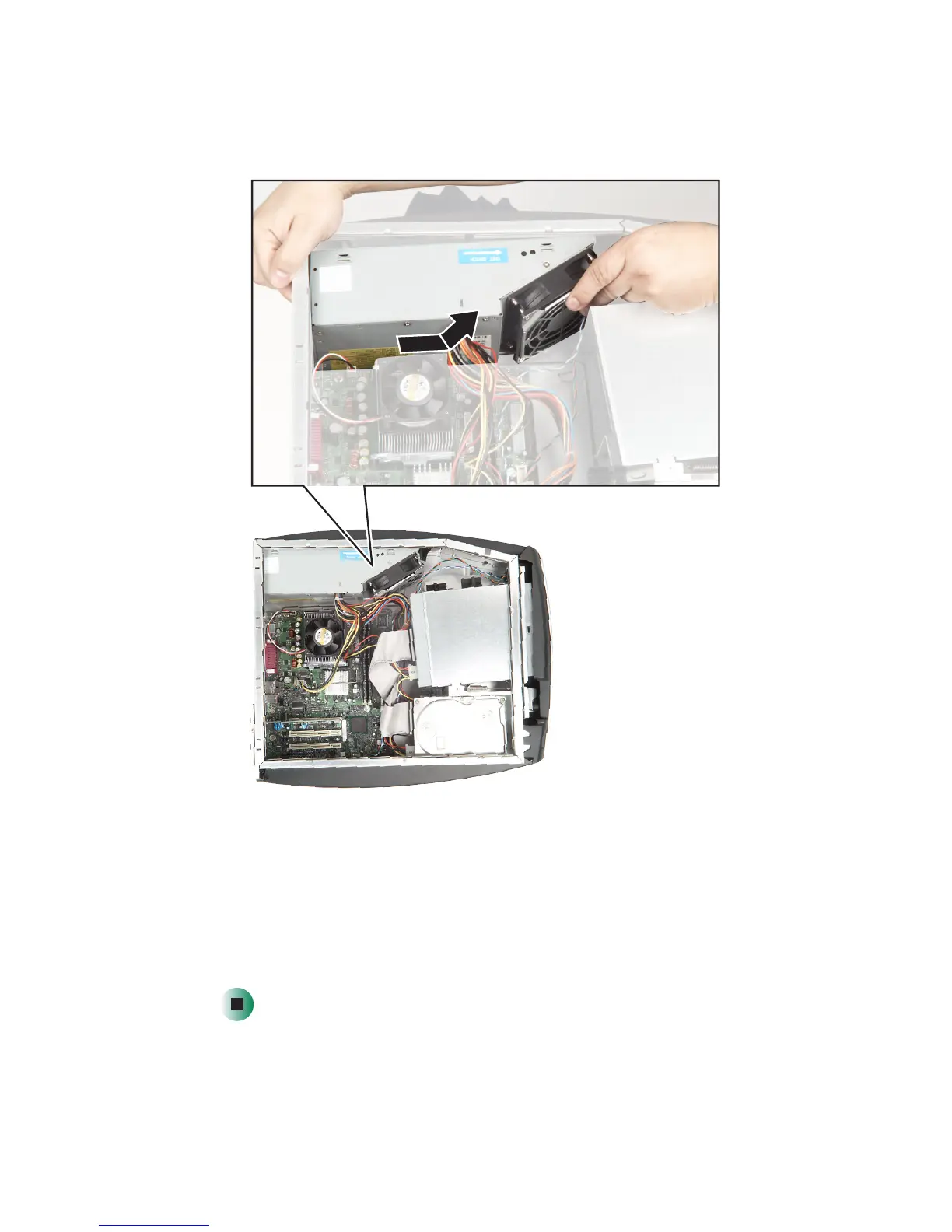153
Gateway Micro Tower Case
www.gateway.com
5 Slide the power supply toward the front of the case, then up.
6 Install the new power supply into the case, then rotate the power supply
retention clip toward the power supply.
7 Reconnect the power supply cables using your notes from Step 3. See the
power supply documentation for further instructions.
8 Close the case by following the instructions in “Closing the case” on
page 134.
