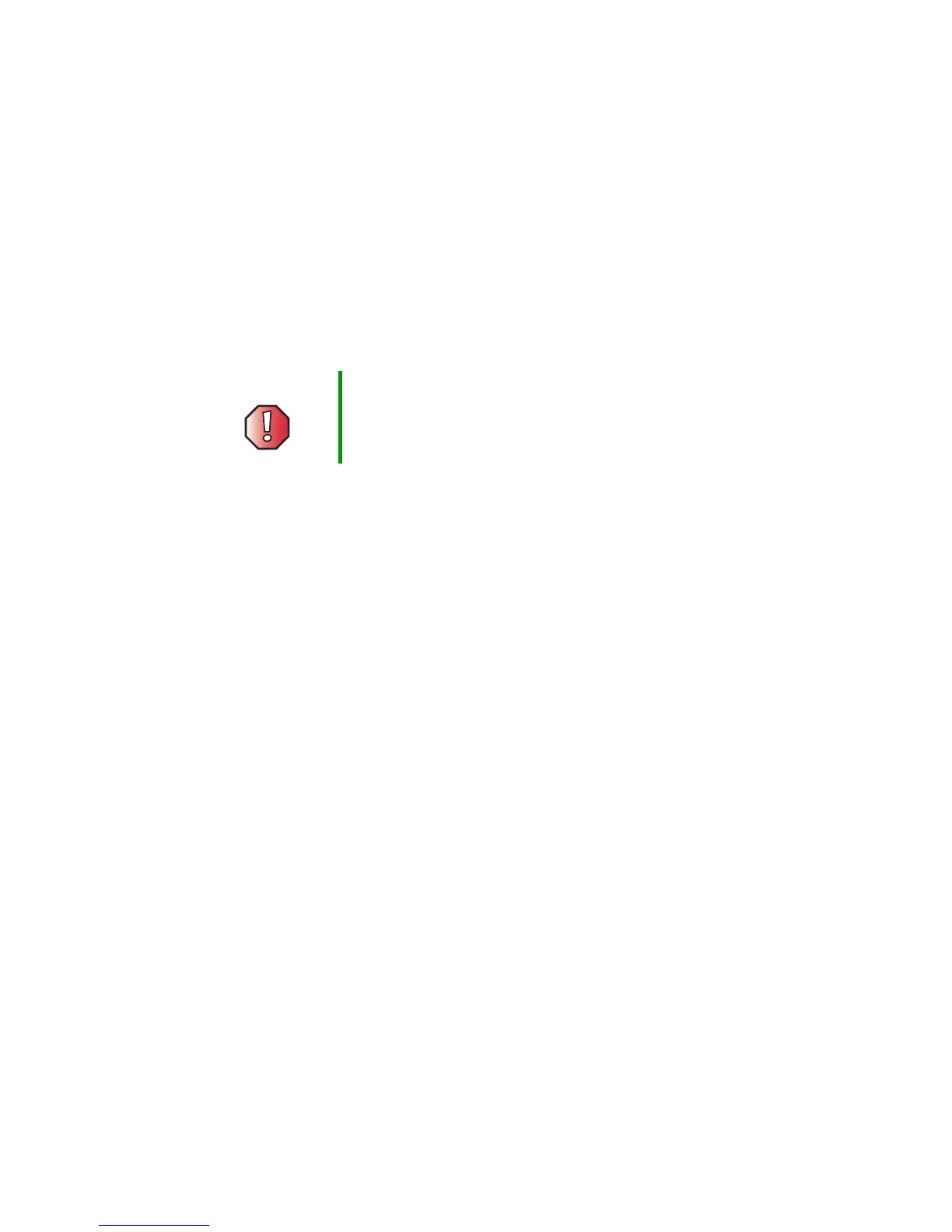195
Setting the BIOS configuration jumper
www.gateway.com
Setting the BIOS configuration
jumper
The system board has a configuration jumper related to the BIOS. Place a jumper
on specific pins to clear passwords or recover the BIOS. For more information
on the location and use of the configuration jumper, see “BIOS configuration
jumper settings” on page 232.
Warning Moving a jumper while the power is on can damage your
computer. Always turn off your computer and unplug the
power cord and modem cable from your computer before
changing jumper settings.