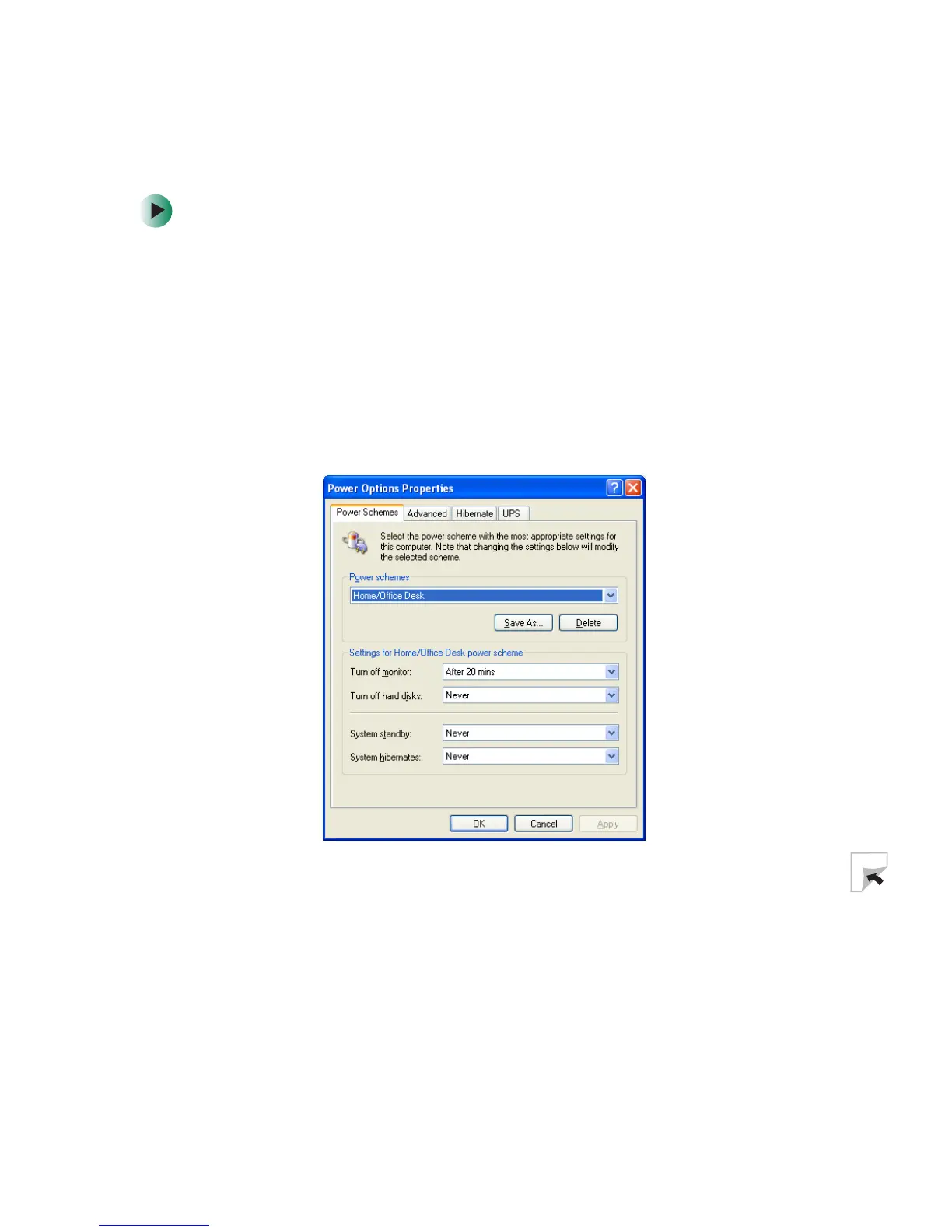87
Power management
www.gateway.com
Changing the power scheme
To change the power scheme:
1 In Windows XP, click Start, then click Control Panel. The Control Panel
window opens. If your Control Panel is in Category View, click
Performance and Maintenance.
- OR -
In Windows 2000, click
Start, Settings, then click Control Panel. The
Control Panel window opens.
2 Click/Double-click the Power Options or Power Management icon. The
Power Options Properties dialog box opens.
