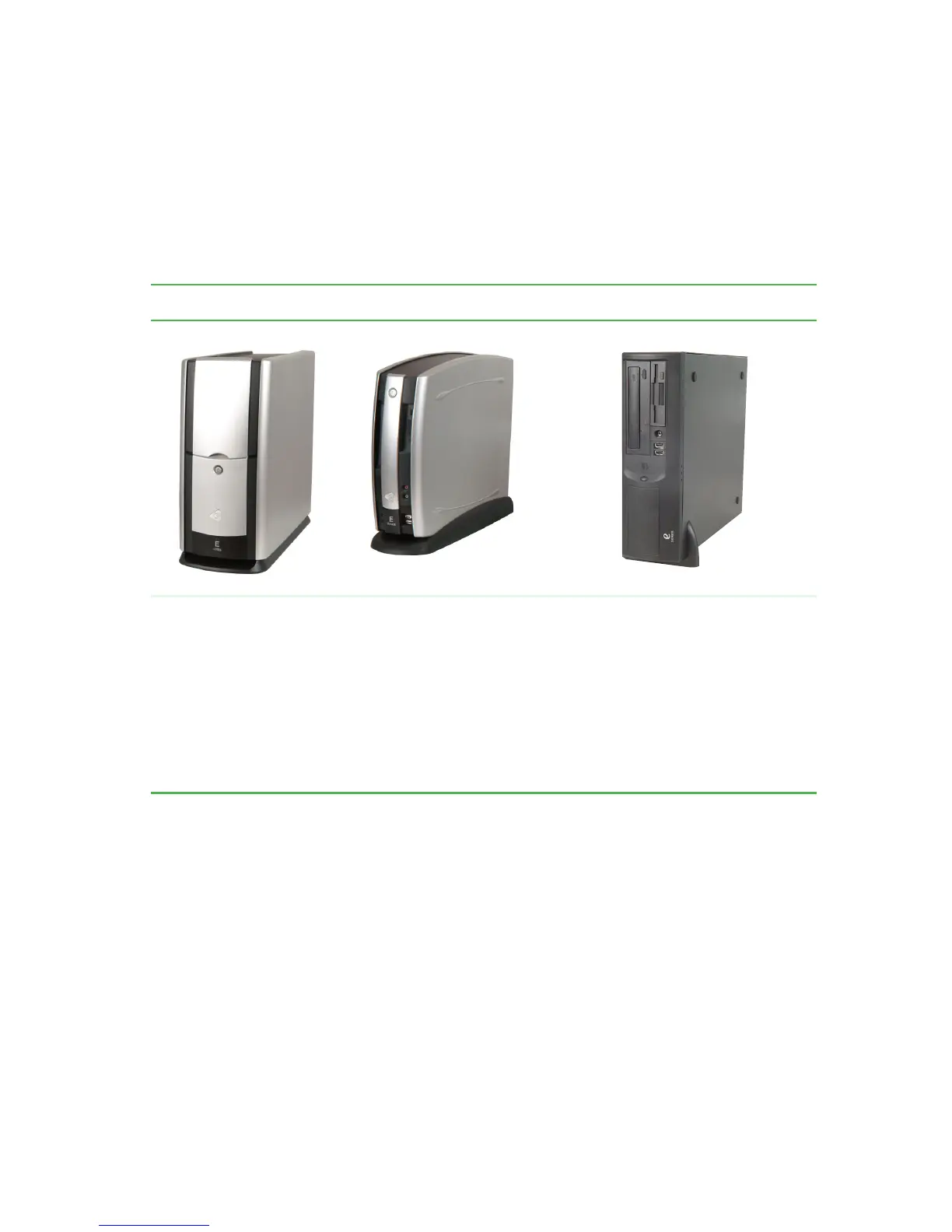3
Identifying your computer case style
www.gateway.com
Identifying your computer case
style
Use the following descriptions to identify your computer case style.
Gateway Mid Tower Gateway Micro Tower Gateway 4-bay Small Form Factor
The Gateway Mid Tower
case has an access
door on the front that
covers the drive bays
and other components.
For information on the
Gateway Mid Tower
case, see “Gateway Mid
Tower Front” on page 4.
The Gateway Micro
Tower has a removable
base and a silver bezel.
For information on the
Gateway Micro Tower
case, see “Gateway
Micro Tower Front” on
page 10.
The Gateway 4-bay Small Form
Factor case has a removable stand
and a black bezel.
For information on the Gateway
4-bay Small Form Factor case, see
“Gateway 4-bay Small Form Factor
Front” on page 16.