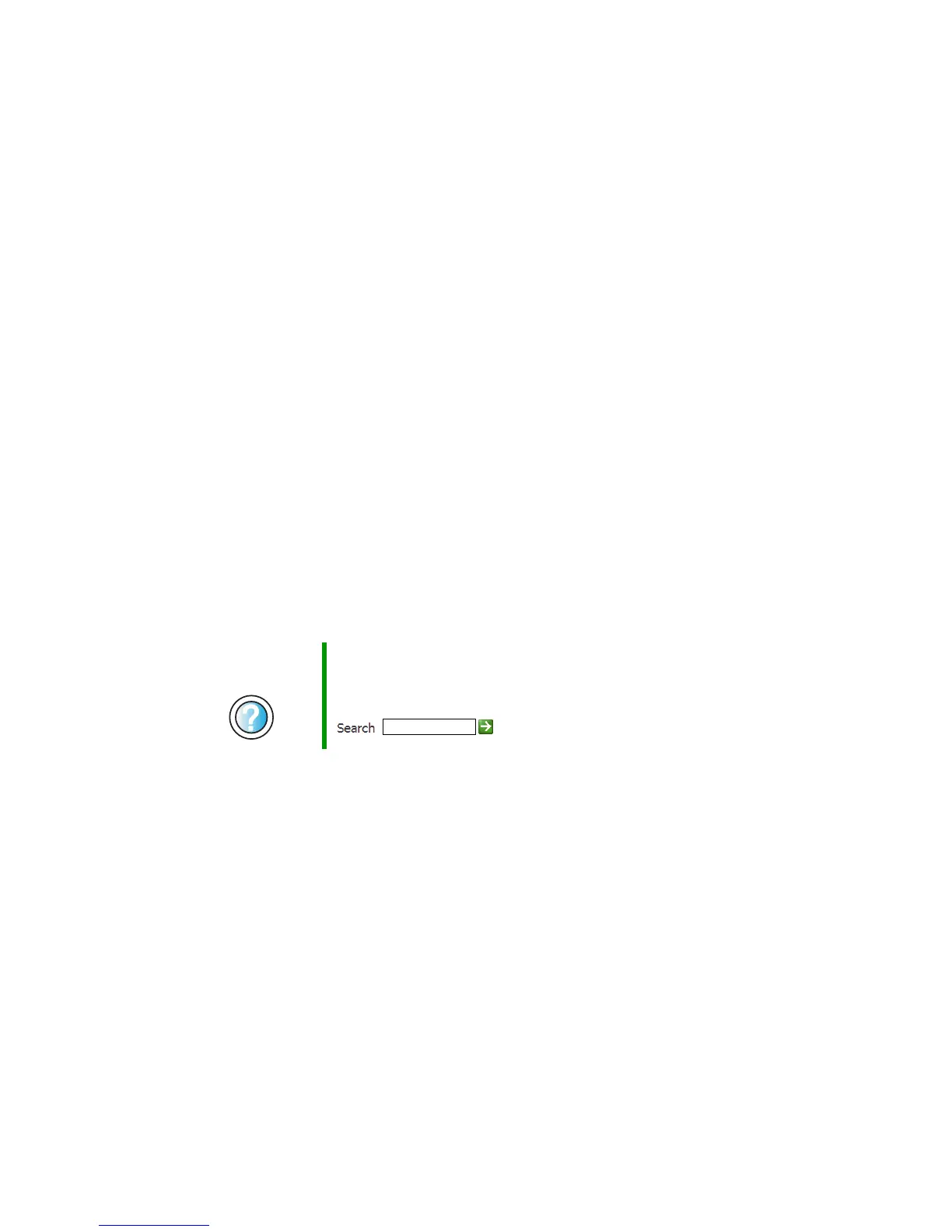224
Chapter 9: Troubleshooting
support.gateway.com
Tutoring and training
Gateway's Technical Support professionals cannot provide hardware and
software training or tutorial services. Instead, Gateway recommends the
following tutoring and training resources.
Self-help
If you have how-to questions about using your Gateway-supplied hardware or
software, see the following resources:
■ “Getting Help” on page 35.
■ The printed or online documentation that came with your hardware or
software. In many cases, additional product information and online
documents for Gateway-supplied hardware can be found in our Web site's
Documentation Library.
■ This user's guide.
■ The software publisher's Web site.
■ The hardware manufacturer’s Web site.
Tutoring
For help on using hardware or software that came with your Gateway computer,
contact Gateway's fee-based tutorial hotline:
■ 800-229-1103 (rate charged per minute; charged to a major credit card)
■ 900-555-4695 (rate charged per minute; charged to your telephone bill)
Help and
Support
For more how-to information about Windows XP, click
Start, then click Help and Support.
Type the keyword practice in the HelpSpot Search box
, then click the arrow.
