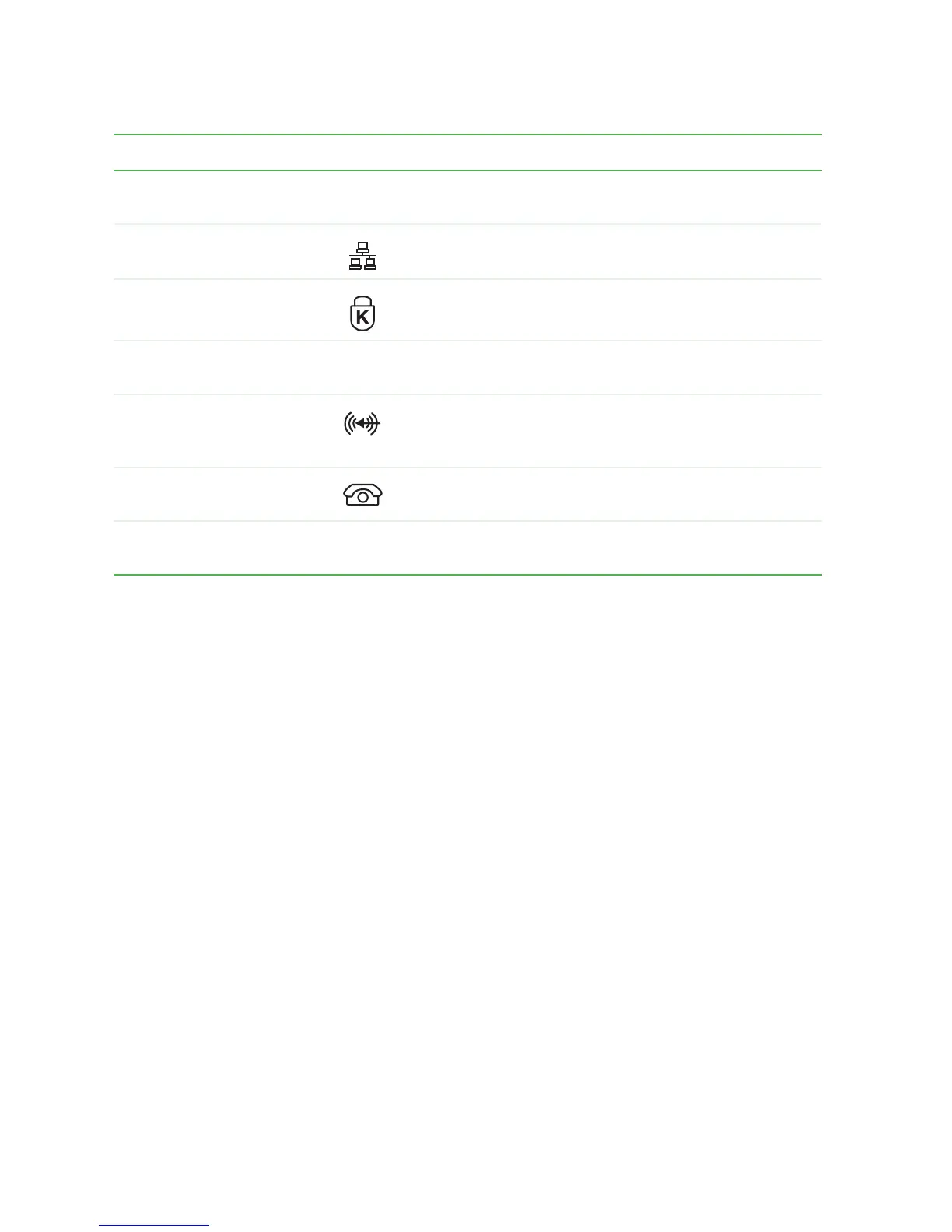14
Chapter 1: Checking Out Your Gateway E-4000 Computer
www.gateway.com
Microsoft Certificate of
Authenticity
The Microsoft Certificate of Authenticity (COA) contains
your Windows product key.
Ethernet (Network) jack Plug a 10/100 Ethernet network cable or a device (such
as a DSL or cable modem) into this jack.
Kensington™ lock slot Secure your computer to an object by connecting a
Kensington cable lock to this slot.
Case cover shipping
screw
Remove this screw before opening the case.
Audio input (Line in) jack Plug an external audio input source (such as a stereo)
into this jack so you can record sound on your computer.
This jack is color-coded blue.
Telephone jack (optional) If your modem has a telephone jack, plug the cable for
a telephone into this jack.
Add-in card retention
thumbscrew
Remove this screw when adding or replacing add-in
cards.
Component Icon Description
